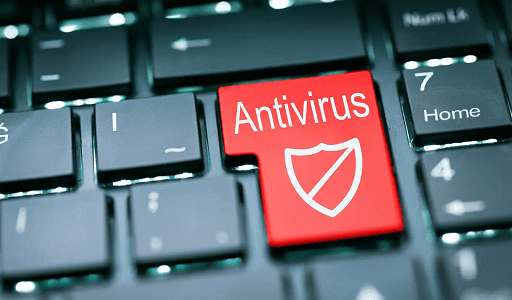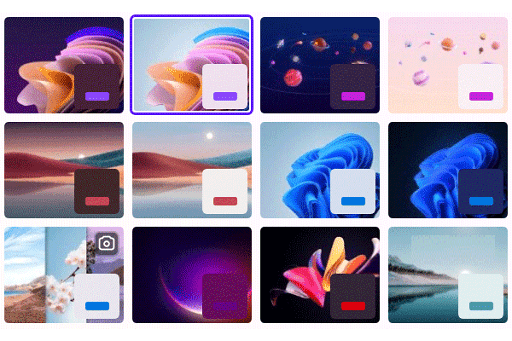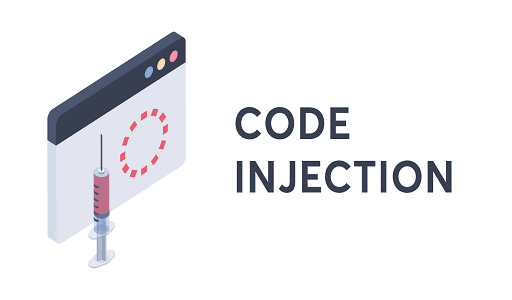Download ISO Images of Windows: When talking about Operating systems for either desktop or Laptop devices, Windows 10 is the most widely used OS on that device at the moment. Microsoft offers different options for Windows OS as it is possible for users still to use the older versions of the operating system. Several American companies have made it available for use, so you and we will see how to download Windows ISO image for free for either older versions of Windows OS (Windows 7 or Windows 8, 8.1) or the latest version, Windows 10.

Things have really changed ever since Microsoft Inc. launched Windows 10. Of course, we all know that it was complicated to find the versions of ISO officially. Still, with the help of Redmond company, users can now download ISO images officially from their server.
You may also like Windows 10 Product Key and Activation
Microsoft has made countless efforts and advancements to make sure the Windows 10 operating system is the perfect Software for all users yet, there is still some discordant choice it. And there are still some users who prefer using the older versions of the OS Windows 7 or Windows 8.1. Some even prefer Windows Vista and XP compared to Windows 10 for a reason known to them. Download ISO Images of Windows
Steps to download ISO versions of Windows
We advise you to use the official version of Windows OS made available by Microsoft to avoid hacking issues. If you search on the internet today. You will find out that there are several ways to acquire ISO images, and many of them have been modified and lack certain elements to make them lighter. However, a modified version of ISO images can cause security vulnerabilities in the long run since the author made the version using malicious elements without the knowledge of Microsoft. Therefore, using the official version is the safest option as they have direct support from Microsoft.
Windows 7 ISO – Windows 7 64 bit ISO
Microsoft is very linear with its products and versions. And within the older version of ISO, users can opt for the Windows 7 OS. Still, they ended support for this version in January 2020 because they tried to move all their users to the newest version of Windows 10. However, users with older versions can still download it for free from their servers.
To use Windows 7 ISO, download Windows 7 ISO here. Mind you, a 25-character license key for this product is required to activate this product.
Once the download is completed you enter your license key to activate the software. The Windows server will validate the password after clicking the verification button. Then you can choose a 32-bit or 64-bit version of the OS. Just click on the option you prefer, and the download will be completed. And If you enter the wrong password, that means the download will not be able to complete.
You can also buy the license online if you do not have it or look for some alternatives that may pose a risk to your device. Download ISO Images of Windows
You may also like Microsoft Office 2016 Product Key Free Download
Windows 8.1 ISO
If Windows 7 OS is not what you are looking for. Microsoft also provides another OS version, which is Windows 8.1. It can be downloaded officially from the Microsoft server, so you have a genuine ISO image of Windows 8.1. In this version, users do not encounter password issues like Windows 7, so downloading it requires a 25-character license.
You can download Windows 8.1 ISO here, choose the edition of the operation system, and your preferred language, and finally, opt for the 32-bit or 64-bit option. The download will start once you choose your preferred options, and when the download is completed. You will have the OS files on your device.
Old editions of the Windows 10 ISO
Users can download Windows 10 ISO officially from the Microsoft website. However, as we mentioned above, if you want the older edition of Windows 10. You can always download them as well. A script can do this, and we will still achieve what we are looking for. We will have Windows 10 ISO (the RTM-1507) to the newest image updated in October 2020 and some cases in May 2021 update the most recent.
Users can download the tools directly here, and once done, it must be executed, if you run into any problem during the startup, you can run it with Administrator permissions.
It is very straightforward once you are inside. You have to choose the version you want to download from the available version. The tool will handle everything; the script includes the latest Windows update, May 21H1, 2021
- When the download is finished, the program will open automatically.
- Then, you have to choose between Update Windows (only for the latest version) or Create installation media. This second will be the box that we must check if we want to download any old Windows ISO.
- In the next window, choose the language you want to install the operating system, the old version of Windows 10 that you wish to, and, finally, the 32-bit or 64-bit architecture.
Have completed this, and you will have the final version in your possession. You can now install it on a device. Likewise, it is possible to store it on a USB to use it on another computer.
It is a safe tool, and as it is a .bat file, you can open it with practically any text editing application (for example, notepad). Thus, you can see its content and be sure you have it in hand when you are executing it.
Would you like to read more Windows Operating System-related articles? If so, we invite you to take a look at our other tech topics before you leave!
Use our Internet marketing service to help you rank on the first page of SERP.