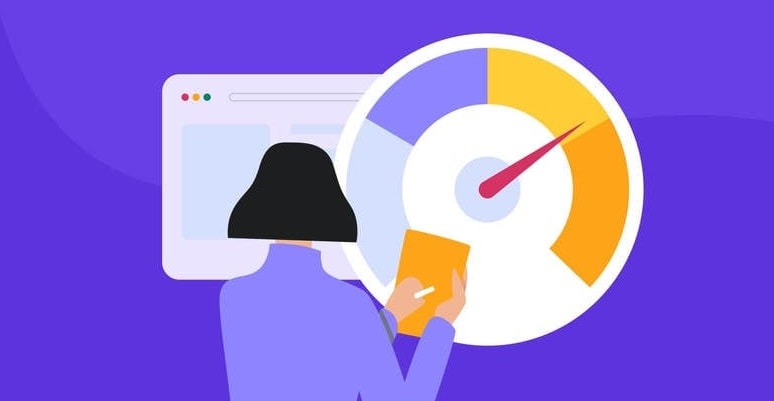In case you have invested in SEO and are considering upgrading to another website hosting or migrating your website, it is important that you seek the services of an SEO expert who will assist you in migrating SEO from your previous website before you commence the process.
We have worked on a fashion website that lost some $90,000 in revenue due to the sharp fall in organic visibility following redesign. Such losses can be prevented through strategic SEO consultation and proper planning.

In this article, we are going to look at a surefire approach for safeguarding SEO assets in the process of website redesign. Critical SEO loss, selection, and prioritization of URLs, effective tool usage for simplification of the process form salient features of discussion in this context.
The following are some of the things that one should consider during the redesign process so as to keep your website’s SEO performance from dwindling afterward:
- Domain change
- Addition of new URLs without their being 301-redirected
- Changes in page content
- On-site keyword targeting changes; Inadvertent blocking of crawling by search engines.
- Changes in website performance metrics like Core Web Vitals and page speed.
These factors are significant, given that they have a direct impact on your website’s indexability and keyword relevance. And detailed auditing of internal linking & backlinking, and keyword ranking. While these will take the most toll on your performance, they are key factors nonetheless.
You can also read: How Long Does It Take to Build a Website? A Simple Guide
The Impact of Domains and URLs on Your Rankings
When a website redesign occurs, URLs often change. The important piece is to make sure you set up proper 301 redirects. A 301 redirect notifies Google that the location of a page has shifted.
Every deleted URL that gives a 404 error is an opportunity to lose some organic rankings and precious traffic. Google tends to avoid ranking pages that lead to dead ends. Landing on a 404 page after having clicked on a result in Google is not a good user experience.
Also, it’s a good idea to minimize the number of 301 redirects when you keep the URL structure intact to avoid dropping a number of pages from Google’s index.
If you can’t avoid changing URLs, Screaming Frog can crawl and organize all of the URLs on the website to map old ones to new ones. Most SEO tools or CMS have the ability to import a CSV with lists of redirections to save you from adding redirects manually.
Yes, while this process of retaining SEO assets can require significant effort, it is the most reliable way that will ensure Google connects the old and new URLs. Intentionally creating 404 errors can actually help Google purge its index of low-value pages, making a website redesign an ideal time for a thorough cleanup.
Poorly set-up redirects can still put performance at risk, even if Google does provide a way for doing so through the Change of Address Tool in Google Search Console.
You can also read: How to Move a WordPress Site to a New Host
Webpage Content and Keyword Targeting
Google’s index is a massive database, primarily of content scraped from crawled websites. This content is fed through its ranking algorithm to bring up organic search results. A page’s ranking is greatly based on how its contents relate to targeted keyword phrases.
When a website redesign takes place, it often involves restructuring and rewriting of content; thus, the relevance can change, leading to changes in rank positions. For example, a page optimized for “best pepperoni pizza” could become more relevant for “best pizza restaurant,” making it fall off its ranking for the targeted keyword.
Sometimes, content changes are needed, and indeed, they must be done to take a given website to the next level. However, one needs to understand that the more significant changes to your content, the higher the risk for keyword ranking volatility. You can count on losing some rankings while others will be gained once Google reappraises the new content of your site across the board.
As the content of a website changes, metadata often gets changed by accident. Elements like title tags, meta descriptions, and alt text all help Google understand what is on your page.
By changing word choices in either headers, body text, or metadata within the redesign, many times, on-page SEO elements get accidentally erased. Thus, keyword relevancy changes; hence, the rankings change.
Performance and Core Web Vitals
The performance-related aspects of websites have many contributing factors-from the CMS or website builder you chose right down to design elements, including image carousels and video embeds.
Modern website builders come with a lot of flexibility and features, which help the average marketer create their desired website. The problem is, having lots of features on your webpage often leads to poor webpage performance. One of the major challenges arises in choosing the right platform that will balance your specific requirements with Google’s performance metric standards.
You can also read: How Long Does SEO Take to Show Results?
Unintentional Blocking of Google Crawlers
It is a common best practice among modern web designers to create a staging environment from which they design, build, and test their new website in a live environment.
Through the use of a disallow protocol in the robots.txt file, you can instruct and prevent Googlebot from crawling and indexing the testing environment. Or, by placing a noindex meta tag on that page, you are instructing Googlebot not to index the content on that page.
Although it is simple, websites often launch and forget to take these protocols down. The webmaster then wonders why his site drops out of Google’s results after a period.
One of the steps below is crucial and needs to be carried out before launching your new website. Negligence in doing so will ultimately get Google to remove your website from organic search results if it crawls these protocols.
Tools for Website SEO Asset Migration
Here are the factors that determine which pages of your website qualify as SEO assets: links, traffic, and top keyword rankings. Those pages that boast backlinks, receive regular organic traffic, or rank for more than one keyword should be emulated on your new website as near to identical as possible. More often than not, there will be cases when there will be pages that meet all these criteria.
Think of these pages as valuable assets. Many times, it will be a matter of determining how many visitors you can afford to lose by taking those pages out. Of course, this is much easier if those pages have never driven significant traffic to the website to date.
Following is a list of tools that you can use in order to audit large numbers of pages efficiently.
Internal Links and External Links
- Semrush
- Google Search Console
- Screaming Frog
Website Traffic
- Google Analytics 4
- Google Search Console
Keyword Rankings
- Semrush
- Google Search Console
Information Architecture
- Octopus.do – for low-fidelity wireframing and sitemap planning
How to Identify the SEO Assets on Your Website That Are Valuable
Any web page currently attracting backlinks, driving organic traffic, or ranking well for several keywords is technically an SEO asset, but those pages meeting all of the above criteria are particularly valuable. These are solidly concentrated SEO assets and will require careful migration to the new website.
You can also read: Unexplored Opportunities in PPC You Need to Know
How To Find and Categorize Pages with Backlinks
Start by exporting a full list of URLs along with their backlink counts using your SEO tool of choice. Using Semrush, for instance, one can export a list of the most backlinked pages using the tool Backlink Analytics. Since SEO tools provide data in limited-sized data sets, it is advisable to collect the same data from a secondary source.
You can export the same data type out of Google Search Console, which will give you a more extensive set to work with. Now, you compare your data by looking for additional pages that the tool might have missed, and you remove duplicates.
You are also able to summarize the number of links between the two data sets to see which pages have the most overall links. That will help in prioritizing the URLs with the most links across your site.
Internal Link Equity
Once you have identified those pages that get the most links from external sources, another consideration is knowing what pages on your site have the highest number of internal links from other pages on your site.
Pages with more internal links also have more equity, boosting their ranking potential. You can obtain this information from a Screaming Frog Crawl in the URL Details or the Inlinks report.
Consider the internal links you would want to retain: Internal links remain Google’s primary method of crawling your website and distributing links to other pages. You are eliminating internal links and altering crawlability, which may impact overall indexability.
List the Best Organic Traffic Pages
Not every webpage is going to drive organic traffic, and that is OK. That doesn’t mean the page isn’t valuable for referral, social, or email visitors.
In Google Analytics 4, this is called the Landing Pages report, and it will show you how many different sessions come from a certain page. To get to this report, go to Reports > Engagement > Landing Page. This set of pages is very important as they help bring visitors to your website organically or through other channels.
Depending on how many visitors come to your website every month, you might want to increase your data range to look at a larger data set.
You can also read: The Importance of Search and SEO
List Out Pages with Top Rankings
Semrush makes it pretty easy to export into a spreadsheet format a list of your web pages that rank for keywords in positions in the top 20 in Google. In the Organic Research tool, select the Pages tab. You’ll be able to export a list of your URLs with keyword rankings in the top 20.
Then you combine it with your list of best backlinks and main traffic sources to have a robust list of URLs that match one or more criteria to be considered an SEO asset.
You might want to change the thresholds in the number of backlinks, minimum monthly traffic, and keyword rank position to change the stringency of the criteria for the pages to be picked as SEO assets.
Avoid Ruining SEO During A Website Redesign
Success in SEO during a website redesign project requires lots of planning. Design the new website layout around the existing assets and avoid forcing them to fit into a new design. No preparation could, at last, fully ensure avoidance of drops both in ranking and traffic.
Don’t just take your web designer’s word for it and hope for the best. Either create the plan yourself or hire someone who can. In this instance, the effects of not having a plan are too great to ignore.
Would you like to read more about “How To Avoid Ruining SEO During A Website Redesign” related articles? If so, we invite you to take a look at our other tech topics before you leave!