Video Editing Software Free: Editing videos can be a hard task to achieve when you do not have the right tools. Even if you have the best laptop or desktop out there the editing software plays an equally important role.
There are some fantastic video editors tools you can use on Windows for free. In this guide, we list the best video editing for Windows.
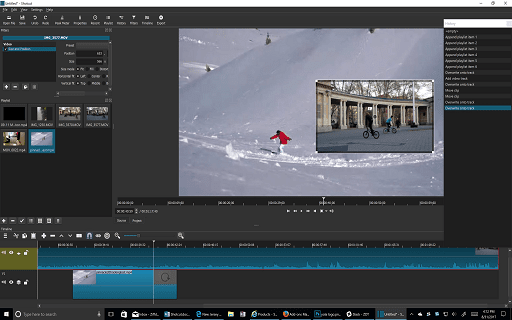
DaVinci Resolve 17
The DaVinci Resolve 17 is a free video editing tool that comes with a full-featured version of Blackmagic Design’s professional video editing software. There is a paid Studio ‘full’ version but for anyone searching for a free video editor. The free version will deliver everything you ever need.
DaVinci Resolve 17 is platform-agnostic so it can be used on Mac and Linux as well as on Windows. Though it can be picky over its hardware support. That mostly extends to the GPU, which is important since DaVinci makes full use of GPU acceleration.
Besides all the editing tools available on the internet, DaVinci Resolve 17 boasts comprehensive color grading and built-in audio tools. Color grading is one of its strong points, especially for free users.
Learning how to use DaVinci Resolve 17 takes time and commitment. It’s also fairly easy to pick up and get started with simple edits. Just make sure you have a fairly good hardware resource pool on hand, as Resolve 17 can certainly gobble it up. But if you want to get serious about video editing without a financial commitment, this is the software to get.
You can also read: Online PDF Editor: The Amazing PDF File Editors
FlexClip: Free Online Video Editor
FlexClip is a feature-rich online video editor that is both free and powerful. It not only allows you to upload video files in minutes, but it also gives you access to a library of 2.5 million videos and stock photos organized into categories such as education & training, business, sport & fitness, fashion & beauty, background, holiday, food, sports, and so on.
Of course, you will want to add your photographs, video clips, and music, which is very easy to do: just drag and drop and you are done. For maximum effect, you may blend footage with your films, and there are hundreds of professional designs to select from.
You can effortlessly overlay text on your sequences with FlexClip, capturing attention with elegant typefaces and amazing effects, as well as adding smooth transitions between clips. Furthermore, FlexClip’s aspect ratio feature lets you change the sizes and formats to meet the proportions required by various social sites, such as Facebook, TikTok, YouTube, Instagram Stories, and others.
FlexClip requires no download or signup to use, and you can get started with just $5.99/month for the basic, $9.99/month for plus, and $19.99/month for a business plan. But, even better, you can start with the free edition to see if you like the tool.
OpenShot
This is another advanced video editor tool that is completely free to use. It runs well on Windows, Mac, and Linux, allowing you to use the same software across different devices. Its UI and ability to switch between simple and advanced modes make it easy for you to use.
OpenShot is a little slower compared to commercial software, as you could perhaps argue is to be expected. Still, if you are not going all out with countless files being rendered daily, OpenShot should be good enough and is a perfect step up from true beginner software to making more advanced edits.
Microsoft Video Editor
This is built right into Windows 10 and 11 and it is not going to edit the next blockbuster, but if you just need some quick, basic edits, it’s perfect. However, the main benefit of Microsoft Video Editor is that it does not cost anything and is pretty lightweight. Its features allow you to crop and adjust footage, add special effects, and text, as well as save everything so you can share it.
You can add effects, text, and other cool additions to video but if you want to make your videos pop and stand out, you are going to need a dedicated video editing suite.
You can also read: How to install plugins and extensions in VLC Media Player
Adobe Rush Video Editing Software Free
Adobe video editing software is known for its all-powerful Premiere Pro video editor but it is something a little more toned down and a perfect place for beginners to cut their teeth. It does require an Adobe account, which may be off-putting to some, but the software itself is most excellent.
While advanced editors will find a better home elsewhere, you might be surprised how much you can get done. It’s capable of adding titles and transitions, for example, and it’s particularly attractive to those who post a lot of social video content. Adobe Rush works like most modern cloud-enabled apps as it autosaves your work as you progress.
The User Interface is intuitive and follows the same basic template most popular video editors use. It’s a shame that sync across to the mobile version is locked behind a paywall. But if you find yourself loving the free version enough, it might well be money well spent.
You can also read: Best Microsoft Office Alternatives.
Kdenlive Video Editing Software
Kdenlive is a great video editing tool that open-source software can compete with the very best. It is built by the team behind the KDE community more commonly associated with Linux. Kdenlive is available on Mac and Windows, completely free, and packed with features.
the editing software runs well on a wider range of hardware than Davinci Resolve, while still being able to offer a feature set geared toward more advanced video editors. In addition, the better your hardware, the better your experience, but beginners on a budget can also make full use of the software.
Kdenlive has its shortcomings, demanding resources coupled with a sharper learning curve than some comparable software. But the layout is easy to get along with, and it doesn’t take too much effort to figure out the main functions and how to make your first edits. And if you want to get a bit more advanced, there’s built-in scripting support to tailor Kdenlive to your needs.
Would you like to read more Video Editors-related articles? If so, we invite you to take a look at our other tech topics before you leave!
Use our Internet marketing service to help you rank on the first page of SERP.










