Every few years, Microsoft launches a new edition of their famous Windows operating system. The most current edition of it, Microsoft Windows 11 has just been launched in 2021 and it claims many promising features over its predecessor Windows 10. In this post, we will see the basics of Windows 11, how it is different from Windows 10, and how you too can get it. 
Introduction
Microsoft officially announced the next generation of Windows 11 on June 24, 2021, with a professional and informative press release on their social media handles. The OS philosophy is based on the Fluent Design aesthetic that Microsoft has been slowly building its digital ecosystem into. The aim was to improve upon the looks, performance, flexibility, and ease of use that the Operating system provides to the user. The Microsoft Store has been deeply integrated into the OS to serve as a marketplace for applications you can download quickly and easily.
To ensure app consistency and compatibility. Microsoft has promised that using and developing on Windows 11 is akin to doing so on Windows 10. It’s more convenient in fact to view it as an update to Windows 10 rather than an entire update, in terms of code and structure. During the development of Windows 11, Microsoft has closely worked with hardware providers such as AMD, Intel, and Nvidia to integrate their CPUs, GPUs, and other computing units. This hardware-oriented development ensures smooth communication between both aspects of software and hardware.
What’s New?
Windows 11 builds and improves on many aspects of its predecessors. Between the two, here are some things that have been newly implemented or changed in this OS:
● Design
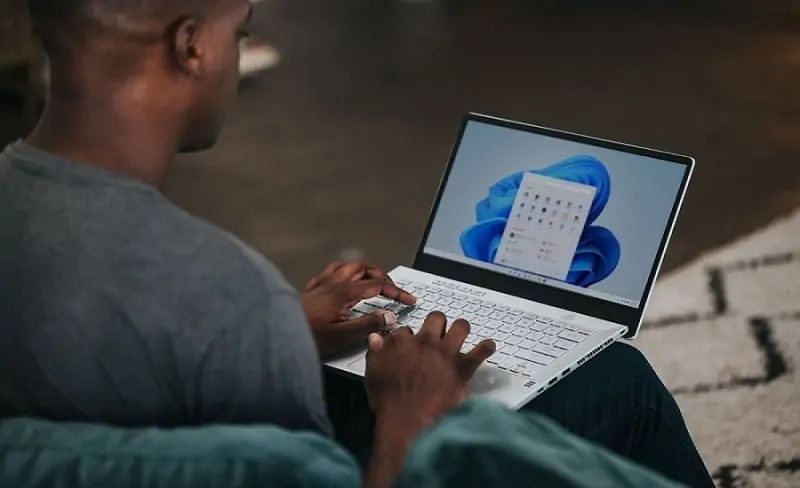
Perhaps the biggest and most visible change is in the visual design and OS layout of Microsoft Windows 11. The new version resembles a very Mac-like user interface experience. The taskbar has been center-aligned. Icons and bars have been shrunk, and the Start Menu has been given a complete makeover. There is a huge amount of customization so you can tune the UI design very finely to your liking.
● Android Apps

A huge feature that has been introduced is the compatibility of Android apps on the operating system. This is possible due to the native support of Android apps that have been introduced. You can download and access these Android apps which are on the Amazon App store through the Microsoft Store. This was a huge step in implementing a widely demanded feature that was being asked for.
You may also like Best Free Antivirus for Windows 11
● Xbox

Microsoft has been pushing for integration of the Xbox gaming platform with its Windows systems. In Windows 11, many features of the Xbox have been introduced into the PC. Examples of this are Auto HDR, which automatically uses deep learning to add a High Dynamic Range color palette to games that did not support it natively. The second feature is the Xbox Game Pass, which allows PC users to play many of the new and old Xbox gaming titles on their computers. Xbox Game Pass has also been known to include many bundles, offers, and free-to-play weekends.
● Microsoft Windows 11: Virtual Desktops

Microsoft wanted to streamline the process of creating multi-window virtual desktops that you can quickly set up and cycle through. These look like simple snap-on templates on which you can place various supported applications. This split-screen window layout mode is an amazing feature for multitaskers who want more information at the same time on their screen without having to scroll through apps. Again, even beyond the standard layouts. Microsoft claims that you can scale and customize these layouts to tweak them to your liking.
● Desktop to Laptop Support

A very famous issue in Windows 10 was that whenever a laptop was connected to a desktop or vice versa as a display. It would throw off the resolution scaling of the system and would be a real hassle to fix. Microsoft Windows 11 has fixed this issue by doing away with the structural shortcomings that allowed glitches to happen. Now you can connect your devices to a display hassle-free without having to mess around with video and resolution scaling options.
● Microsoft Windows 11: Apps Integration

Many of the productivity apps on Windows have gone for a rehash. The earlier Virtual Assistant has been completely revamped into a smarter and smoother experience. Secondly, Microsoft Teams has been deeply integrated into the OS, considering the rising popularity of video conferencing apps within company offices and schools.
You may also like How to Install Windows OS on a Chromebook
How to Get Microsoft Windows 11?
There are very limited ways in which you can access Windows 11 right now before it is officially released.
The easiest and most direct way is to download the Beta test build. However, this build is available only to members who are a part of Microsoft’s Insider Program. This includes tech reviewers, IT professionals, and build testers.
However, even this build has found itself ending up on piracy websites so soon. Although you can download and manually install the OS from a pirated website, we highly discourage this build as can be very unstable and harm your hardware.
By the end of the year, it is expected that Windows 11 will be publicly available. At that time, you can buy Windows 11 online. For existing users of Windows 10, Microsoft has offered a free update to them when Windows 11 is released. All you need to do is use the standard updater, and the rest will be automatically done by your computer.
After almost 6 years the release of a new generation of Windows has been great news for the PC and tech community. With its improved features, Microsoft Windows 11 is all set to capture the expectations of the market and provide them with a robust, smooth, and high-performance operating system. We hope that Microsoft can deliver on all of these promises with their final build. More news about Windows 11 is going to keep on coming so stay tuned!
Would you like to read more Windows 11-related articles? If so, we invite you to take a look at our other tech topics before you leave!
Use our Internet marketing service to help you rank on the first page of SERP










