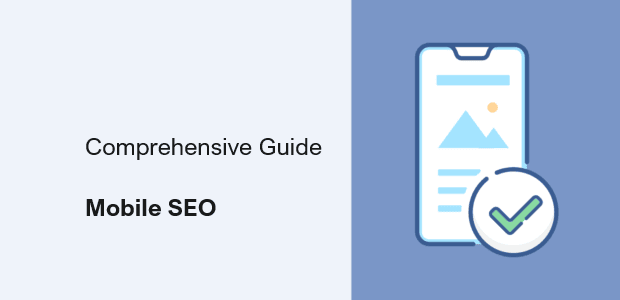What prompts individuals to click on one ad over another? Several factors contribute to this decision, with trust being a key determinant.
If your ads appear even slightly questionable or off-kilter, the chances of people clicking on them significantly diminish. When unintentional red flags are raised, individuals quickly scroll past, making the click-or-no-click decision in a split second.
To guarantee that your PPC text ads, and consequently your business, project an authenticity that aligns with reality, here are some ways to instil greater confidence.

Display Seller Ratings
To instil trust in your text ads, a straightforward approach is to integrate seller ratings, visible as one- to five-star ratings at the ad’s bottom.
For instance, in search text ads, a company may proudly display its 5-star rating based on 100 reviews. This can be particularly comforting for those seeking an events company, especially if they are unfamiliar with the brand.
Seller ratings are an automated ad asset (formerly an extension), and their appearance is somewhat unpredictable. However, you have control over setting them up, and they require a minimum of 100 ratings within the past 12 months to be displayed.
Although obtaining 100 ratings may pose a challenge, collaborating with an external vendor could help meet this threshold. The trust and reassurance conveyed by seller ratings often outweigh the effort invested.
While seller ratings are more prevalent in consumer advertising, some B2B clients integrate them into their ads and reap the benefits of enhanced credibility.
Maintain Consistency in your Messaging.
Inconsistency messaging in your text ad is certain to trigger alarms. Even minor discrepancies, such as advertising “20% off” in the headline and “23% off” in an ad asset, can discourage potential clicks. Uncertainty about the events company’s capacity—whether it’s 25-2,500, 25-2,000, or 50-3,000—raises a red flag that may dissuade potential customers from clicking.
Accidental introduction of inconsistencies in messaging is common, particularly when multiple contributors and teams are involved. To identify and rectify such errors, using a messaging roadmap that consolidates all your messaging components, including headlines, descriptions, and assets, in one place is highly recommended.
Create your own Messaging
Crafting your own messaging is important; avoid relying solely on Google’s automation. Google Ads offers various automated messaging options, some of which are enabled by default. We recommend disabling them and conducting quarterly checks to ensure they haven’t inadvertently reactivated.
Why the caution? Since the introduction of automated messaging by Google, its performance has consistently fallen short of human-created messaging. Instead, numerous instances have emerged where automated messaging misrepresents products, services, and brands, with many more cases demonstrating its lacklustre effectiveness.
This lack of enthusiasm is not unwarranted. While Google’s automated messaging is generated from the copy on your website, the control over where the copy is picked up and how it is used is limited. The risk of integrating outdated blog post content into your messaging is something we want to avoid.
Despite efforts to remain open-minded about automated messaging, it proves challenging. A recent client presented us with both automated sitelinks and manually created sitelinks. Upon analyzing the performance over the past year, the sitelinks created by humans converted multiple times, whereas those generated by Google didn’t convert at all.
Get Verified
Both Google Ads and Microsoft Ads offer advertisers the opportunity to undergo verification on their platforms, a process that involves an application and varies based on the platform and business nature.
Verification may be mandatory, and you’ll receive notifications, or it might be optional, at least for the time being. Despite this, we generally recommend opting for verification, even if it’s not obligatory. This step adds an additional layer of authenticity, even if users need to delve deeper to discover it.
To check if an advertiser is verified, simply click on the three vertical dots accompanying text search ads. While verification may not be immediately apparent to users, this could change suddenly, akin to the blue checkmark on certain platforms. Proactively verifying your status can be advantageous in anticipation of such changes.
Moreover, Google has indicated that verification grants access to advanced ad formats and features, providing an additional incentive to undergo the process.
Include your Brand Name and Logo
Integrating your business name and logo into your text ad is an additional method to foster trust and is a distinct benefit of achieving verified advertiser status. Both logos and company names are prominently featured at the top. Presenting this fundamental information right away instils confidence. It serves as a polite introduction for these companies, akin to saying, “Hello, my name is…”. Furthermore, it contributes to brand awareness and recognition as potential customers progress in their research.
Provide More Information
We adhere to a simple guideline: Whenever and wherever Google permits us to supply messaging and assets, we seize the opportunity.
By maximizing the information we provide, we help Google to use and showcase those assets, granting us expanded visibility on SERPs. This broader presence enables us to convey more details about our clients to potential customers. The greater the understanding customers have about our clients, the more at ease they become in making a purchase.
Use Image Assets
These visuals are sourced from image assets and serve as an excellent means to instil trust. When you’re in the market for new winter tires, encountering a visual representation of a tire is reassuring. It confirms that you’re in the correct place and provides assurance that the advertised company has the specific product or service you’re seeking.
Ensure Your Digital Advertising Are Trust-inspiring
Several of the trust-building elements mentioned above are applicable to various advertising formats. Therefore, don’t limit these considerations to just your text ads!
Whether you’re working on a text ad, a Display ad, or engaging in YouTube advertising:
- Ensure your messaging remains consistent.
- Integrate trust scores wherever applicable.
- Offer potential customers the information and assurance necessary to encourage clicks.
Would you like to read more about “How To Create PPC Text Ads” related articles? If so, we invite you to take a look at our other tech topics before you leave!
Use our Internet marketing service to help you rank on the first page of SERP.