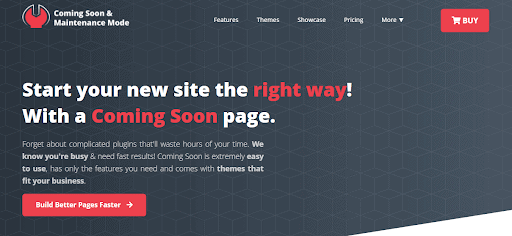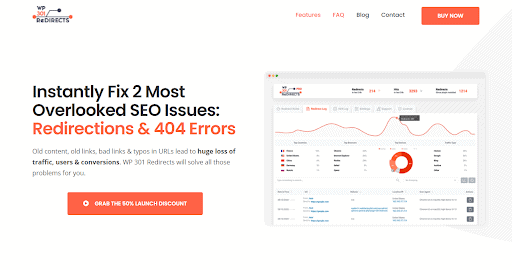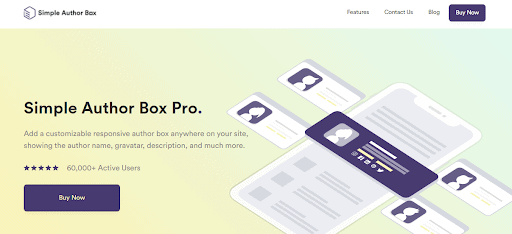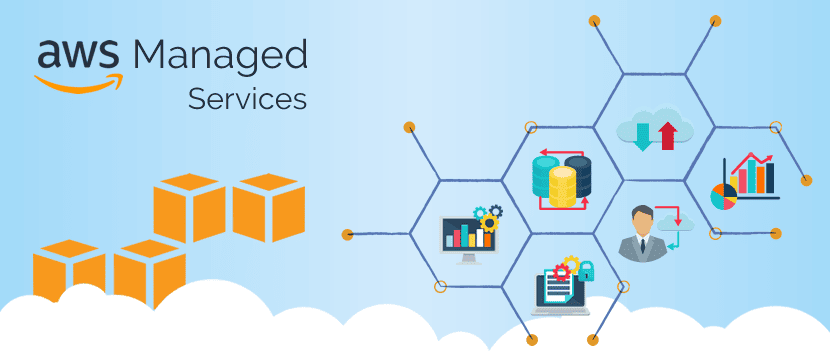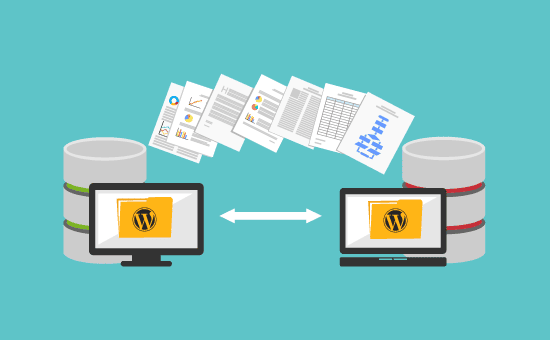WordPress plugins are of great importance because they help you improve your site, and some are simply mandatory for the security of your site. Today, a large number of plugins are available for WordPress, and it is very difficult to decide which plugins will benefit us and which are good for our website.
Therefore, we wrote this article with a list of the best plugins that will make your life easier and improve your site.
-
WP Reset
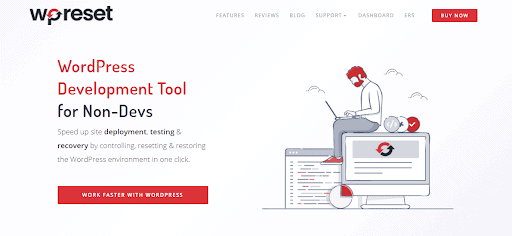
WP Reset is a WordPress plugin that installs themes and plugins, takes snapshots of your website, and resets the site to default settings. With this plugin, you can make the most hated thing in web management easier for yourself.
This plugin allows you to reset everything to its original values without any manual work.
Snapshots
This plugin automatically creates a snapshot before you make major changes to the site. You press the “Restore” button, and your website is reverted to a previous version, actually to the version before you made the change. One snapshot takes up approximately 3 MB, and if you don’t want them stored on your hosting account, you can transfer them to the could.
Collections
Are you tired of installing plugins, activating, and entering license keys? Tired of checking to see if all plugins are up to date? It can really be frustrating sometimes! Especially when you have to do the same thing several times? With the WP Reset Collections option, installing 10-15 plugins is a click away and just a few minutes of waiting!
You can make as many collections as you need. License keys can be safely stored in collections, so you don’t have to type and search for them manually, and of course, the keys are strictly guarded – they are encrypted!
Resetting tools
You can choose to reset your site in several ways:
Site reset
It can best be described as disk formatting. All your data will disappear permanently, and that includes all posts, pages, comments, media entries, custom post types, and users. In addition to this, you will also lose all default WP database tables. Of course, media files, as well as integrations like plugins and themes, will stay where they were!
Nuclear reset
A nuclear reset drops a bomb and deletes everything. Only the login username and default WP settings and functions remain.
However, of course, you need to be careful with this, and you don’t need to play around with these features because you will lose something.
Selective reset
This selective reset helps you modify only certain parts of the page. WP Reset gives you the ability to be selective when resetting.
With this option, you can:
- Reset theme options
- Reset user roles
- Cache cleaning
- Help delete local data
- Delete content
- You can delete widgets
- Delete topics
- Delete plugins
- Clean up upload folders
- Cleaning the wp-content folder
- Empty or delete custom tables
- Switch WP versions
Emergency Recovery Script
Emergency Recovery Script (ERS) is a standalone PHP script created to recover WP sites in the most difficult and demanding situations. It often happens that your administrator access is disabled. ERS with the combination of WP Reset works perfectly and is the only solution that will help you solve your website problems in a few minutes. This plugin allows you to reinstall basic files, restart WordPress, as well as restore a database snapshot created using WP Reset WordPress Plugins. You can make many other quick fixes instead of wasting time on restoring things yourself. No manual file modification, no encoding, and no database editing is required.
You may also like 7 Last-Mile Delivery Software to Jump In and Seize the Market Share
-
Coming Soon & Maintenance Mode
You no longer have to bother with complicated plugins that will only take up your time. This plugin is very easy to use and will allow you to do what you want in just a few moments.
These WordPress plugins allow you to search over 2 million free images via Unsplash. Of course, that’s not all this plugin gives you. Over 170 extraordinary themes are waiting for you, which will easily allow you to create a site within a few minutes, and in addition, the themes are very professional and easily customizable.
A drag & drop builder is provided for all users.
SEO is also a very important thing when we talk about coming soon pages as well as sites that are temporarily closed. With a little attention to SEO, you will help more users to find you and find out about your site. Your SEO optimization should start immediately with the launch of your coming soon page. This plugin even provides you with SEO analysis when entering titles and meta descriptions, as well as many other fields that are important for SEO. It shows your page SEO score based on the information you have entered.
If you have put a coming soon page or you have put your site under maintenance, you can collect email addresses of users who want to receive regular notifications from you via email, or you can expand the existing list if your site is under maintenance.
You can also set up your custom messages after filling out the necessary fields in the newsletter form.
You can also add your custom CSS and HTML code to have full control of your page’s style.
-
WP Sticky
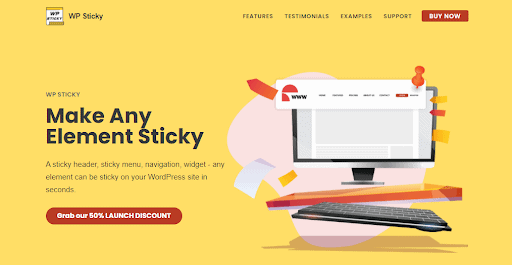
WP Sticky WordPress Plugins is currently the most popular and best plugin for creating sticky elements. However, before we introduce you to the plugin, let us explain what sticky elements are and why every site should have them!
Sticky elements are elements that have a position based on the user’s scrolling. Every site should have sticky elements because usually the site menu is sticky, and this allows it to be in constant user view, which allows users to navigate the site faster and have a great user experience when visiting your site.
Using CSS to make elements sticky is outdated! Yes, you read that right! This plugin allows you to create sticky elements without coding in just a few moments. You don’t have to worry about the compatibility of this plugin with your themes, page builders, and plugins; WP Sticky is compatible with all of them! The plugin is very simple and easy to use, and it will definitely leave a great impression on you.
You may also like 7 Great Principles of a Good Web Design
-
WP 301 Redirects
301 redirects are permanent redirects from one URL to another. These redirects are used to send online traffic to the latest and better version of the old URL. This redirect is of great importance for SEO optimization because if you don’t take this into account, you come to a lower rank in Google’s search results. 301 redirection is also used for redirection from HTTP to HTTPS.
There is the WP 301 Redirects plugin for your WordPress site that helps you do all of the above in just a few simple clicks. Instead of getting 404 pages, you will now be redirected to the page you wanted to see! Through the dashboard provided by this plugin, you can see redirection logs, 404 logs, and the countries and browsers of users who have visited your site.
-
Simple Author Box
Having a guest author in WordPress is great for attracting more visitors to the site. It’s great to collaborate with other authors and bloggers, and this can improve your site in Google search results. You don’t always have a topic for an article on your site, and you need to publish some great content for your visitors? Help comes from guest authors who will provide your visitors with great content, and you didn’t have to write it yourself.
But of course, you need to make sure that you allow guest posts in WordPress, as well as show who wrote that article.
Simple Author Box is the best author bio box plugin. With this plugin, you can add a biography of the author, links to social media as well as a custom Gravatar. The preview box allows you to see real-time changes to your author bio box as you customize it. Make blogging easier today with the Simple Author Box plugin.
You may also like How Important is Website Design
-
Google Maps Widget
Google Maps Widget (GMW) currently has over 100,000 active installations and an average rating of 4.8, making it one of the most trusted plugins in the WP repository. It is intended for anyone who needs a map on a website in just a few clicks.
Some of the advantages of this plugin are that it is fully responsive and compatible with all plugins and themes, has 15+ map skins, 20+ lightbox skins, and 1500+ custom map pins ready for you.
To add a Google map to your site or post, copy the shortcode and paste it where you want. Very easy and simple.
Conclusion
In this article, we have introduced you to the best plugins you should use when launching your website. You need WP Reset + Emergency Recovery Script so that you can always revert your site to the old version before making any changes and save it in difficult situations. Coming Soon & Maintenance Mode helps you change something on the site without losing visitors and notify users that your site is opening soon.
Of course, there is also WP Sticky to make elements sticky. WP 301 Redirects fixes broken links and redirects old links to new, updated ones. Simple Author Box presents your authors/guest authors in the best light with complete customization. Lastly, there’s Google Maps Widget to help you put a map on your site in just a few clicks.
We hope we have helped you choose the best plugins for you and your site!
Would you like to read more about WordPress plugins-related articles? If so, we invite you to take a look at our other tech topics before you leave!