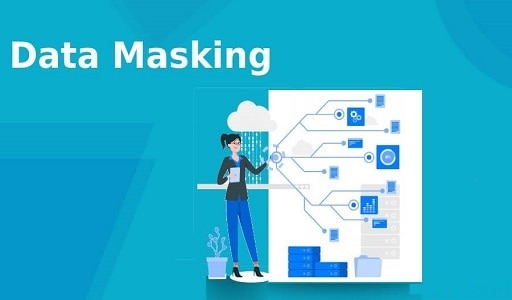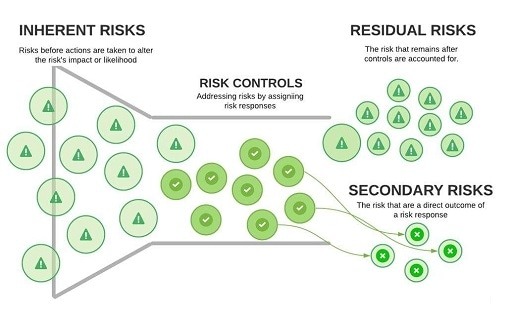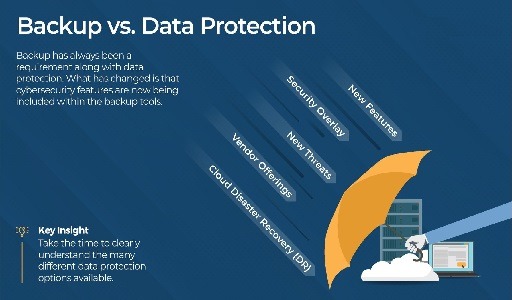Malware may threaten your digital security through the extraction of your personal information, disruption of files, slowing down your system, or even taking complete control of your device. Of course, this malware doesn’t just magically appear on your computer. So where does malware come from, and how can you defend yourself against it?
Actually, malware is produced by different sources, and the way it penetrates into your system can also take multiple forms. It most commonly conceals itself in a normal download, an attachment, or an infected website.
Malicious individuals spread malware using various attack vectors like social engineering, vulnerabilities in software, and vulnerabilities in networks.

The best strategy to keep yourself safe from malware is being proactive. Here are some efficient ways to prevent being the target of malware:
- Keep your software updated: Routinely update your operating system, applications, and antivirus software. It helps patch any vulnerable holes that attackers could use.
- Practice caution when downloading: Only download files from trusted sources and reputable websites. Beware of free software or pirated copies, as they could load hidden malware into your system.
- Be cautious with email attachments: Do not open any email attachments from an unknown or suspicious sender. Check if the sender is genuine before opening any attachment, even if it is unsolicited or suspicious.
- Use strong passwords and two-factor authentication: Use strong and unique passwords for all your accounts. Whenever possible, enable two-factor authentication. This will provide a second layer of security to help keep unauthorized access at bay.
- Browse carefully: Try to stay on sites that use HTTPS, as those are encrypted. Avoid clicking on suspicious links, pop-ups, or advertisements that could lead to a malware-laden website.
- Enable a firewall: Make sure a firewall is enabled on your system. This adds an extra layer of protection against unauthorized access and helps track network traffic arriving and leaving.
- Back up your data regularly: Make backups of your important files and store them at another location or cloud storage. This lessens the impact of malware, as you can restore your files if need be.
- Educate yourself about phishing scams: Learn to recognize common phishing techniques, such as fake emails or websites that try to get you to give out sensitive information. Be careful with giving out personal information online.
- Install good security software: Use a good antivirus or antimalware and keep it updated. Run regular scans of your system for any signs of malware.
By following these preventive measures, you will significantly reduce the risk of getting malware infection and protect your digital assets and personal information from malicious attacks.
You may also like: How to Save Outlook Email Attachment to Local Folder
Email Attachments
Among the various emails you receive on any given day, a combination of known contacts and unknown senders or companies, there may be certain attachments. While these might be helpful, it’s important to take great care around attachments because some can pose a threat to your computer.
The first thing you can do to protect yourself is not to open email attachments from people you do not know or seem suspicious. When in doubt, better safe than sorry, deleting such messages or marking them as spam is the way to go.
Furthermore, be cautious when dealing with email attachments that have unusual file extensions or names. For instance, an attachment named “invoice.exe” is likely not a genuine invoice, as the “.exe” extension indicates it is an executable file. It’s best to promptly delete such attachments and move on.
Also, use antivirus software and keep it up to date. Such programs can scan email attachments for malware and automatically block or delete any that they detect.
Finally, if available in your email service, use a safe attachments feature. This will scan email attachments in a virtual environment before delivering the attachments to your inbox, thus preventing malicious attachments from reaching you.
These precautions will help you strengthen email security so that the possibility of malware entering the system through some suspicious or deadly attachment is reduced.
Software Downloads
Software downloads are one of the major risks of malware infection. In as much as you might want to download software from a particular search engine, it is hard to ascertain whether what you are adding to your machine is legitimate or malicious malware.
As much as you may be trying to download genuine software, sometimes it may be packaged with malicious content that will end up compromising the legitimate software and your whole computer system. To make matters worse, this malware often comes up at the top of search results, giving the impression that it is legitimate.
In order to avoid malware when downloading software, the following precautions should be taken:
- Avoid downloading from suspicious sites: Not all software downloads come from genuine sources. Hackers make fake sites promising ‘free’ or ‘cracked’ versions, although there are malware files beneath that might crash devices. Only download stuff from reliable sources.
- Scanning of downloaded files: Never open any kind of downloaded files without scanning them through appropriate antivirus or anti-malware software. Tools like Malwarebytes are highly recommended for this purpose since they will have the tendency to show possible threats in their view.
- Read the terms and conditions: Whenever installing software, read the terms and conditions. Sometimes, with your selected software, other programs might be installed or changes might be made to your browser settings. Be careful and uncheck all options you do not want while installing. If you do not want or need something, make sure to opt-out or decline it.
By adhering to these precautions, you can significantly reduce the risk of downloading malware-infected software. Stay vigilant, rely on trusted sources, and prioritize your online security to safeguard your devices and personal information.
Beware of Deceptive Websites
Phony websites spread malware through a number of means, including spoofing reputable sites that you visit regularly, such as your bank, social networking sites, or favorite news organizations. These fake sites may have a similar domain name, logo, design, or content as the legitimate sites.
For example, instead of the real www.facebook.com, the phony site might have URLs such as www.faceb00k.com or www.facebook.net. They will either try to make you enter your legitimate credentials or request you change your account information.
You may also like: Spam vs. Phishing: Explained
Once you proceed, you would have actually given the hackers behind the phishing site all your login information. Also, don’t be tempted with offerings such as free downloads, coupons, prizes, or to take a survey because most of them will bring you to malware download sites.
One has to be very careful about any site they visit, verifying it. So, here are ways by which one can check whether the site is genuine or not:
- Verify the URL and the domain name: Be concerned about the URL in the address bar of the site you are visiting. Notice whether there are misspellings, variants, or characters not commonly seen in the real URL.
- Use a secure connection: If you are going to be accessing websites that require entering personal or financial information, make sure the connection is secure. The address bar should have a padlock icon, and the URL should start with “https://” instead of “http://”. The “s” stands for a secure connection.
- Beware of warning messages: Whenever you receive a message from your browser saying that a site is not secure, or the certificate is invalid, it is better to take a step back. This may be a red flag warning you about phishing scams or other malware.
- Use common sense and skepticism: Be wary of links or buttons that promise free items or rewards. Let your judgment be your guide and be leery of anything that seems too good to be true.
By following these practices, you will go a long way in reducing the possibility of landing on a rogue website distributing malware. Be very conscious and take care of your online security to avoid vulnerable situations.
Torrents
Torrents are an easy way to download games, movies, music, and many other file types. However, since they are decentralized, it’s very common for malware to come packaged with torrents.
In order to protect yourself from malware regarding torrents, follow these guidelines:
- Stick only to reputable torrent sites: These are well-recognized and popular torrent sites that enjoy good reviews and reputations from users. In most instances, such websites will have some mechanism in place to detect and delete malware-infected files.
- Be careful with file extensions: Be wary of files that have suspicious or uncommon extensions, such as “.exe.” These are highly likely to be infected with malware. If possible, avoid downloading such files altogether.
- Scanning files before opening: Before opening or launching torrent-downloaded files, it is always advisable to make use of an antivirus suite that scans the file for any malware infection.
By following these practices, you can reduce the chances of malware infection through torrent downloads. Be very careful and make sure that your online security is not at risk; download files from only verified sources to keep your devices and personal information safe.
You may also like: What is malspam and how does it work?
Insider Threats
Insider threats present one of the most enormous risks toward organizations because they have people who have legitimate access to either the network or data but exploit this access in malicious ways.
This category of people might include any employee, contractor, partners, or even ex-employees who still hold onto accessing these systems.
Insider threats can amount to loss of sensitive information, installations of malware, sabotage operations, or leaking confidential information to rival competitors or other hackers.
Insider threats could be mitigated by taking the following security measures:
- User access controls: Establish strict access controls that prevent unauthorized access to sensitive data and critical systems. Limit access to those who have a genuine business need, and regularly review and update access permissions.
- User Activity Monitoring and Auditing: Monitor and audit user activities within the network and systems of an organization continuously to look for any anomalous or suspicious behavior that could indicate malicious intent.
- Insider Threat Awareness Training: Educate employees and workers about the risks associated with insider threats and the need to maintain a security culture. Encourage them to report any unusual or potentially damaging activities they come across.
If implemented, these proactive measures better the potential risks from insider threats in a favorable business way. Vigilance, sound security, and awareness about cybersecurity are the steps involved in defense against this type of threat.
Removable Media
The different forms of removable storage devices, including flash drives, external hard drives, CDs, and DVDs, may contain malware.
These could transport malware that they have collected from other previously infected computer systems, or they could be intentionally loaded with malware by hackers who take advantage of your natural curiosity. It is, therefore essential to exercise caution when using such media.
To avoid malware on these removable storage devices, consider the following:
- Avoid using media from an unknown source: Do not use removable media, including flash drives or discs that are from an unknown or distrustful source. This will give you a low chance of putting malware into your system.
- Be very careful in connecting media: Be quite careful when you plug-in USB drives or insert another type of media into a computer. Be more vigilant whether the source is someone not trusted or doubtful.
- Always scan the external devices: As a good practice, ensure you scan every external device’s contents before accessing their information. Scanning using reputable antivirus helps in recognizing and removing all kinds of malware.
These precautions limit any chance of malware via removable storage. Be vigilant, have some judgment about such things, and maintain computer system security to be able to prevent any unwanted circumstances.
You may also like: VPN Protection: Does a VPN Provide Malware Protection
Unpatched Software
Failure to patch or update apps and software can leave your computer vulnerable to hijacking by hackers. Indeed, as many as one in three data breaches in 2023 were a result of unpatched software vulnerabilities, according to ZDNet.
Here are some important tips for keeping yourself safe from malware originating from unpatched or outdated apps:
- Keep your operating system and software updated: Be very watchful and install all the latest security updates for your operating system and other software, whenever its developers release them. These updates often fix known vulnerabilities and make your system more secure.
- Enable automatic updates: The operating system and applications should be set to update automatically, to ensure timely installation of security fixes and bug patches to minimize the risk of malware exploiting unpatched vulnerabilities.
- Only download applications from a trusted place or market: Stick to application stores that are recognized and generally accepted, as this may imply the security scrutiny applied to each app by such stores gives some assurances regarding the application’s safety.
- Remove unused and very old applications: Periodically assess your computer system and your smartphone for applications that have become outdated or are simply never used. This decreases the attack surface and the risk of exploiting unpatched vulnerabilities.
If you stick to these best practices, you will greatly minimize the risk of falling victim to malware via unpatched or outdated apps. Keep up the good habit of updating regularly, trust only trusted sources, and keep your digital environment clean and safe.
Know Your Enemy: Stay Ahead of Malware Menaces
There are several ways malware can infect your system. But if you stay tuned and keep yourself updated about the changing dimensions of malware threats and how to prevent them, the chances of infection will be drastically reduced.
Would you like to read more about ways to avoid common sources of malware-related articles? If so, we invite you to take a look at our other tech topics before you leave!
Use our Internet marketing service London to help you rank on the first page of SERP.