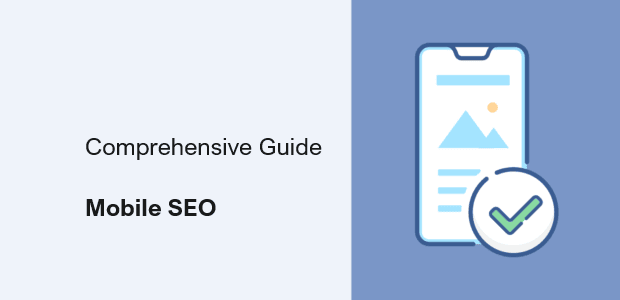Page speed optimization refers to the process of improving the loading speed and performance of a website or web page. It involves various techniques and optimizations aimed at reducing the time it takes for a web page to load and improving the overall user experience.
Page speed optimization is crucial because website visitors have increasingly high expectations for fast-loading websites. Slow-loading pages can lead to higher bounce rates, lower user engagement, and negatively impact conversions and search engine rankings. Therefore, optimizing page speed is essential for ensuring a smooth and efficient user experience.
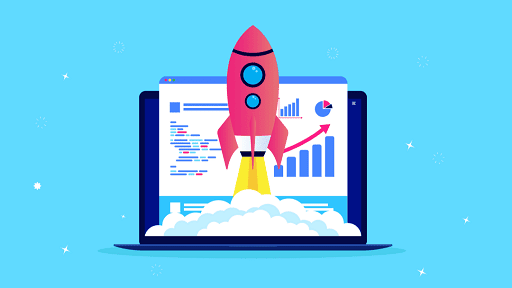
Page speed plays a vital role in today’s digital marketing landscape, impacting various aspects such as:
- User Engagement: Faster page speeds contribute to longer visitor durations on your site, as users are more likely to stay and explore when pages load quickly.
- Conversion Rates: Improved page speed can enhance the conversion rate of visitors into paying customers. When users have a seamless and fast browsing experience. They are more inclined to take the desired action, such as making a purchase or filling out a form.
- Advertising Costs: In the realm of paid search, page speed affects the cost-per-click (CPC) basis. With faster loading pages, the user experience improves, leading to higher ad quality scores and lower CPC rates.
- Organic Search Rankings: Search engines consider page speed as a ranking factor. Websites with faster loading times tend to rank higher in organic search results, increasing visibility and organic traffic.
Unfortunately, many websites underperform in terms of page speed, leading to negative impacts on their revenue. As digital marketers, we have countless tasks to prioritize, often leaving optimization of page speed on the back burner. This oversight is understandable since the significance of this often neglected aspect is not fully grasped by many. Consequently, they fail to recognize the value of investing time and resources into even minor improvements that can make a difference.
However, data from industry leaders and our own analytics demonstrate that seemingly insignificant gains in page speed can have a monumental impact.
Assuming you, like me, strive to maximize results and revenue. Let’s embark on the journey of accelerating your website faster than greased snot!
Abandon the low-cost web hosting services.
In our current money-saving era, we’re all conscious of cutting costs, especially when it comes to the numerous subscriptions for tools like Ahref, SEMrush, Moz, and others that we rely on daily. It’s almost as if we have an extra child to take care of.
One common approach to saving money is opting for cheap shared hosting services that overcrowd servers with as many websites as possible, akin to clowns squeezing into a tiny car. Unfortunately, this choice often sacrifices performance. While your website may remain available most of the time. It loads painfully slowly, frustrating visitors and hindering their conversion into buyers.
Some bargain hunters may argue, “But the slowdown is hardly noticeable!”
Here’s the truth: It may be barely noticeable to you because it’s your own creation. And you have an emotional attachment to it. However, visitors merely want to swiftly accomplish their objectives on your website and move on. Whether they seek information, make a purchase, or have another specific goal. Even a slight delay can lead to a negative experience, causing them to leave without converting.
Consider this analogy:
Most people adore their own children unconditionally. However, when someone else’s child starts screaming, throwing things, and disrupting their peaceful evening at a restaurant. They develop strong negative feelings towards that child. The same principle applies to your website.
To what extent does it truly impact the outcome?
A study conducted by Amazon revealed that a mere difference of 100ms, a timeframe imperceptible to humans, led to a 1% decrease in their sales. Walmart also observed similar results. Considering the impact of such a small time unit, one can only imagine the consequences of a delay of one second or more.
Furthermore, the speed at which your website loads not only affects sales but also has implications for organic search rankings and pay-per-click costs.
In essence, if your website loads slowly, it is highly likely that your competitors. Those who have invested in optimizing this crucial aspect, will surpass you.
To put it plainly, it is advisable to avoid budget web hosting services. Providers who treat hosting as a commodity primarily based on price are likely to treat their customers in a similar manner.
Fortunately, there are numerous web hosts that prioritize speed, especially for WordPress websites, and some of them offer comparable pricing to budget options. It would be beneficial to seek recommendations, conduct testing, and invest in a web host that delivers the performance necessary to satisfy both your visitors and search engines like Google.
Minimize the number of HTTP calls
Minimize the number of HTTP requests by optimizing file usage on webpages. Each component necessary for rendering and functioning, such as HTML, CSS, JavaScript, images, and fonts, requires a separate HTTP request. The more requests made, the slower the page will load.
Now, if you’re like most people I interact with, you might think, “Oh, I don’t have to worry about that. I know what I’m doing, and I don’t add unnecessary bloated elements to my website!” While that may be partly true, for over 90% of the websites I come across, there is still unnecessary bloat present.
This bloat isn’t magically added by some Bloat Fairy while you’re asleep. It exists because the majority of web designers, regardless of their skill or experience, do not prioritize page speed. Sadly, many don’t even know how to address it.
Here’s where the issue begins:
Most themes load one or more CSS files and multiple JavaScript files. Some, like Jquery or FontAwesome, are often loaded remotely from other servers, significantly increasing page load time.
The problem exacerbates when you consider additional CSS and JavaScript files added by plugins. It’s easy to end up with numerous HTTP requests solely for CSS and JavaScript files.
When you factor in the individual HTTP requests required for each image on a page, the situation quickly spirals out of control.
To mitigate this, you can:
- Merge JavaScript files into a single file.
- Merge CSS files into a single file.
- Reduce or eliminate plugins that load their own JavaScript and/or CSS files. In certain cases, like with Gravity Forms, you can disable these files from loading.
- Utilize sprites for frequently used images.
- Whenever possible, use a font library like FontAwesome or Ionic Icons instead of image files, as it reduces the need to load multiple files.
Ensure that the trailing slash is included in URLs
Including the trailing slash in URLs is crucial to maintain optimal speed and performance for your website. Omitting the trailing slash, whether in links from external sources or within your own website, can have negative consequences. Here’s why:
When you access a URL without the trailing slash, the web server searches for a file with that exact name. If it doesn’t find a file matching the name, the server interprets it as a directory and looks for the default file within that directory.
Essentially, by excluding the trailing slash, you’re forcing the server to initiate an unnecessary 301 redirect. While this redirect may appear instantaneous to you, it does introduce a slight delay. As we’ve previously established, even these small delays can accumulate and impact overall website performance.
https://example.com (this is bad) or https://example.com/services (this is also bad)
vs.
https://example.com/ (this is good) or https://example.com/services/ (this is also good)
Enable Compression
Implementing GZIP compression can greatly enhance the download speed of your HTML, CSS, and JavaScript files. By compressing these files into smaller sizes, they are transmitted more swiftly to the browser and then decompressed for usage.
The best part is that your visitors don’t need to take any additional steps, as modern browsers seamlessly support GZIP compression and automatically handle it for all HTTP requests.
Enable Browser Caching
By enabling browser caching, the components of a webpage are stored in the visitor’s browser. Consequently, when they revisit your site or navigate to another page, their browser can load the page without needing to send additional HTTP requests to the server for the cached elements.
After the initial page load, the elements are saved in the user’s cache. As a result, subsequent pages only require the download of new elements. This efficient caching mechanism significantly reduces the number of files that need to be downloaded throughout a typical browsing session.
Optimize resource files by minifying them.
Optimize your CSS and JavaScript files by minifying them, which involves removing unnecessary white space and comments to reduce their file size and improve download time.
Fortunately, this process can be automated using various online tools that can convert your files into smaller, minified versions without manual intervention.
Additionally, there are plugins available for WordPress, such as W3 Total Cache, WP Super Cache, and WP Rocket, that can handle the minification of your CSS and JavaScript files. These plugins replace the links in your website’s head section with the minified versions, without modifying your original files. It’s important to note that finding the right settings for minification might require some trial and error, as minification can sometimes cause issues with CSS and JavaScript functionality. After minifying your files, it is crucial to thoroughly test your website to ensure everything functions as intended.
Give priority to above-the-fold content on your webpages.
Enhance the perceived loading speed of your website by prioritizing above-the-fold content, which refers to the content visible to visitors before they start scrolling.
To achieve this, ensure that elements appearing above the fold are placed near the beginning of the HTML code. This enables the browser to swiftly download and render them as a priority.
Additionally, it is crucial to include any necessary CSS and JavaScript for rendering that specific area inline within the HTML code rather than using external CSS files. By doing so, the required styles and functionality can be applied promptly.
Optimize Media Files
With the prevalence of mobile devices equipped with high-quality cameras and the convenience of modern content management systems like WordPress for image uploads, it is common for people to upload photos without realizing that the images are often much larger than necessary. As a result, this significantly slows down website loading times, particularly for mobile users.
Optimizing the media files on your website can have a profound impact on improving your page speed, and fortunately, it is a relatively straightforward process. Investing your time in optimizing these files is a worthwhile endeavor that can yield substantial benefits.
Optimizing Images
Choose the appropriate file format for your images based on their content. For photographic images, JPG is the ideal format, while images with large areas of solid color are best saved as GIF or PNG files. For images without a transparent background, opt for 8-bit PNG files, while images with an alpha channel (transparent background) should be saved as 24-bit files.
How to Animate a Spinning Emoji: Beginner Web Development Animation Tutorial
Ensure that your images are sized correctly for display on your website. If an image is intended to be displayed at 800 pixels wide, there is no need to use a larger image that is 1600 pixels wide.
To further optimize your images, compress the image files. Adobe Photoshop, a leading image editing program, offers excellent image compression capabilities with plans starting at $9.99/month. Alternatively, you can utilize free WordPress plugins such as WWW Image Optimizer, Imsanity, and TinyJPG, which automatically compress uploaded images.
Optimizing Video
Make a wise choice in selecting the optimal format for your videos. In most cases, MP4 is preferred as it produces the smallest file size. Ensure that videos are served in the optimal size (dimensions) based on the screen size of your website visitors.
If the video is being used as a design element in the background and doesn’t require an audio track, consider eliminating the audio to reduce file size. Compress your video files to further optimize their size. Adobe Premiere is a popular tool for this purpose, but Camtasia is also a reliable option.
To enhance loading speed, reduce the length of your videos whenever possible. Consider uploading your videos to platforms like YouTube or Vimeo and use their iframe embedding code instead of serving the videos directly from your website.
However, optimizing media on your website extends beyond videos. To truly optimize your website’s media, it is important to serve appropriately sized images based on the screen size of the devices used by visitors.
There are two methods to achieve this, depending on how the images are implemented:
For images embedded within the HTML of your website, use src set to enable the browser to select and display the appropriate image based on the visitor’s device screen size. For images placed via CSS, such as background images, utilize media queries to select and display the suitable image based on the visitor’s device screen size.
Utilize Caching & CDNs
By implementing caching and utilizing a Content Delivery Network (CDN), you can significantly enhance the page speed of your website.
Caching enables your web server to store static copies of your webpages. This allows for quicker delivery of the pages to a visitor’s browser, as the server can simply provide the cached version instead of generating the page from scratch.
Additionally, a CDN distributes these cached copies to servers located worldwide. This means that when a visitor accesses your website, their browser can download the cached files from the server closest to their location. As a result, the content is delivered faster, improving the overall page speed and user experience.
Would you like to read more about CRM Software-related articles? If so, we invite you to take a look at our other tech topics before you leave!