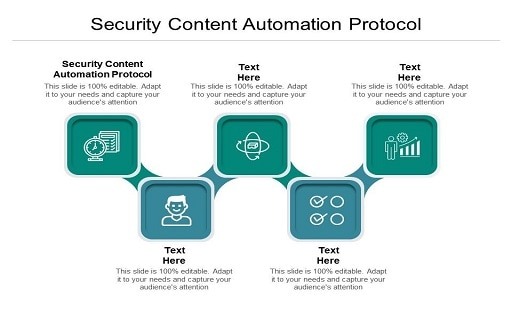Spam vs. Phishing: There are some significant differences between spam and phishing, despite the fact that many of you may have used the terms interchangeably. Although you may have heard of the terms spam and phishing in the past, and even though many of you may have used the terms interchangeably,
Phishing is a type of con in which you are tricked into giving away your personal information, while spam is a commercial email that has not been requested by the recipient.
What are the most significant differences between phishing and spam, and how can you protect yourself from being taken in by either of these scams?
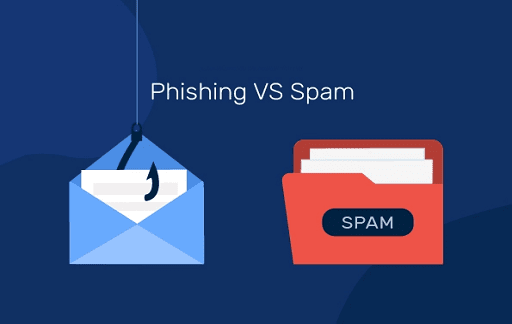
What is Spam?
The term “spam” refers to an unsolicited email message that is distributed to numerous recipients by unknown senders. It contains jokes, chain letters, malicious messages, and advertising for commercial products and services. Spammers may send hundreds or even thousands of emails in the expectation that at least some recipients will show interest in the products or services they are advertising.
For instance, you might get emails from businesses offering you exclusive deals, discounts, and promotions on their products and services. It is essential to keep in mind that despite the fact that these offers might be enticing, there is a possibility that they are in fact fraudulent.
For the purpose of sending spam messages, spammers will resort to various tactics such as forging email addresses, sending fake messages purporting to come from reputable businesses, and even taking over the email accounts of actual users.
How to Recognize and Avoid Spam Emails
If you pay attention to particular aspects of an email, it is typically very simple to spot spam in it. The following are some pointers that can assist you in recognizing an email as spam:
- The subject line of the email is ambiguous or has no bearing on the contents of the message.
- There is an excessive amount of reliance on images and hyperlinks.
- There is a lack of recognition of the sender’s name, or it appears to be questionable.
- The message advertises various rewards or deals that sound too good to be true.
- There are several typos, spelling issues, and grammatical mistakes in the email.
What is Phishing?
Phishing is a type of online con in which thieves will try to deceive you into divulging sensitive personal and financial information such as passwords, credit card numbers, or bank account details.
Cybercriminals frequently employ misleading websites, malware links, and phishing emails as weapons in their campaigns. These fraudsters frequently assume the identity of a representative from a reputable organization, such as a financial institution or an online retailer. Phishing is an attempt to obtain sensitive information from you by deceiving you into believing that the person conducting the attack is someone reliable.
For instance, you might get an email that seems like it came from your bank and asks you to verify your account by clicking on a link and entering your credentials. Phishing is taking place here since the link takes you to a bogus website that was manufactured by thieves. You should never respond to an email request from a financial institution asking you to enter your credentials.
How to Recognize and Avoid a Phishing Scam
Phishing scams are growing harder to recognize and more difficult to defend against as their perpetrators improve their techniques. The following are some pointers that can assist you in recognizing phishing scams:
- The sender of the email is someone or some organization that you are not familiar with.
- The communication has a number of typos as well as grammatical problems.
- The email contains erroneous statements or requests for immediate action.
- The email contains a link or attachment that could be harmful.
- The communication does not mention your name at any point.
The sender uses a public email domain such as “@gmail[. ]com,” “@yahoo[. ]com,” or any other one of a variety of other public email domains. The sender does not work for the company that they claim to represent.
What are the most significant distinctions between spam and phishing attacks?
Although the terms are frequently interchanged, there are a few key distinctions between spam and phishing emails.
Content
The contents of the email itself provide yet another significant distinction between the two. Emails classified as spam typically include lengthy marketing messages, promotional offers, ads, and other types of messages that are not relevant to the topic at hand in an effort to elicit a reaction from the receiver.
Phishing emails have a tendency to have brief contents that are frequently written in an urgent tone in an effort to coerce the receiver into taking action straight away. When opened, they frequently reveal malicious links or attachments that, if clicked on, will cause a computer to become infected.
Spam vs. Phishing: Intention
The intent behind the sending of spam versus phishing emails is the primary distinction between the two. Emails classified as spam are typically distributed to a large number of recipients with the expectation that at least one recipient will be interested in the message or offer that the email contains.
On the other hand, attempts at phishing are directed at a particular individual or group of individuals with the intention of committing fraud. They want to trick their target into divulging private information or clicking on malicious websites so they can steal their information.
Spam vs. Phishing: Links and Attachments
Although the links and attachments in spam emails could be dangerous, the emails themselves are not. When you click on or open an attachment or link contained in a phishing email, your computer is at risk of becoming infected with malware. Phishing emails generally contain these threats.
Phishing emails may also contain misleading links that, when clicked on, take the recipient to a website that has been altered to appear as though it is an authentic website. When you get an email from a sender you are not familiar with, it is imperative that you exercise extreme caution with regard to any links or attachments that it contains.
Spam vs. Phishing: Impact
The effects of each variety of email can also be quite different. Emails classified as spam rarely pose a threat, despite the fact that receiving them can be quite frustrating. On the other hand, phishing emails can be extremely risky and lead to significant security breaches such as identity theft, stolen funds, or other serious violations of security.
Appearance
The presentation of phishing emails and spam emails can often be confusingly similar to one another. Both types of messages often feature a subject line that is generic, logos that look professional, and an urgent message. Without looking more closely at the text of the email itself, it can be impossible to distinguish between the two.
The one who sent it out
Phishing emails are frequently disguised as those sent from respectable businesses and organizations by using forged email addresses and headers, whereas spam emails are typically sent by unidentified marketers who are not allowed to deliver the message.
How to Avoid Receiving Unwanted Email, Including Spam and Phishing Attempts
Phishing and spam are both annoying and potentially harmful online behaviors. Because it is essential that you defend yourself against them, here are some suggestions:
- If you get an email from a sender you aren’t familiar with, you shouldn’t open any of the attachments or click on any of the links.
- Before responding to an email or taking any of the actions indicated in it, you should always go back and carefully read through it. If you uncover anything that is far too wonderful to be true, there is a possibility that it is a scam.
- Be skeptical of any emails, regardless of how genuine they may appear to be, that request sensitive personal or financial information from you.
- If you receive an email that you suspect may be a phishing scam, delete it right away and do not respond to it in any way. Notify your company’s IT department or the service provider you use.
- Installing software on your computer that can detect and block spam and phishing attempts will help you from being victimized by unwanted emails.
- You can also install email spam filters on your computer or phone to assist you in blocking messages that you do not wish to receive.
Phishers can also target you through your social media accounts if they have access to such accounts. When interacting with unknown accounts, you should always exercise extreme caution.
There is no need to replace the term Phishing with Spam
As we’ve seen, spam and phishing are two quite different things that share very few similarities. Phishing, on the other hand, can be damaging and destructive, whereas spam is often innocuous but incredibly bothersome.
If you are able to rapidly detect spam and phishing emails thanks to your knowledge of the distinctions between the two, you will be able to take steps to protect yourself from any potential danger. When working with email, it is critical to maintain a state of constant vigilance and adhere to best practices at all times; this is true even for communications that appear to originate from authorized sources.
Would you like to read more about Spam vs. Phishing-related articles? If so, we invite you to take a look at our other tech topics before you leave!
![]()