Spam is bothersome, but malspam is awful Because of the high level of activity and the perpetual state of change that characterizes the online world, new dangers appear with alarming regularity. Malicious spam is one of the cyber security concerns that pose a potential risk and is continuously expanding.
Malspam is a subcategory of spam that spreads malware to computers through the use of malicious code. In order to protect yourself from becoming a victim of malicious spam, it is essential to have an understanding of what malspam is and how it operates. Avoid downloading any attachments or clicking any links, and remove yourself from the conversation gently.
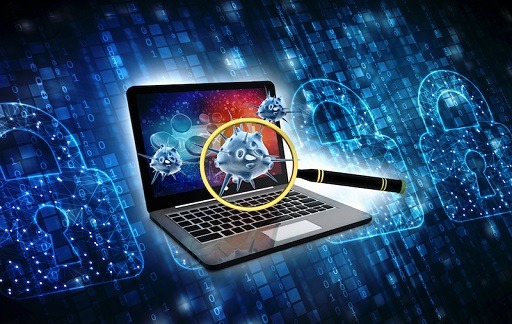
What is spam?
“Malicious spam” is a combination of the words “spam” and “malicious,” therefore the phrase “malspam.” It is an unsolicited email that has been found to include malicious content, such as links or attachments that are infected with viruses or other forms of malware. The authenticity of these emails may appear to be in question, making it difficult to determine whether or not they were sent by known individuals.
Additionally, they are frequently sent in enormous quantities, which might make it difficult to filter them out of the regular email traffic because of their high volume. Additionally, they are sent to huge groups of individuals in an effort to infect the maximum number of computers possible.
Malicious spam messages, also known as malspam, are capable of causing a wide range of issues for both businesses and individuals, including infection with malicious software, financial loss, and data theft.
The objective of the sender is to convince the receiver to open the attachment or click on the link, both of which will ultimately result in the installation of harmful software or the execution of dangerous scripts. Because of this activity, the attacker is able to get access to the system of the victim and engage in malicious acts such as the theft of sensitive data or the holding of the system for ransom.
How Does Malicious Email Get Created?
Cybercriminals employing automated techniques to generate massive volumes of harmful messages are the ones responsible for the creation and dissemination of malspam. Botnets, which are networks of compromised computers that operate as drones and send out massive amounts of spam without the knowledge or permission of the owners of those machines, can be used in this way. Botnets are an example. Spoofing and email address harvesting are two additional approaches. Email address harvesting is when cybercriminals look for unprotected email addresses on the internet (where attackers send emails that appear to be from legitimate sources).
These automated programs have the capability to target particular groups of individuals or organizations, giving the impression that the messages came from a reputable source. Attackers frequently employ social engineering techniques like faking email addresses and utilizing the identical logos and designs of reputable firms to make their messages appear even more credible. These techniques are examples of social engineering.
For instance, attackers may use phishing as a tactic to trick recipients into clicking on the link and entering their personal information by disguising their messages as originating from a legitimate bank, government agency, or online retailer. This is done in order to steal the recipients’ personal information.
How do Malicious Email and Spam work?
The hackers, in order to carry out the Malspam assault, first meticulously plan it out, and then carry it out in the manner described below.
First, the attackers send out emails containing malicious code.
The first thing that an attacker does is produce and send out emails that contain malicious content, including links or attachments. This is the beginning of the attack. These emails may give the impression that they were sent from reliable sources and may contain solicitations for jobs, discounts, promotions, and other opportunities.
The second step is that the recipient will open the email.
It is possible that the recipient will open the email without being aware that it includes potentially harmful content. This grants the attacker access to the recipient’s computer or network, allowing them to carry out their assault.
The third step involves downloading malicious software onto the device used by the victim.
When the email is opened, it will execute the malicious code that is contained within it, which has the potential to download harmful software onto the device of the user, such as viruses and ransomware.
The fourth step is for the attackers to take control of the system.
Once the malicious code has been downloaded, the attackers are able to get access to the system of the victim and begin collecting information, stealing data, or initiating attacks against other systems.
What Are the Primary Methods That Are Used to Spread Malicious Email?
Email, social networking sites, instant messaging apps, and a variety of other channels are all potential vectors for the propagation of malicious spam.
- Email: The most popular method is through email, as it enables attackers to deliver large quantities of malicious messages to recipients who are unaware of the danger in a rapid and simple manner.
- Attackers can potentially send harmful SMS using social networking sites like Facebook and Twitter. Social media
- Instant messaging apps: Cybercriminals are able to disseminate malicious spam through the use of instant messaging apps such as WhatsApp and Telegram. These programs enable users to send messages to a large number of recipients all at once.
- Malicious spam can also propagate through file-sharing networks like torrents, which is another another method of transmission. Attackers have the ability to upload harmful files to these networks and disguise them as legitimate downloads. Unwary users will then download these files, not realizing that they are infecting their computers with malicious software.
- Websites that contain malicious code: Finally, malspam can spread through websites that contain malicious code. These websites may infect a user’s computer when they visit the site because the code may contain malicious code.
What kind of repercussions does an attack via Malicious Spam save?
Attacks using malicious spam can have devastating effects not just on individuals but also on corporations. A malspam attack can result in the theft of personal information, such as banking data and passwords, as well as the installation of malicious software on an individual’s computer. This can happen when the individual is a recipient of the attack. This can result in monetary losses as well as theft of one’s identity.
An attack from malicious spam could result in data breaches for businesses, which can result in both financial and reputational consequences for the company. It is also possible for attackers to obtain access to a company’s systems and disrupt operations if they are able to do so, which can result in the disruption of services.
What are some ways that you can protect yourself from malicious spam?
There are measures you can take to protect yourself or your company from being a victim of the cybersecurity danger posed by malicious spam, despite the fact that detecting malspam can be difficult.
- Learn to spot the telltale indications of malicious spam: Be on the lookout for classic red flags that indicate a message may contain malware, such as unanticipated attachments or links, spelling and language mistakes, questionable subject lines, and cautions about “urgent” action.
- Open attachments with extreme caution: Be wary about opening attachments from unfamiliar or questionable emails, even if they look to come from a reputable source. Exercise extreme caution when opening attachments.
- Use spam filters: Installing spam filters will assist in identifying and preventing harmful emails from reaching your inbox by blocking them before they arrive.
- Scan for malicious software Makes use of an antivirus program to run scans on your computer at regular intervals to look for malicious software and make sure to keep the program up to date so that it can identify the most recent threats.
- Keep up with the latest security news and trends Staying abreast of the most recent security news and trends will allow you to stay one step ahead of potential attackers. This can be accomplished through the use of a variety of materials, such as newsletters, podcasts, and blogs.
Be wary of Malicious Spam Emails.
Malicious spam is a form of cybercrime that can be challenging to spot and has the potential to do severe damage to both businesses and individuals. However, if you are able to recognize the characteristics of malicious spam, you will be better able to protect your systems against harmful attacks.
Additionally, businesses should think about making an investment in a complete security solution that offers protection against sophisticated threats. The solution should be able to identify and stop harmful behavior before it has the opportunity to cause damage.
In addition, businesses should make it a priority to instruct their staff members on the most effective cybersecurity best practices so that they can contribute to the protection of the company’s information systems.
Would you like to read more about malspam-related articles? If so, we invite you to take a look at our other tech topics before you leave!









