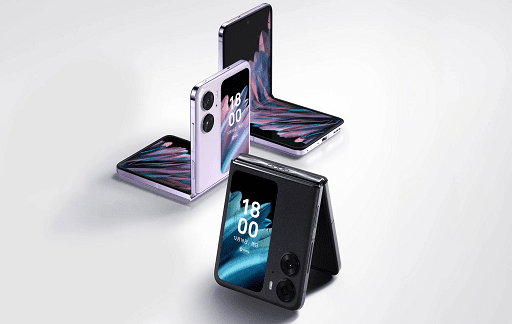The Microsoft Surface Pro 7 is one of the best 2-in-1 laptops with strong 10th Gen Intel performance and a long-overdue USB-C port. Microsoft’s flagship detachable has not evolved significantly over the Surface Pro 6, and its battery life takes a step back from the previous-gen model. The Surface Pro 7 comes with a sharp display, ample power, and an excellent optional Type Cover keyboard that make it one of the best laptops.
In this guide, we share what know about Microsoft Surface Pro 7 so far.
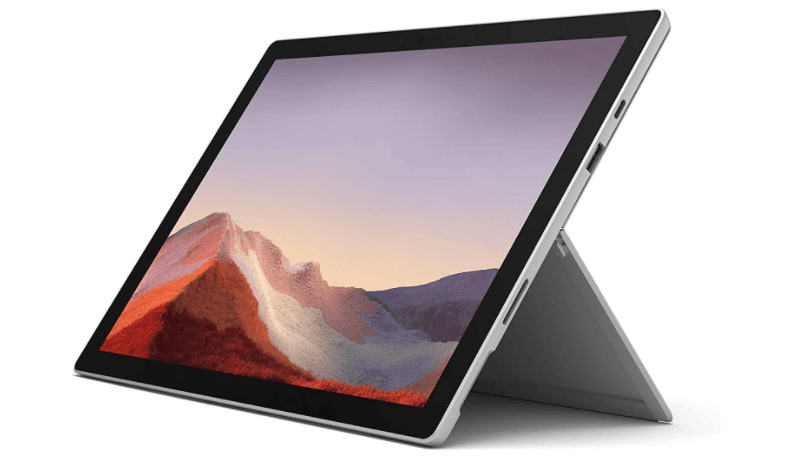
Microsoft Surface Pro 7 Price
The Microsoft Surface Pro 7 with an Intel Core i3 processor, 4GB of RAM, 128GB of storage, and a Platinum or Black color scheme is sold for $749. $899 configuration for a Core i5 CPU and doubles the RAM to 8GB.
For a higher configuration, $2,299 model with a Core i7 CPU, 16GB of RAM and 1TB of storage. The Platinum color offers seven configuration options, while the Black version has only three: a $1,199 model for Core i5, 8GB, 256GB, a $1,499 option for Core i7, 16GB, 256GB, and a $1,899 for Core i7, 16GB, 512GB.
It’s worth noting that the Surface Pro 7 goes on sale fairly frequently now that it’s been out for a while. We’ve frequently seen nearly all of the configurations discounted by as much as $200 on Microsoft’s own site, as well as occasional deals at major retailers.
You may also like Microsoft Surface Laptop 3 Review
Microsoft Surface Pro 7 Design
The Microsoft Surface Pro 7 is a somewhat chunky tablet that can transform into a laptop, its rear-facing kickstand and optional Signature Type Cover keyboard transform it into a laptop.
Surface Pro 7 is 0.5-inch-thick bezels look and it is positively massive for a laptop, especially compared with those of the iPad Pro and the Dell XPS 13 2-in-1, the latter of which has a barely noticeable 5.2mm edge. The Surface Pro X, with its thin bezels, looks much more modern by comparison.
The Pro 7’s 0.3-inch-thin design feels top-heavy when you are using it with a keyboard. The kickstand rotates from 0 to 165 degrees, so you can easily prop it up for laptop use or tilt it slightly above desk level when you are drawing or taking notes. The Type Cover keyboard attaches seamlessly to the Pro 7’s underside, and the optional Surface Pen can attach to the side of the tablet magnetically
Microsoft Surface Pro 7 Ports
The Surface Pro 7 has a USB-C port, USB-A port, a headphone jack, a microSD card slot, and a Surface Connect port for juicing up. However, you can not charge the PC. It’s also worth noting that this is a USB 3.1 port and not Thunderbolt 3, so you don’t get the fast 40GB/s transfer rates of the latter.
You may also like Microsoft Surface Pro 8: The Intel Evo Platform Tablets
Microsoft Surface Pro 7 Display
The Surface Pro 7 is a 12-inch, 2736 x 1824 display and colorful. Pro 7 notched 395 nits of brightness on a light meter, which is better than the average laptop but behind last year’s Surface Pro 6 (408 nits) and the iPad Pro (484 nits). Pro 7 color tests told a similar story, as it reproduced a solid 97% of the sRGB color gamut but failed to top the Pro 6 (136%) or the Dell XPS 13 2-in-1 (113%).
Keyboard, Touchpad, and Pen
When you test the Microsoft Surface Pro 7 with a $159 Surface Pro Signature Type Cover, you get the pleasure of using a laptop as it transforms the tablet into a laptop. The Type Cover comes in Platinum, Black, and Cobalt Blue to personalize the slate to your style.
The 4-inch-wide touchpad provided plenty of real estate for fingers and offered a satisfying click, while the soft-touch wrist rests made it easy to type comfortably. The lack of a Ctrl key on the right side could be annoying, as most users rely on that key for copying, pasting, and general formatting.
The optional $99 Surface Pen made it easy to jot down a quick to-do list in Sticky Notes. It reacted naturally to different levels of pressure when used doodled in Paint 3D using a virtual pencil.
Microsoft Surface Pro 7 Performance
The Microsoft Surface Pro 7 with an Intel Core i5-1035G4 CPU, 10th Gen and 8GB of RAM can handle multitasking crunch easily. You can open a dozen Chrome tabs, stream five videos across Twitch and YouTube, and hammered away in Slack and Google Docs.
The Surface Pro 7 performed greatly on benchmarks, scoring a strong 17,225 on the Geekbench 4 general performance test. That’s a big bump from last year’s 8th Gen Core i5-powered Pro 6 (13,761) and roughly on a par with the latest 12.9-inch iPad Pro and the Dell XPS 13 2-in-1.
The 256GB SSD in Microsoft’s detachable transferred about 5GB of files at a decent 267MB per second, again trumping the Pro 6 (203) but falling behind the Dell’s 512GB SSD (463).
You may also like Microsoft Surface Go 3 Touchscreen with Intel Pentium
Battery life
With the Surface Pro 7, you will get most of a workday on a charge, you will want to have a portable charger handy for longer trips. Microsoft’s 2-in-1 endured through 7 hours and 52 minutes of Wi-Fi web surfing on a battery test, which is down significantly from last year’s Surface Pro 6 and far behind the iPad Pro and the Dell XPS 13 2-in-1.
Would you like to read more Microsoft Surface-related articles? If so, we invite you to take a look at our other tech topics before you leave!
CamRojud may earn a certain commission on products purchased via our links, which supports our effort on this content.