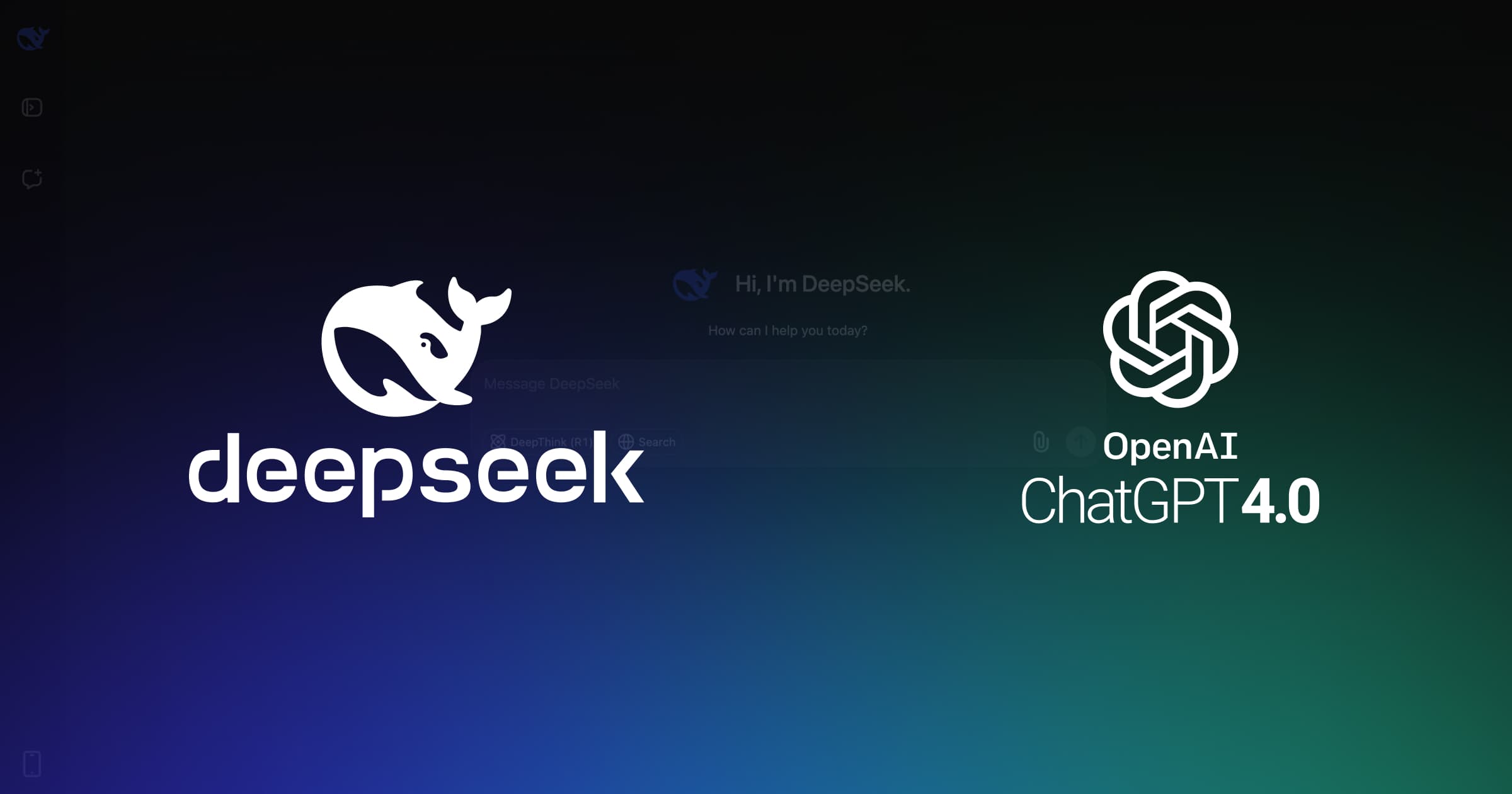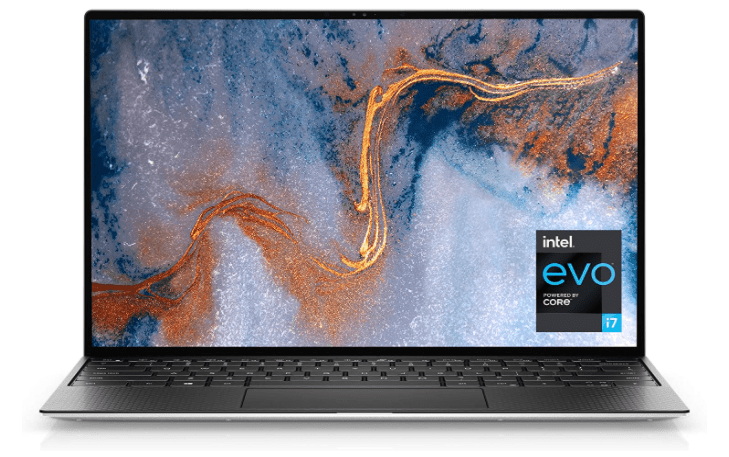The Surface Go is the smallest and cheapest Surface you can buy. It standout at the Surface line’s usual premium status while still offering a lot of what makes the Surface so attractive. Microsoft Surface Go 3 is small and easy for all family members to hold. Adjust the built-in Kickstand to the perfect angle for taking notes, drawing diagrams, and sketching with Surface Pen
In this guide, we will use the high-end configuration of the Surface Go 3, with a 10th-gen Intel Core i3-10100Y CPU that Microsoft claims will make it significantly faster than the previous generation. This Surface Go 3 with 8GB of RAM and 128GB of solid-state storage cost costs $630.

Microsoft Surface Go 3 Design
The Microsoft Surface Go 3 is an amazingly built tablet, made of magnesium and has a soft but solid feel that shows it was clearly manufactured to meticulous tolerances.
The Surface Go 3 is the same color and shape as Surface Book 7, has corners that are a little more rounded but still familiar, and it shares the oversized bezels of its larger sibling. Even the eminently usable kickstand is similar, flipping out from the back center of the chassis and extending to a comfortable angle for using the optional Surface Pen.
The Surface Go 3 is a small device and it’s almost identical in size at 9.65 by 6.9 inches to the iPad (9.8 by 6.8 inches). The Surface Go 3 has a larger 10.5-inch display compared to the iPad’s 10.2-inch panel. It’s thicker, though, at 0.33 inches than the iPad at 0.29 inches. Some of that extra thickness is most likely to accommodate the integrated kickstand. The Surface Go 3 is also a bit heavier than the iPad at 1.2 pounds versus 1.09 pounds.
It has a single USB-C port, a 3.5mm audio jack, the Microsoft Surface Connect port for power and connecting to a proprietary hub, and a microSD card reader. Wi-Fi 6 and Bluetooth 5.0 perform wireless duties.
You may also like Microsoft Surface Laptop 3 Review
Microsoft Surface Go 3 Performance
The Microsoft Surface Go 3 offers an Intel Core i3-10100Y CPU that is a step up from the previous generation’s 8th-gen Core m3-8100Y but does not benchmark it. It barely beats out its predecessor in objective tests, and yet weirdly enough, subjectively, the Surface Go 3 doesn’t feel so slow.
When using the Go 3, some tasks are slower, like viewing an email takes an extra nano-second, opening Edge with several default tabs suffers from some additional initial loading times, and opening new apps with a full complement of running programs was a little laggy. It’s not as quick as an iPad, but it’s running a full-featured operating system in Windows 11. The Surface Go 3 comes with Windows 11 S Mode, which limits apps to those available in the Windows Store. The Go 3 uses Intel UHD 615 graphics, and it’s not more than a casual gaming system.
Microsoft Surface Go 3 Display
The Surface Go 3 has a display with a taller 3:2 aspect ratio that makes it exceptionally comfortable to use as a tablet in portrait mode — it’s closer to the dimension of a sheet of paper compared to 16:9 displays that are too tall and skinny. It’s a 10.5-inch display at 1,920 x 1,280 resolution, which is sharp enough for people who prefer 4K displays.
It has an excellent display for a tablet that starts at $399. Colors were right at the premium laptop average of 75% of AdobeRGB and 99% of sRGB, which is more than enough for comfortable productivity work. Its color accuracy was also very good at a DeltaE of 1.21, exceeding the premium average. The contrast ratio was 1,360:1, well above a preferred 1,000:1 threshold, and brightness was excellent at 434 nits.
Battery Life
The battery packed inside the tiny Surface Go 3’s chassis is a 28 watt-hour battery. That’s not huge, even for a laptop with low-end components and a small display.
In a web-browsing test, the Surface Go 3 lasted for just 5.5 hours. That’s 40 minutes longer than the Surface Go 2, but the Lenovo IdeaPad Duet lasted for 13.7 hours and the iPad can be expected to last around 10 hours. The Surface Go went for a more robust 11.45 hours in our video looping test that uses a local Full HD Avengers trailer. That’s close to the Surface Go 2’s 11.25 hours and about an hour less than the IdeaPad Duet. It’s likely to exceed the iPad’s longevity, and it’s more in line with what other budget laptops achieve.
Keyboard and Touchpad
Ultra-slim, yet performs like a traditional laptop keyboard, complete with backlit keys and a large glass trackpad. Most Surface device does not come with a Type Cover. You have two options for the Surface Go 3, the standard $100 Type Cover that comes in Black or the $130 Signature Type Cover that’s covered in Alcantara fabric and available in Ice Blue, Platinum, and Poppy Red.
There is a problem with the Type Cover and that is its size. The Surface Go 3’s has a miniature stature, but the keys are tiny and there is too little spacing. The top row of letter keys is slightly off-center, and extremely sensitive typists might find that to be another adjustment. However, there’s a decent amount of travel and the key switches are snappy, if a bit loud, making the keypresses themselves precise and consistent. The Type Cover has a little bit of bounce, but it’s not terrible.
Its touchpad is small but has a quiet clickiness, and thanks to Microsoft Precision Touchpad drivers, it’s responsive and accurate. The Surface Pen supports its full 4,096 levels of pressure sensitivity and tilts support. The Surface Go 3 makes for an excellent notetaking device thanks to its small size and weight.
An infrared camera and facial recognition provide Windows 10 Hello password-less login support. It was fast and reliable, and it engages when you open the Type Cover. There’s no way to block or turn off the webcam, which is an increasingly common privacy feature.
CamRojud may earn a certain commission on products purchased via our links, supporting our effort on this content.
Would you like to read more about Microsoft Surface Go 3-related articles? If so, we invite you to take a look at our other tech topics before you leave!