Microsoft Defender is the security solution already installed by default on Windows 10 and Windows 11 Microsoft. Given the enormous improvements made to its threat detection capabilities and features throughout its existence, it ought to meet the requirements of the vast majority of its users.
Bitdefender, on the other hand, is an excellent security tool that is compatible with Windows, macOS, iOS, and Android.
Which option should you pick? Should you stick with the choice that is free? Or, should you move forward with purchasing Bitdefender to safeguard your electronic devices? The similarities and differences between the two will be discussed in this post so that you may make an educated choice.
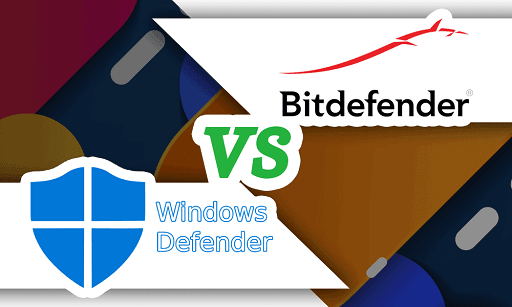
Microsoft Defender vs. Bitdefender: Primary Security Protections
Take note that Windows Security includes Microsoft Defender as one of its components. Windows Hello, Dynamic Lock, and other choices for protecting your Microsoft account are all accessible from the same place, but the Microsoft Windows operating system is the only one that offers these features. It is impossible for any other antivirus security tool to take its place.
As a result, we are going to disregard those for the sake of this comparison and instead concentrate on the protection offered against attacks and several other security and privacy aspects.
When it comes to Microsoft Defender, the feature set is less complicated and concentrates on the fundamentals (or Windows Defender).
The Windows Defender Firewall application provides users with the capacity to control inbound and outbound connections, as well as monitor and establish new security rules for existing connections. You may anticipate real-time protection against ransomware in addition to security against viruses and other threats.
In addition to this, you are provided with a variety of scanning options to ensure that your storage disks do not include any files that could be considered dangerous. The offline scanning option provides a potentially efficient means of conducting a disruption-free search for potentially harmful files.
When compared to Bitdefender, it offers you the same set of features, which include real-time protection, the ability to manage your firewall, and protection against ransomware.
Bitdefender goes above and above to provide you with advanced controls over the scans and virus protection, in addition to providing you with some additional features such as Rescue Environment, Early Boot Scan, and others.
If you do not require advanced controls, you might find Microsoft Defender to be a convenient option.
Microsoft Defender vs. Bitdefender: Advance Security Measures
In light of the fact that you do not locate a great deal to discuss regarding Microsoft Defender, its sophisticated security measures may be lacking.
Microsoft Defender will automatically submit any files that appear to be malicious as test samples. Tamper Protection is a feature that prevents apps from modifying fundamental Windows Security settings. You should find this to be a handy feature. It continues to function normally even if you use an alternative antivirus product such as Bitdefender.
You also get the security that is given from the cloud, which automatically updates your antivirus software so that it can deal with the most recent dangers.
Microsoft Defender provides protection depending on a website’s reputation when it comes to online safety and security. It performs scans to identify unknown file types and programs, and its SmartScreen feature is designed to safeguard your device from potentially malicious websites and downloads.
If you select the feature that blocks applications, you will now have the option to actively prevent undesirable software installations and downloads.
Moving on to Bitdefender, this security software offers a plethora of capabilities, including anti-theft protection, anti-spam protection, advanced threat defense, and vulnerability scanning.
The Advanced Threat Defense function was designed specifically to defend against zero-day attacks and other types of unexpected threats. You can use the vulnerability scanner to search for any gaps in the security precautions that you have taken.
It is also important to note that some of these more complex security mechanisms could potentially have an impact on some games (especially if it is a new game). If one of your games does not function properly, you could wish to turn it off and give it another shot.
Anti-Theft and Anti-Spam protection, along with support for Outlook and Thunderbird email clients, could be the icing on the cake if you have a need for these features on your device. Y
ou also gain access to the SafePay function, which launches a separate browser window so that you can comfortably carry out any financial transactions or other tasks that demand the highest level of privacy and safety. It makes it possible for you to use Bitdefender’s VPN in conjunction with it.
You can also find a function very similar to this in Microsoft Defender Application Guard, which is part of Windows Defender but requires a separate installation. The Microsoft Edge web browser will be used to initiate the creation of a separate environment.
In general, the level of protection that Microsoft Defender offers should not be a source of disappointment for you. When it comes to Bitdefender, though, you have access to a greater number of sophisticated features. If you need a higher level of protection, the advanced features should be able to accommodate that need.
Microsoft Defender vs. Bitdefender: Privacy Protections
Windows is not renowned for offering as many privacy-focused features as some other operating systems. Consequently, it’s not unexpected to discover that Microsoft Defender lacks specialized privacy-oriented capabilities for its users.
You get additional privacy options when you use Bitdefender, such as a virtual private network (VPN), an anti-tracker, a parental adviser, protection for your webcam and audio, and a password manager. If you have a preference for utilizing a single service product rather than selecting many possibilities, you should find this to be useful.
Take note that the anti-tracker does not function well with all browsers; however, if you are using Google Chrome or Mozilla Firefox, you should not have any problems.
User Interface
When it comes to antivirus solutions, the user interface is the least of your concerns. However, you should still consider giving it a look.
Despite the fact that Bitdefender has controls that are easy to understand, the sheer quantity of options it provides can be bewildering. In contrast, Microsoft Defender is designed to fit in with the Windows experience and offers a straightforward user interface without providing a large number of customization choices.
In case you want a lighter or darker appearance, both options are available to you.
Pricing, Features, and Support for Different Platforms
It is totally up to you to decide whether you should invest money in an antivirus program or remain with the free version.
Take note that Bitdefender is available in a number of different editions. You have the option of utilizing the free version or upgrading to one of the premium editions of the software. The edition that you purchase will determine the features that are made available to you in the game.
If you choose the Premium or Total Security edition of Bitdefender, you will have access to additional features and tools, including a system optimizer. Even for commercial users, Microsoft Defender does not include any of these additional customization options.
It should come as no surprise that Microsoft Defender is only accessible on computers running Windows 10 or 11. Nevertheless, you have the option of installing Bitdefender on your Apple Mac, iOS device, or Android phone.
Because we are primarily concerned with Windows, the platform support should be irrelevant. On the other hand, if you choose to make a packaged purchase that also grants you a license for the rest of your devices, this option might turn out to be the superior choice.
Microsoft Defender vs. Bitdefender: Which antivirus is better?
Bitdefender is a premium antivirus program with a number of additional features and privacy safeguards than other similar programs. It provides a free edition, but there is a possibility that it may not be sustainable in the long run.
And if you find Bitdefender to be too complicated for your needs, the free version of Microsoft Defender should offer sufficient security for your system.
In any event, in order to err on the side of caution when it comes to the actions you take and the content you download on your computer, you should constantly be actively vigilant.
Would you like to read more about Microsoft Defender vs. Bitdefender-related articles? If so, we invite you to take a look at our other tech topics before you leave!










