How to avoid conflicts between Antivirus and Windows Defender: Since the early 1990s, when the Internet first became available to the general public, there has always been a need to use an antivirus, both in MS-DOS and, later, in Windows, to protect ourselves from viruses that were circulating at the time and affecting the operation of our equipment.
New variants of malware, spyware, ransomware and other malicious software have emerged over the years, each with its own set of goals. Today, the solution to this problem is to use Windows Defender in conjunction with other antivirus software, correct?
Well no. The first version of Windows Defender, now called Microsoft Defender, came with Windows Vista and was called Microsoft Security Essential. Microsoft renamed Windows Defender with the release of Windows 8.1.
Microsoft has been expanding the range of options that this application covers over the years, and it is now a perfectly functional antivirus that has nothing to envy other veteran antivirus applications.
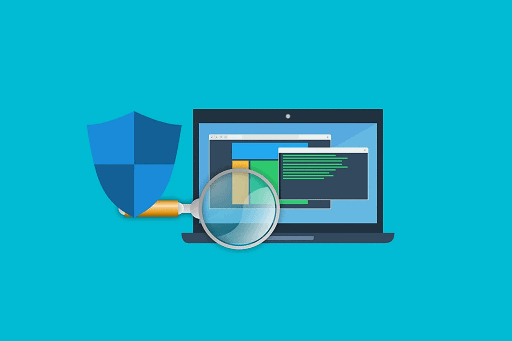
Windows Defender provides real-time protection by scanning all web pages we visit as well as all files we download to our computer for malicious files. It also includes malware protection, which refers to applications that contain code that performs actions that are harmful to the operation and stability of Windows. It also safeguards against ransomware attacks.
You may also like: How To Prevent Windows Defender from Sending Files to Microsoft Automatically
How to avoid conflicts between Antivirus and Windows Defender
With the release of Windows 10 version 1703, Windows Defender is now part of Windows Security, which means it is ultimately responsible for protecting the computer against any type of threat that compromises the system’s integrity.
In fact, disabling the Windows Security Applications service does not prevent Windows Defender or the Firewall from functioning. The security system’s protection service is only deactivated when we install a third-party antivirus, which is also in charge of managing the firewall.
It is disabled for the simple reason that we cannot run two antivirus programs on the same computer that perform the same functions. For example, if a vehicle works perfectly with four tires, adding four new tires to work with the ones the vehicle already has is not necessary.
Enable features that are not on Windows Defender
We can run an additional antivirus in addition to Windows Defender without affecting computer performance as long as we disable the same functions that we already have in Windows Defender to prevent both antiviruses from conflicting.
Because Windows Defender lacks a sandbox, we cannot safely open suspicious files or download content from suspicious URLs without affecting the entire system, as I previously stated.
When we download executable files from the Internet, Windows Defender prompts us to delete the file directly to avoid infecting our computer if it contains any type of virus, malware, spyware, or other malware.
However, if we use an antivirus with a sandbox, we can download and run the file in a sandbox to ensure that it is the application we are looking for or an application whose sole purpose is to infect our computer.
Because the sandbox function is not available in Windows Defender, if the antivirus that we install has it, we can leave it activated to add an extra layer of security that Windows does not provide.
Another feature that some antiviruses include is a VPN, which is not natively available in Windows Defender, so we can activate this feature, if the antivirus includes it, without issue on a computer where we are also running Windows Defender, because there is no risk of conflict.
They can coexist perfectly on a Windows computer without affecting its overall performance as long as Windows Defender and the antivirus that we install are not both running.
You may also like: How to add exceptions to Windows Defender
If we are trying to install and run two different antivirus in Windows because we do not fully trust the features of either Windows Defender or the antivirus that we use, we can choose one or the other solution based on the web Virus Total to determine whether or not a file contains a virus.
Virus Total is an online platform where we can upload any type of file and have it analyzed by over 50 different antiviruses, providing us with a detailed report of the files contained within it. If we are unsure about the reliability of a file that we have downloaded from the Internet from questionable sources, we should always consult this platform.
Two is not better than one
Contrary to popular belief, installing an additional antivirus to work alongside Windows Defender will not result in our computer being constantly monitored for any type of threat.
As previously stated, Windows Defender is a comprehensive antivirus that protects against all types of threats found on the Internet, so it is more than adequate for most users.
However, it lacks some basic functions that even the most experienced users may consider basic, such as sandboxing, web protection, and hack alerts, which are very specific functions that only a very small group of users require, so the functions that Windows Defender includes are more than adequate for most home Windows users.
If we install an antivirus in Windows, Windows Defender will stop working automatically and pass the Firewall control token to the new antivirus.
We can, however, configure both the new antivirus and Windows Defender to work together, even if only one of them can manage the Firewall and both are not configured to perform the same functions.
If we activate both antiviruses, they will both continuously analyze the computer looking for threats, analyzing downloaded files, and other processes that, if done by one application, have little effect on computer performance, but if done by two, they have a significant impact on performance, because both will want to take control of the file to add it to the quarantine, and the system will become so, showing all kinds of notifications from both Windows.
You may also like: Best Free Antivirus Software for Windows 10
Performance Issues
If two antivirus programs are running to perform the same function, we will notice that both the computer’s performance and the amount of available RAM memory are significantly reduced. Furthermore, it can degrade system stability and cause the computer to freeze or restart unexpectedly.
To avoid a loss of performance that affects the computer’s stability, we must activate the antivirus functions that are not available in Windows Defender, as explained in the previous section.
Would you like to read more about Antivirus and Windows Defender-related articles? If so, we invite you to take a look at our other tech topics before you leave!










