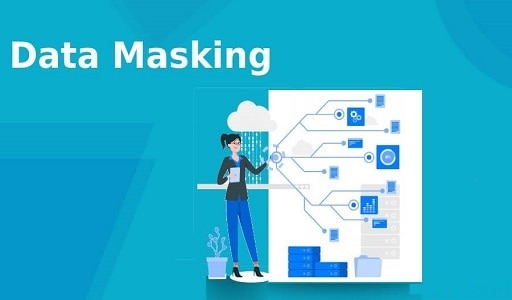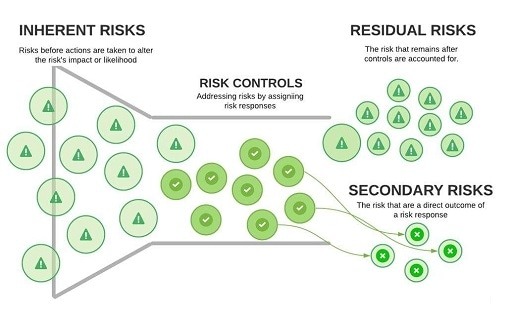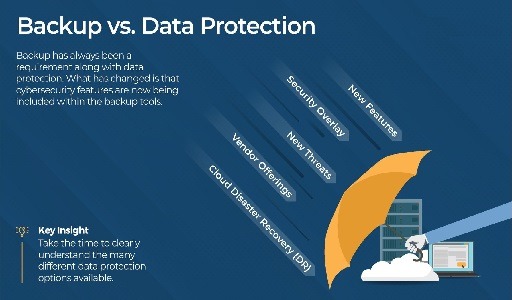Spyware is harmful software that is designed to track your activities without obtaining your agreement while you are using a computer or a mobile phone. The idea that anyone could access your data without restriction is really unsettling.
But, if you are aware of the many types of spyware, you will be able to take preventative steps to safeguard yourself against the aforementioned dangers. The question now is, how do you recognize spyware? What kinds of spyware are there to choose from?
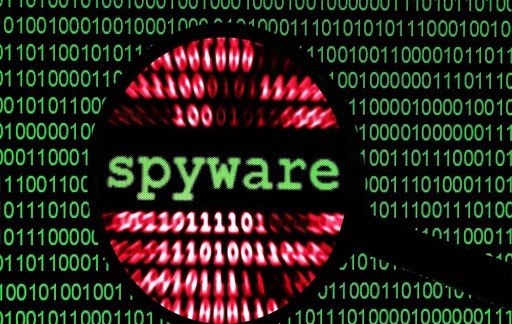
What is Spyware
Spyware is a form of malicious software that can be secretly installed on a computer without the knowledge of the person who really uses the machine. It infiltrates the device, steals sensitive information as well as data on internet usage, and then transmits this information to third-party users, advertising companies, or data firms.
Spyware is defined as any piece of software that can be downloaded into a device without the user’s knowledge or consent. It is debatable whether or not spyware should be utilized because even when it is installed for what may appear to be innocuous reasons, it still has the ability to violate the privacy of the end user and may be exploited.
One of the most common dangers posed by the internet is spyware. Once installed, it keeps tabs on your internet activities, records your login credentials, and listens in on private conversations and data. The primary objective of spyware is often to get sensitive information such as credit card numbers, banking information, and passwords.
As long as the user is fully aware of what data is being gathered and with whom it is being shared, not all programs that collect data should be considered spyware.
The monitoring and reporting of user information can be of use to legitimate software producers in the process of product development or in the enhancement of customer service. As a direct consequence of this, marketing companies commonly take exception to the categorization of their offerings as “spyware.”
Cookies, a well-known means of storing information about internet behavior on individuals’ devices, are frequently used to draw the line between unlawful spyware and legitimate data collection. Cookies can also be used to store information about an individual’s online activities. Cookies are welcomed by certain users, while others have a strong aversion to them.
How to avoid conflicts between Antivirus and Windows Defender
Spyware is a form of malware that secretly installs itself on a user’s computer without their knowledge or consent and then executes a number of harmful commands. Spyware is software that, as its name suggests, is meant to spy on users and collect sensitive information such as browsing habits, banking information, credit card information, and other personal details. After that, cybercriminals are able to utilize that data for illegal operations such as hacking, extortion, and other criminal acts.
Spyware programs can also be used to remotely take control of your computer and steal information via your internet connection. If it has successfully infiltrated a device, spyware will normally operate in a stealth mode. Because of this, identifying it becomes more challenging. On the other hand, there are several signs that point to the existence of spyware on your machine.
What does Spyware do
You need to be aware of what spyware is and how it affects your computer before we go any further. Your data and the behavior on your computer will be monitored by any spyware, regardless of whether you allowed it or not. On the other hand, many reliable computer services and programs make use of tracking capabilities that are comparable to those found in spyware. As a direct consequence of this, the term “spyware” is now almost exclusively used to refer to harmful software.
Spyware that is malicious and installed secretly on your computer is referred to as “malicious spyware.” Your computer or mobile device will go through the following sequence of events as a result of spyware in the following order:
Infiltrate — via an app install package, malicious website, or file attachment.
Monitor and capture data — via keystrokes, screen captures, and other tracking codes.
Send stolen data — to the spyware author, to be used directly or sold to other parties.
In a word, spyware divulges private and sensitive information about you to a third party who is attempting to compromise your computer. The information obtained may be used to report on your online surfing patterns or purchases; however, the spyware code may also be updated to capture more particular behaviors.
The information obtained may be used to report on your online surfing patterns or purchases; however, the spyware code may also be updated to capture more particular behaviors.
Spyware often collects confidential information, including but not limited to the following types of data:
Passwords and usernames are login credentials
PINs for accounts
Credit card information
Keyboard strokes were tracked.
Tracking of browsing habits
Email addresses gathered
Spyware can infiltrate your computer and mobile devices in a variety of ways.
Is there Spyware on your device?
Spyware has the potential to cause you harm by invading your privacy and putting the safety of your device at risk. There is a possibility that spyware is hidden in lawful software or lurking on websites in the form of web tracking.
Due to the prevalence of these activities, it may be difficult to determine whether or not your device is infected with spyware. Various varieties of spyware can be distinguished from one another in a variety of ways; for instance, keyloggers stand out in comparison to adware. In general, the existence of spyware can be identified by the sluggish performance of your device, the appearance of pop-ups, odd network activity, and new items in your toolbar.
Types of Spyware
There are multiple entry points through which spyware can infiltrate our personal computers and other gadgets. The following is a list of the typical categories used to classify spyware dangers.
Cookie Trackers
Websites, browsers, and corporations can track your activity on the internet by using a technology called cookies. They will collect information about your clicks, the websites you go to, your search history, the products you prefer, and your location. This information is used to better the targeted advertising based on your preferences as well as gather analytics about the users.
Website trackers and cookies are not directly considered to be spyware, despite the fact that they do pose some concerns regarding users’ privacy and security. Cookies that track your activity on a website cannot be activated without first obtaining your consent, and you have the ability to remove these cookies from your browser at any time.
Spyware, on the other hand, might pose as tracking cookies in order to infiltrate your web browser without your knowledge or agreement. In this scenario, you are unable to select the information that the cookie can track, and the collection of your private information is carried out with the intention of using it for some other dishonest reason. Details such as usernames and passwords, email addresses, and credit card information are all vulnerable to being stolen by fraudsters.
Infostealers
When a computer or another device is infected with this kind of spyware, it has the potential to reveal private information to unauthorized individuals. This information may include login credentials, email addresses, passwords, log files, browser histories, system information, spreadsheets, documents, and other types of files. Information thieves frequently take advantage of vulnerabilities in browser security in order to steal personal data and other sensitive information.
Adware
Occasionally spyware will disguise itself as adware so that it might infect your computer. Adware is a type of software that displays advertisements that are not wanted on your device, as well as on websites and applications. It is not uncommon for reputable apps and websites to make use of adware in order to display their wares and services to users.
There is a possibility that adware conceals spyware and other unwanted programs. It presents misleading advertisements and links, which, when clicked, open new tabs in the browser, full banner ads, and multiple pop-up windows.
At its best, adware is annoying and makes browsing a terrible experience. At its worst, though, it can exploit vulnerabilities in your operating system and undermine the overall security of your computer. Adware can be aggravating and make browsing a difficult experience. Adware is software that, when installed in a web browser, creates advertisements on the user’s screen in order to earn money for the software’s makers. Because the adverts can often be so intrusive, adware is typically very straightforward to identify. Although this isn’t always the case, it’s a good rule to bear in mind to follow.
Keyboards Recorders
To acquire personally identifiable information (PII), login credentials, and sensitive organizational data, fraudsters typically utilize a type of system monitor known as a keylogger.
Keyloggers can also be used by employers to monitor the computer activities of their employees; parents can use them to monitor the internet use of their children; device owners can use them to track potentially unauthorized activity on their devices; and law enforcement agencies can use them to investigate computer-related crimes.
Software keyloggers do not need physical access to the user’s computer in order to be installed, whereas hardware keyloggers have the appearance of a USB flash drive and serve as a physical link between the computer keyboard and the computer. Hardware keyloggers also act as a physical link between the computer keyboard and the computer.
Keylogger software can be downloaded intentionally by a person who wishes to monitor activities on a particular computer, or it can be downloaded accidentally and executed as part of a virus. Either way, monitoring software can be installed on a computer.
Rootkits
Another form of spyware that cybercriminals employ to get access to your device or computer network is known as a rootkit. They conceal their true nature by appearing to be ordinary files, making it more difficult to identify them. Rootkits are programs that compromise your computer’s system files and installed applications in order to steal your identity and take administrative control of your computer networks from a remote location. It’s possible that hackers now have unrestricted access to your machine. Several additional kinds of rootkits will launch an assault on the hardware and software that makes up your device.
With the use of a rootkit, thieves are able to steal crucial information that has been saved on your computer. They also make it possible for other forms of malicious software, such as another type of spyware, to be installed on your computer by creating a backdoor.
Mobile Spyware
Mobile spyware is harmful because it can be communicated by text messages using the Short Message Service or the Multimedia Messaging Service, and it often does not require any engagement on the part of the user in order to carry out directives.
When a mobile device like a smartphone or tablet is infected with mobile spyware by way of a third-party app, the spyware can use the device’s camera and microphone to spy on nearby activity, record phone calls, and log browsing activity and keystrokes. In addition, the spyware can log browsing history and keystrokes.
The location of the person who is using the mobile computing device can also be determined by using the Global Positioning System (GPS) or the accelerometer that is built into the device.
Trojans
It is imperative that spyware known as Trojans and Trojan horses not be confused with the Trojan virus. Although though they are both types of malware, viruses will replicate themselves on your computer, whereas the Trojan virus is incapable of doing so. Spyware that is actually a Trojan disguises itself as a legitimate application or program in order to trick you into installing it on your device after you click on it. However, as soon as you install and start using this malicious software on your computer, it will begin to serve the goal for which it was originally developed.
Trojan spyware is software that is intended to cause problems for your computer and network as well as steal sensitive data from the devices you use. Phishing, which refers to the practice of including harmful links into emails and websites, is another method via which they may be spread. Hackers can lure people into falling for the Trojan spyware scam via adware, which is one of the easiest methods they can do so.
Beacons on the Web
Web beacons are frequently employed in conjunction with tracking cookies and can be distributed via a web browser or via email. They are sometimes referred to as web bugs, pixel tags, or clear GIFs, and they are presented in the form of a transparent image with a single pixel.
When you visit a specific web page, read a specific email, or download a file, web beacons create a profile of your online activity to register it. This can happen when you visit a particular web page. It is possible to use them lawfully for online marketing purposes such as download tracking and ad campaigns, but they also have the capability of being used as spyware to monitor your activity while you are online.
You, as the end user, will not be able to see web beacons, but a legitimate service provider will provide you with a notification about them. On the other hand, cybercriminals will hide web beacons in your files and emails without your permission.
Hijackers of Modems
Because of the steady transition from dial-up to broadband that has taken place over the course of the last decade, modem hijackers are a thing of the past. It’s possible that they’re the spyware that’s been around the longest, and they attack users while they’re just browsing the internet.
In most cases, a pop-up advertisement will display, requesting that the user clicks on it. As soon as they did so, a covert download of a file started, after which their dial-up modem was taken over by an unknown party.
Once the modem hijacker had gained control of the computer, they would change the phone line’s present local connection to one that is international and then unplug the phone line from the local connection.
The majority of hackers would purchase premium-priced phone numbers (usually for pornographic chat lines) registered in countries with weak legislation regarding cybercrime, such as China, Russia, and several nations in South America. These countries include:
How to remove Spyware from your device
Eliminating spyware can be a challenging task. But, in the vast majority of instances, spyware may be removed from a device by scanning it with a reputable antivirus suite, then removing as many harmful system programs and files as the scan reveals to be present on the device. Nevertheless, before continuing, you should probably put your computer into Safe Mode first. Because it can take on the appearance of other files on your computer, phone, or laptop, spyware can be challenging to detect.
You should be able to recognize certain indications of a spyware infection on your computer, just like you would with other forms of malicious software. The following are some of the most effective methods for removing spyware:
- Changes to the homepage of your online browser and searches that are rerouted can be examples of this, as can problems with performance and increased modem activity even when you are not using your computer. If you detect any of these issues, you should scan your computer using the finest antivirus software (such as Norton, BitDefender, Intego, or Panda) and remove or quarantine any infected or compromised files that it identifies. If you do not observe any of these issues, you should skip this step.
- The best method to protect your computer and the information stored on it from any type of cyber risk, including those posed by malicious websites, is to develop safe online browsing practices. You should avoid opening any attachments or clicking on any links that are included in questionable emails or social media communications. The most typical way that malware is spread is through fraudulent emails and websites. While installing software on your personal computer, it is important to read the instructions very carefully because some programs provide you the option to decide whether or not to install bundled spyware.
- Finally, even if there are no indications that your computer is infected with spyware, you should always run a scan on it at least once a week to check for any and all potential dangers. You may save yourself the trouble of manually starting the finest antivirus software by setting it to run a scan once per week on a predetermined schedule. These programs also offer security in real-time against a wide variety of dangers, such as viruses, worms, spyware, and ransomware. In addition, they perform daily scans to guarantee that their virus and malware database is kept up to date. This provides the highest level of protection possible. The most effective method for determining whether or not your device is infected with malicious software is to check whether or not it has an up-to-date firewall, anti-malware, or antivirus program installed. You will be notified by these if there is any behavior on your computer that is questionable or if there are any other forms of security dangers.
- Some telltale signals, on the other hand, may indicate the presence of one or more pieces of spyware software that have made their way onto your system. As a result of the fact that they rarely function independently on your computer, your device will most likely have many infections. In this scenario, users may observe a decline in system performance, which may manifest itself as higher activity on the central processing unit (CPU), increased utilization of disc space, or unexpected traffic on the network. There is a possibility that many applications and programs will frequently crash or freeze, that they will not start, or that they will have problems connecting to the internet. Certain spyware can disable your firewall and antivirus software, in addition to other browser security settings, leaving you at a significantly increased chance of infection in the future. This places you in an already precarious situation. If you notice any of these symptoms, it is quite likely that spyware or other kinds of malicious software have invaded your computer system.
It is very important to protect your privacy online
Every category of spyware gathers information in its own unique way and for its own unique reasons. Even if not all of them are malevolent in and of themselves, you should be wary of any service that tracks you in any way. To safeguard your device against unwarranted surveillance by cybercriminals, it is vital to have a thorough understanding of each category of spyware.
Because protecting your privacy is important, you should take precautions to keep your data safe from prying eyes, such as keeping all of your software (including your operating system) up to date, employing the use of an antivirus program, and exercising heightened vigilance whenever you access the internet.
Would you like to read more about Spyware-related articles? If so, we invite you to take a look at our other tech topics before you leave!