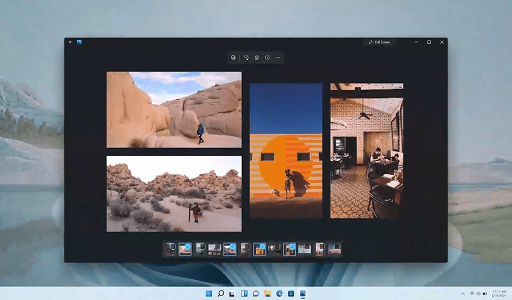Windows 11 digital licenses: It’s been six long years since the last major edition of Windows was released, and a lot has changed in the operating system field since then. Microsoft is back with a vengeance to offer a new version of the Windows user experience that’s easy to use, elegantly designed, and well-connected, all in the name of making you more productive in your professional or creative endeavors.
In a world where more and more people are returning to using PCs in their daily lives, Microsoft felt it was critical to release a new operating system designed from the ground up for working from home, while also catering to a new generation of people who have grown up with smartphones and tablets as their primary “computer.”
On all of my PCs, I’ve been using Windows 11 since it first became available in beta in June. I’ve had a great time with it, and I believe it’s the start of a fantastic new age for the operating system. However, given that this is the first version of Windows 11, there is bound to be potential for improvement in a number of areas. So, with that in mind, let’s get into the specifics.
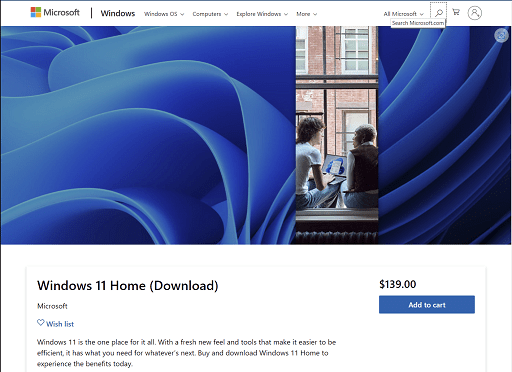
Windows 11 digital licenses
- Windows 11 digital licenses are now available through the Microsoft Store.
- Windows 11 Home costs $139, while Windows 11 Pro costs $200.
- Performing a clean install of Windows 11 will still require a USB drive, but the digital license will be emailed to you immediately after purchase.
Windows 11 has been available for nearly a year, but Microsoft has only recently added digital licenses to the Microsoft Store. People can now buy a digital copy of Windows 11 Home ($139) or Windows 11 Pro ($200). Windows 11 licenses were previously available on USB drives, but now PC owners can purchase digital licenses.
Microsoft’s most recent operating system is available as a free upgrade from Windows 10, but many users will need to purchase new Windows licenses. Anyone who wants to build their own PC or use a virtual machine, for example, will need to purchase one.
Microsoft emphasizes that digital licenses are intended for PCs that require a new license and meet the Windows 11 minimum requirements. People who cannot upgrade to Windows 11 from Windows 10 will be unable to use a digital license to circumvent the restriction.
Even if you buy a digital license, you will still need a USB drive to perform a clean install, which is the best way to install Windows 11. Once you’ve ordered a digital license for Windows 11, our guide on how to do a clean installation of the operating system can help you get started.
You may also like Best Windows 11 Antivirus Software
What to expect from the new Windows 11
Windows 11 focuses on three important areas: a new and modern user interface designed to make using Windows easier, new features and adjustments aimed at increasing productivity, and a renewed emphasis on the Microsoft Store.
The majority of the top-level user interfaces have been refreshed with new animations, iconography, and noises. Everything from the Start menu and Taskbar to the context menus and in-box apps has been modified to match the rest of the new Windows 11 design.
One of Microsoft’s priorities with Windows 11 has been to simplify and declutter the user experience (UX). Microsoft is attempting to make the Windows UX more user-friendly for casual PC users who are more familiar with modern OS experiences such as iOS and Android, but this comes at the expense of simplifying some common features or behaviors that some old-school Windows die-hards may find difficult to adapt to.
The good news is that Windows 11 will be a fantastic version for individuals who favor simplicity over complication. It’s an amazing joy to use, with an almost perfect fluid UX. Windows 11 is a breath of fresh air for people who like the spectacle of software design, as well as a fantastic release for those who prioritize productivity benefits and “getting to work” above all else.
Would you like to read more about Windows 11 digital licenses-related articles? If so, we invite you to take a look at our other tech topics before you leave!
![]()