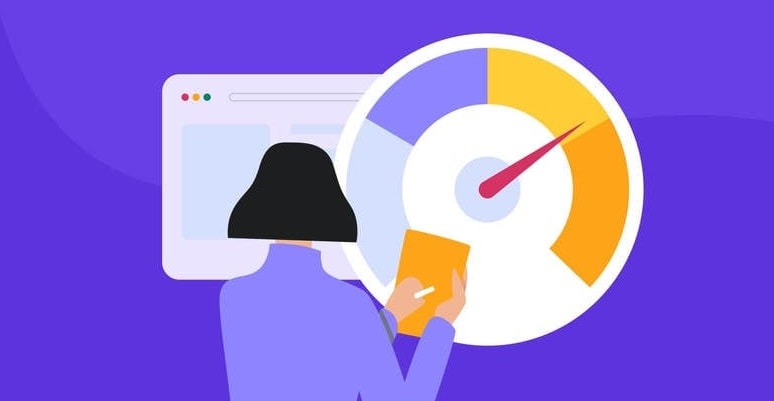When opting for a domain for SEO purposes, you’re essentially establishing your online identity. This process bears resemblance to choosing a company name, demanding thorough contemplation and deliberation. Beyond ensuring alignment with your business, the domain should harmonize with your SEO goals.
Furthermore, it’s crucial that the domain is effortlessly discoverable and lends itself well to online marketing efforts. Steering clear of situations where directories impose character limits on domain names is advisable. Numerous other factors need to be considered as well.
- Do you intend for this domain to target wide-ranging, specific, or high-value keywords?
- Is the domain designated for a local SEO initiative?
- Is it intended for a business venture?
- Or do you plan to utilize it for a blog?
Conceivably, the domain might serve as a platform for evaluating the viability of constructing microsites, thus warranting a setup mirroring your intended microsite structure.

SEO Audit for a Domain?
An SEO audit for a domain involves a comprehensive evaluation of various aspects of a website’s online presence and performance in order to identify strengths, weaknesses, and opportunities for improvement in terms of search engine optimization (SEO).
This audit encompasses a range of factors including on-page elements, technical aspects, content quality, backlink profile, user experience, and more. The goal is to assess the domain’s overall SEO health, pinpoint areas that might be hindering its search visibility, and devise strategies to enhance its performance in search engine results pages (SERPs).
In any scenario, the domain must elicit a direct association with your business, underscoring the significance of thoughtful deliberation in its creation.
-
How to Choose an SEO-Friendly Domain
Keep Your Domain Name Short
Select a concise domain name that can seamlessly transition across various mediums, including print, apparel, merchandise, stationery, email, and more. Steer clear of extended domain names, like the example mentioned above. Additionally, refrain from incorporating slang terms.
Using slang instead of proper language hampers user comprehension of your domain and obstructs their ability to locate you. Make sure not to burden your users with unnecessary complexity.
Ensure Easy Typing
Opt for a domain name that is simple to type and effortlessly legible when presented in print.
Avoid lengthy and intricate domains such as brandleytechnicalworkshopwebsite.com.
Such choices create unnecessary confusion for users rather than aiding them, which leads us to the following point.
Avoid Numbers and Hyphens
Numbers and hyphens tend to carry associations with low-quality domains often linked to spam. This association is so strong that Moz Pro’s domain analysis even highlights numbers as an indicator of a potentially spammy domain.
Domains with spammy intent seek to distance themselves from their main company site domains. They resort to various tactics, including the incorporation of numbers and hyphens, to establish this differentiation.
Additionally, hyphens were previously used as an SEO strategy to separate keywords within a domain. Although this practice held merit 5 to 10 years ago, it has since lost its relevance. Using hyphens in domains is now deemed inappropriate.
Why Every Growing Startup Needs to Create a Robust Online Presence That With the Perfect Domain Name
Unless you intend to develop a lower-quality website that might be connected to spam, it is advisable to refrain from using hyphens in your domain.
Use a Memorable Domain Name
The memorability of your domain name hinges on its auditory, visual, and tactile aspects – how it sounds, appears, and feels as you type it.
Strive for a balanced approach, avoiding extremes while crafting a domain name that boasts an appealing auditory quality, visually pleasing appearance, and comfortable typing experience. These qualities collectively ensure that the name remains etched in the minds of those who encounter it.
This is precisely where the realms of genuine online marketing and SEO intersect.
Conduct Thorough Research Using Ahrefs, Majestic, and SEMrush
When acquiring a domain, uncertainty surrounds whether it has been entangled in dubious link-building strategies, other unsavory SEO methods, or part of a clandestine private blog network. The lack of certainty is a key reason why conducting thorough research becomes crucial, aided by tools like Majestic, Ahrefs, and SEMrush.
By inputting your domain into SEMrush, if no significant activities are detected (such as negligible traffic, absence of links, or minimal PPC engagement), it’s likely safe to proceed with the purchase, free from major concerns.
Additionally, plugging your domain into both Majestic and Ahrefs should be considered. If these tools indicate a lack of links, it’s a positive signal, and you can confidently proceed with your domain acquisition.
For added assurance, verify the domain’s history by exploring archive.org. This resource offers a comprehensive historical record spanning a decade or more if needed. This thorough examination confirms the domain’s cleanliness.
Lastly, perform a site-specific search for your domain on Google. This step helps ensure there are no underlying substantial issues lurking. Previously, Google conveyed the following advice regarding conducting diligent research in this manner, and this counsel remains relevant to this day:
“Start by doing a site search in Google for the name of the domain you’re buying, he said.
“If there’s no results at all for that domain, even if there’s content on the domain, that’s a pretty bad sign,” he said. “If the domain is parked, well we try to take part domains out of the results anyway so that might not indicate anything. But if you try to do site: and see zero results, that’s often a bad sign.”
You can also do a site: search on the domain name in Bing as well, so you can get a better idea. Obviously if a site is showing up in Bing, but not Google, that’s a major red flag. But you can also do a site: search in Bing and plug in typical spam keywords and see what shows up.
“Just search for the domain name, or the name of the domain minus the.com, or whatever the extension is on the end. Because you can often find a little bit about the reputation of the domain,” Cutts said.
“So were people spamming without the domain name? Were they talking about it in a bad way like, ‘This guy was sending me unsolicited emails and leaving spam comments on my blog’? That’s a really good way to sort of figure out what’s going on for a site, or what it was like in the past,” he said.”
Engaging in this thorough research process serves as a safeguard against purchasing a domain only to discover six months later that it bears a penalty inherited from its previous owner.
Such a scenario can have significant repercussions, which you certainly want to avoid.
Prior to embarking on any substantial website design or launching an SEO campaign, it is imperative to conduct this due diligence.
-
How to Identify a Bad Domain
Upon acquiring a domain and conducting diligent research, you might still remain unaware of its quality. What are the indicators that constitute a bad domain?
A red flag is when a domain is inundated with numerous inbound links—something best avoided. If the domain possesses a history, scrutinize these links.
It’s conceivable that these links could be of dubious quality or genuinely beneficial. However, discerning this necessitates conducting a link profile audit, as elucidated in this section.
Another telltale sign of a problematic domain is the absence of any search results in Google’s index when using the site: search operator. This holds particularly true if the domain boasts a history and is linked to external sources.
When SEMrush indicates past organic search traffic that has since dwindled to zero, this could signify an issue.
Additionally, if a Google search reveals no results, this could indicate domain-related challenges, making it a potential candidate for avoidance. However, if the domain is essentially a blank slate, its absence from Google’s index is expected.
In such a case, swiftly acquiring the domain is recommended, allowing you to initiate an SEO campaign from scratch. This underscores the paramount importance of meticulously conducting due diligence for any domain acquisition.
This meticulous approach helps you to measure the domain’s potential performance once your SEO strategies are implemented.
What to Verify
Links to the Domain in Majestic
Should you detect an anomalous ratio between Trust Flow and Citation Flow—where one greatly outweighs the other—it might suggest a scenario where a multitude of links originate from only a handful of domains. This circumstance is unfavourable and should be approached with caution.
Furthermore, assess the link profile’s potential for spam. Distinguishing between quality links and those with spam-related attributes is essential.
Links to the Domain in Ahrefs
Evaluate the caliber of links within your link profile.
Conducting a comprehensive data extraction from both Majestic and Ahrefs can provide a holistic view of all the backlinks associated with the domain.
Subsequently, it becomes possible to meticulously scrutinize each of these links individually.
-
Domain Age
John Mueller has unequivocally affirmed that domain age holds no significance in search engine rankings. In a response to a query on Twitter regarding the role of domain age, he firmly stated “no.”
However, despite this explicit statement, there are indications that Google might consider domain age to a certain extent, even if minimally.
If you find yourself curious about the age of a particular domain, here’s an affordable and effective method to ascertain it. Alternatively, for those inclined towards a more adventurous approach, utilizing a bulk WHOIS checker can provide additional insights.
How to Check
- Go to godaddy.com/whois.
- Type in the domain.
- Look up the age of the domain.
Compiling a spreadsheet encompassing the domains under scrutiny for your targeted marketing campaign can offer valuable organization and insight.
When it comes to bulk WHOIS checks, an effective tool to consider is Bulk Whois Lookup. This tool proves useful for extracting domain WHOIS details and web analytics information.
-
Using a Keyword as the Initial Domain Word
Moz’s 2019 Ultimate Guide to SEO delves into the considerations surrounding keyword utilization within domains and offers insights on incorporating keywords into domains.
Although this factor seems to have lost significant influence on rankings, it’s still prudent to examine when initiating a new website.
What to Examine
A simple visual assessment suffices. Glance at the domain to discern whether a keyword features as the initial word.
It’s unlikely that this would have adverse effects on your performance.
-
Exact Match Domain
In bygone times, possessing an exact match domain (EMD) with the precise keyword you aimed to use held significant weight as a ranking factor. However, an EMD update was introduced in September 2012.
This update’s objective was to prevent lower-quality websites from attaining elevated rankings merely due to domain names aligning with their primary targeted keywords. Websites equipped with an exact match domain, yet of superior quality, are poised to reap benefits from this alteration.
How to Perform an Evaluation
Examine the domain name closely and pose the following questions:
Does it precisely match the intended keyword?
Are other elements of the website of sufficient quality to counterbalance the domain’s exact match nature?
If the answer is affirmative to both queries, then the domain likely requires no alterations. However, if not, it might be time to contemplate a comprehensive domain name revision.
-
Domain Registration Length
In Google’s patent documentation, the following information is outlined regarding domain registration durations:
“Valuable (legitimate) domains are often paid for several years in advance, while doorway illegitimate domains rarely are used for more than a year. Therefore, the data when a domain expires in the future can be used as a factor in predicting the legitimacy of a domain.”
What to Verify
Although this doesn’t provide definitive confirmation that domain registration duration impacts rankings, it offers a straightforward and efficient method to evaluate competition within your industry. This assessment enables you to fine-tune your SEO approach accordingly.
To examine domain registration duration, make use of GoDaddy’s WHOIS service.
3 Ways to Improve Your Digital Reputation and Online Identity
-
Use a Keyword in the Subdomain Name
Moz’s Comprehensive SEO Guide aligns with the idea that incorporating keywords in your subdomains remains relevant in the present day. They state:
“Use broad keywords when sensible
If you can include a keyword that helps make it obvious what your business does while keeping your domain name catchy, unique, and brand-friendly, go for it. But, stay away from domain names that might be considered “keyword-rich” or “keyword-targeted” (such as best-pancake-pans-for-pancakes.com or senior-eldercare-retirement-home-finder.com) We mentioned this earlier, but it’s worth mentioning again: While these types of domain names once carried weight as a ranking factor, their tendency to be associated with low-quality content means searchers (and search engines) may now view these keyword-dense domain names with a negative bias.
What’s more, in recent years Google has made several changes that have deprioritized sites with keyword-rich domains that aren’t otherwise high-quality. Having a keyword in your domain can still be beneficial, but it can also lead to closer scrutiny and a possible negative ranking effect from search engines, so tread carefully. For more on this topic, read The Exact Match Domain Playbook: A Guide and Best Practices for EMDs.”
However, it’s prudent to verify the presence of the keyword in the subdomain name to enhance the thematic relevance of your domain.
-
Domain History
Acquiring a domain with a tumultuous history can potentially hinder your SEO endeavours. When procuring a fresh domain, delve into aspects such as its link profile, past proprietors, and prior activities.
For this phase of the audit, several tools will be necessary:
- Whibse.com
- HosterStats.com
- A set of link analysis tools such as Ahrefs, Majestic, and SEMrush.
How to Perform the Assessment
Use Whibse.com to examine the current status of the domain’s WHOIS information.
Use HosterStats.com to investigate the domain’s ownership history, encompassing factors like domain hosting records and DNS history. These insights are invaluable for gauging the domain’s prior performance before making a purchase.
Leverage Ahrefs, Majestic, and SEMrush to scrutinize the domain’s link profile, ensuring its linking history is devoid of spam. Acquiring a domain only to discover later the necessity for extensive link cleanup can be an unwelcome scenario.
Furthermore, domain authority has gained prominence in recent times, though its implications might not be as apparent as you assume. Before embarking on a domain purchase based on domain authority, there are crucial aspects you should familiarize yourself with.
-
Comparison Between Public and Private WHOIS
According to Google’s John Mueller, opting for private registration for your domain won’t negatively impact your rankings.
How to Perform Verification
Utilize a WHOIS tool such as https://www.godaddy.com/whois. Verify whether the WHOIS information is publicly accessible or private.
This practice can aid in identifying spammy links within an unfavourable link profile and uncovering spam-ridden blog networks. Thus, it might serve as a useful check for future reference. However, concerning domain registration, the choice between a public or private WHOIS largely depends on personal preference and should have minimal influence on your rankings.
-
Keyword Appears in Top Level Domain
Observe the historical practice of Google highlighting keywords found within domain names. While no definitive evidence of its role in ranking, the inclusion of a keyword in the domain does logically signal relevance.
However, this highlighting practice has ceased, suggesting it’s no longer a significant concern.
Nonetheless, when acquiring a new domain name, consider this as a relevancy signal, emphasizing its relevance above other factors.
-
Owner Subject to Penalties in WHOIS
If you acquire a domain and find that it isn’t yielding anticipated benefits, even when adhering to reputable Google practices, it’s plausible that your website might have incurred penalties due to prior dubious ownership resulting in domain abandonment.
Given your ownership of the domain and access to its Google Analytics data, consider using the Panguin tool as an overlay to determine whether you’ve been subjected to significant algorithmic shifts that led to penalties.
How to Perform the Assessment
Utilize the Panguin tool to assess the purchased domain, cross-referencing it with any algorithmic updates that coincide with traffic declines in Google Search Console.
As an additional step, it’s advisable to cross-reference findings with Google Analytics data for potential correlations. Should the three-pronged assessment uncover traffic declines aligning with algorithm updates, it’s plausible that the domain was adversely affected by such changes, necessitating additional efforts to rehabilitate its performance.
Would you like to read more about what to consider when conducting an SEO Audit for a domain related articles? If so, we invite you to take a look at our other tech topics before you leave!
Use our Internet marketing service to help you rank on the first page of SERP.