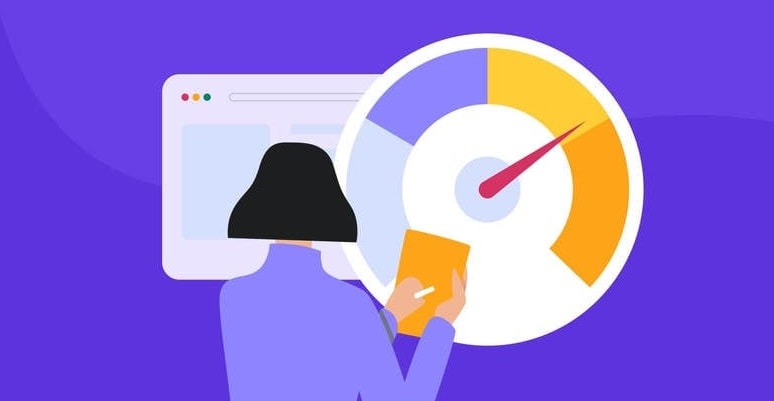Headless CMS systems are gaining momentum, with big brands such as Adidas, Nike, IKEA, and National Geographic joining in no time.
With the number of choices growing by the day, it is very likely that, as an SEO professional, in the near future you will have to work with a headless CMS.
While there are benefits like better integration with third-party technologies and reusing the content on each channel to match the emerging search behavior of users, traditional CMS SEOs might take a bit of time to adjust.

What Is Headless SEO?
Headless SEO can be defined as the optimization of websites whose content management system is headless. The front-end and the back-end-that’s where the content management happens-get strongly coupled in a traditional CMS. In the case of a headless CMS, this interaction gets separated, which in tech terms is called decoupling.
A headless CMS manages and stores content on one side, while it can be presented completely through APIs on the other. It enables feeding content onto multiple platforms and devices via APIs, thereby allowing a seamless end-user experience across all of them.
Headless SEO is the implementation of search engine optimization strategies on websites that have implemented a headless CMS. This might mean developing a framework that content should abide by, including proper metadata implementation, or solving unique challenges or opportunities brought about by the system being decoupled.
In that sense, headless SEO can be more agile and dynamic with respect to the delivery of content against user interaction patterns, which vary from device to device and from platform to platform. The headless CMS, in other words, separates content from its presentation.
Unlike traditional CMS systems, such as WordPress, where content and presentation are linked, with a headless CMS, a user is able to generate content independently of its display structure. As in the headless system concept, other than page generation, you’ll be creating content units with distinct fields and later displaying them on various platforms.
Whereas the straightforward among these is a website or an app, it goes all the way to simple integration with social media, digital signage, marketplaces like Etsy or Amazon.
Headless SEO, therefore, is all about shifting the paradigm to understanding a decoupled system from creating content and building links.
The Technical Front Challenge
Working with a headless CMS is a different kind of challenge. The old model of a CMS, whereby content and presentation are joined closely, allowed many very powerful websites to be created out of the box. In a headless setup, these pre-set constraints do not exist, and it requires a much greater degree of specificity on technical implementation.
When conducting SEO in a headless CMS, there are two distinct technical concerns to address:
The Front-end: Evaluating how content appears to both users and search engines is a routine aspect of technical SEO, familiar to most SEO professionals.
The CMS aspect: Headless CMS allows you to exclude or include editable fields in your content. SEO professionals working in a headless CMS environment need to know how each field interacts and affects the performance of the front-end display. That involves knowing if key fields like editable title tags, slugs, and meta descriptions are or are not present. It also means knowing whether internal links and images can be added inside the content.
Technical Steps to Follow in Setting Up Headless SEO
Restore the guardrails on your headless CMS, allowing you to concentrate on the expansion of your site. Use this checklist to effectively convey your technical SEO needs to your development team and identify the key challenges that may arise in this configuration.
Meta Tags
These are usually in the realm of a front-end developer, but play such an important role in your SEO that it is important to know about it upon launching your site. There are many, but here is what you need to get started for a solid headless SEO configuration:
- Title: Review how titles are created across the site. Some pages will have a unique CMS field to edit them directly; others, such as categories or tags, should have rules created to automatically generate this. Set up validation in your CMS to enforce the character limit count.
Meta Descriptions: Like titles, create a CMS field to edit these directly for most pages. For those that don’t, define some rules of auto-generation. Some headless CMS’s provide AI integrations to aid with this. Be sure to set validation rules within your CMS to keep meta descriptions at or below 150 characters. - Meta Robots: Depending on your chosen indexation method, verify the presence and correct behavior of the meta robots tag in your HTML head.
- Viewport: This includes ensuring that the correct coding for the meta tag allows the page to be responsive according to requirements. Also, testing that the site is mobile-friendly within Google’s own rules.
- Content Type: The character set and/or encoding should be specified using the content type meta tag. In particular, for international contexts, rules should be checked in accordance with ISO standards.
- Language Tag: Specify the page’s language with the meta tag for language. For international configurations, verify the consistency across all pages for valid hreflang tagging. Query the ‘lang’ attribute of every document and thereafter set rules keeping this tag ISO-compliant.
- Open Graph Tags: While not technically SEO-related, open graph tags are super important. Basic tags should be properly set up: og:title, og:type, og:image, og:url. Most of these pull in content from other fields, but it is a good idea to set up unique rules or CMS field overrides for descriptions and images.
Indexing Management
You can dictate whether search engines index your page using the meta robots tag, or opt for the x-robots-tag in the HTTP header response, which is more suitable for PDFs and other files. However, for effective page management, the robots meta tag proves simpler to oversee and troubleshoot.
It’s advisable to integrate a CMS field enabling you to regulate indexation on a per-page basis. A toggle accompanied by a clear description, outlining the implications of permitting search engines to index the page, offers the optimal solution.
With a headless CMS, collaboration with your development team is essential in order to know what the best approach will be to manage your indexing most effectively. Due to possible conflicting priorities or complicated integrations, your perfect setup may not be possible which will need a thorough review with your development team.
Make Sure URL Slugs Can Be Edited
Your CMS implementation-most without direct input from your SEO team-might create URLs made of arbitrary combinations of numbers and letters, or be simply duplicates of the title. To that effect, make sure your development team includes an editable field for the URL slug on applicable pages.
Since the URL structure should be the same, editing permissions of the URL slug may be limited in order to protect integrity. You can configure your CMS to allow editing of the URLs only after a page is published by a member of your SEO team. You can also go further in implementing automation in generating redirects after modifying the URL.
Use Canonical URL Rules
Canonical URLs play a crucial role in signaling to search engines the primary version of content and are instrumental in mitigating potential issues arising from duplicate content.
Here are fundamental guidelines to convey to your development team and consider during your audit:
- Specify canonicals either in the head of the page or the HTTP header.
- Use absolute URLs, consisting of the protocol and subdomain, such as https://www.google.com.
- Assign only one canonical per page.
- Pages intended for indexing should be self-canonicalized, meaning they should reference their URL within the canonical tag.
Ecommerce websites, dealing with more intricate duplicate content challenges concerning categories and filters, introduce additional layers of complexity to canonicalization.
In such instances, it’s advisable to collaborate closely with your development team to determine the most effective approach for defining canonicalization rules tailored to your business needs.
Use Schema Markup
Schema markup provides search engines with a more comprehensive comprehension of your content.
In the absence of SEO plugins streamlining the process, you must specifically request the appropriate markup for your content type and site. This markup is then incorporated into the HTML head as a script, resembling the following code:
html
<script type=”application/ld+json”>
In a headless configuration, you can leverage the structured nature of your content to refine and automate schema markup. Use the various fields in your author profile pages to enhance the Author Schema or automatically identify headings ending in a question mark, designating the subsequent paragraph as questions and answers for your FAQ Schema.
Additionally, consider requesting a free-form field within your CMS to input your own JSON-LD, enabling experimentation with diverse optimization approaches.
Setup XML Sitemap
While the importance of sitemaps is evident to any SEO professional, it’s crucial to recognize that sitemaps are dynamic files requiring periodic updates or triggered actions. Collaborate with your development team to establish an agreement on the frequency and method of updating your sitemap.
Ensure that your sitemap exclusively features indexable canonical URLs accompanied by a 200 HTTP response code. Ideally, it should reside in the root directory of your site. If this isn’t feasible, you can specify its location in your robots.txt file, as illustrated below:
Sitemap: https://www.example.com/sitemap.xml
Tailor the structure of your sitemap to the specific requirements of your site. Consider whether you prefer segmenting your sitemap by content type and if separate sitemaps for images, videos, or news articles are necessary.
Maintain an Organized Heading Structure
Headings serve the dual purpose of assisting users in quickly navigating your content and providing important support for visually impaired individuals using screen readers. Ensuring an accurate heading hierarchy is fundamental for accessibility, extending beyond just SEO considerations.
The separation of content and presentation inherent in a headless CMS introduces complexity in maintaining a consistent hierarchy throughout your site. When constructing your site with modular content, reusing content modules can potentially disrupt the heading hierarchy, posing a challenging issue to resolve.
Possible solutions include employing front-end development strategies to preempt heading hierarchy errors, requesting content modules with editable heading tags, or meticulously planning content reuse to avoid complications.
Conduct a Pre-Launch JavaScript Parity Review
Headless CMSs frequently leverage Jamstack frameworks, which are a type of web architecture heavily reliant on JavaScript. Consequently, your headless CMS site is likely to be JavaScript-intensive. Similar to any site with substantial JavaScript components, it is imperative to conduct a parity audit to guarantee precise representation to search engines.
It’s important to note that Google doesn’t scroll or click, underscoring the importance of ensuring that all key content and links are readily available in the rendered source. A diligent check for inconsistencies between the rendered and unrendered site is essential, particularly concerning elements like meta tags, canonicals, and content.
Technical Steps to Follow in Setting Up Headless SEO
Given the increasing prevalence of headless CMSes, it’s highly probable that SEOs will find themselves needing to enhance their technical expertise and adopt a different perspective on content. While establishing a robust technical SEO foundation on the front end remains crucial, the headless approach also opens up opportunities for optimizing CMS workflows.
Adhering to the implementation above can help reestablish a secure framework for your SEO setup. The future of SEO lies in the industry’s creativity and our ability to leverage the separation of content from presentation to our advantage.
Amid the current changes in global search behavior and shopping patterns, redefining our approach to content can emerge as our most significant competitive advantage.