Difference Between Linux and Windows Operating Systems In Terms of Architecture, Performance, And Security: Linux vs. Windows. Both Linux and Windows are well-known operating systems. When we compare these two, we should first understand what an operating system is and then get to know the basics of Linux and Windows before starting with the comparison between them.
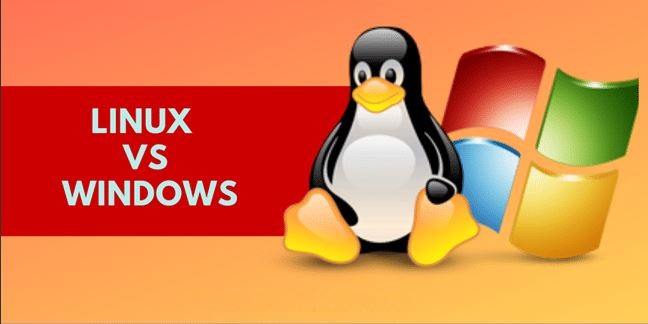
An operating system is low-level system software that handles the computer’s hardware and software resources and facilitates the computer’s basic functions like task scheduling, resource management, memory management, controlling peripherals, networking, etc.
It acts as an interface between computer hardware and software. An operating system is the most crucial part of a computer system. Without an OS, any computer or mobile device can’t work at all!
Linux and Windows OS Brief Introduction
Several operating systems are available in the market. On desktop, the most dominant OS is Microsoft Windows which enjoys a market share of approx. 83%. Following that, we have macOS by Apple Inc. and Linux in second and third place, respectively.
In the mobile sector, which comprises both tablets and smartphones, the two most dominant operating systems are Google’s Android and Apple’s iOS. Talking about the servers and the supercomputer sector, Linux distributions take the lead here.
Microsoft Windows is a group of many GUI-based operating systems developed and offered by Microsoft. It mainly targets the personal computing market. Linux vs. Windows
Windows OS has two versions, i.e., 32 bits and 64 bits, and is available in both clients and server versions. It was first released in the year 1985. The latest client version of Windows in Windows 10 was released in the year 2015. Talking about the most recent server version, we have Windows Server 2019.
Linux is a group of Unix-like operating systems based on the Linux kernel. It belongs to the family of free and open-source software. It is usually packaged in a Linux distribution. Linux was first released in the year 1991. It is most commonly used for servers. However, a desktop version of Linux is also available.
Worth Reading => Unix vs. Linux – Know the Differences
Debian, Fedora, and Ubuntu are popular Linux distributions. We have RedHat Enterprise Linux and SUSE Linux Enterprise Server (SLES) available as commercial distributions of Linux. As it is freely redistributable, anyone can modify and create variations of source code.
Windows Architecture
The Architecture basically consists of two layers:
- User mode
- Kernel-mode
Each layer is further comprised of various modules.
(i) User Mode
User mode has integral subsystems and environment subsystems.
Integral subsystems include fixed system support processes (like session manager and login process), service processes (like task scheduler and print spooler service), security subsystem (for security tokens and access management), and user applications.
The environment subsystem acts as a link between the user-mode applications and the OS kernel functions. There are four primary environment subsystems, i.e., Win32/, POSIX, OS/2, and Windows subsystem for LINUX.
(ii) Kernel Mode
Kernel mode has complete access to hardware and computer system resources. It executes the code in a protected memory area. It consists of an Executive, microkernel, kernel-mode drivers, and hardware abstraction layer (HAL).
The executive services are further divided into various subsystems. They are mainly responsible for memory management, I/O management, thread management, networking, security, and process management.
The microkernel lies between Windows executive and HAL. It is responsible for multi-processor synchronization, thread scheduling, interrupt & exception dispatching, trap handling, initializing device drivers, and interfacing with the process manager.
The kernel-mode device drivers enable Windows to interact with hardware devices. HAL is a layer between the computer hardware and the operating system. It is responsible for controlling I/O interfaces, interrupt controllers, and various processors.
Linux Architecture
As we can see in the above figure, Linux Architecture also has two layers, i.e., user space and kernel space. Within these layers, there are four main components, i.e., Hardware, kernel, System call interface (aka Shell), and User applications or utilities.
The hardware comprises all the peripheral devices attached to the computer, such as terminals, printers, CPUs, and RAM. Now comes the monolithic Kernel, which is the core of the OS.
The Linux kernel has many subsystems and other components too. It is responsible for many critical tasks like process control, networking, accessing peripherals and file systems, security management, and memory management.
Simplified Architecture of Linux
The shell acts as an interface between the user and kernel and presents the services of the kernel. There are around 380 system calls. For Example, start, read, open, close, exit, etc. Shell receives commands from the user and executes the kernel’s functions.
Shell is classified into two categories, i.e., command-line shells and graphical shells. In the outermost layer of the architecture, we have applications that execute on the shell. It can be any utility program like a web browser, video player, etc.
Suggested Read => Best Ways To Install Software in Linux
Differences Between Linux and Windows
Linux vs. Windows has been a subject of argumentation since the inception of these two Os. Let us an in-depth look into how Windows and Linux are different from each other.
The below table will brief you on all the differences between Linux and Windows.
| Windows | Linux | |
|---|---|---|
Developer |
Microsoft Corporation | Linus Torvalds, community. |
Written in |
C++, Assembly | Assembly language, C |
OS family |
Graphical Operating system family | Unix-like OS family |
License |
Proprietary commercial software | GPL(GNU General Public License)v2 and others. |
Default user interface |
Shell | Unix shell |
Kernel type |
Windows NT family has a hybrid kernel (combination of microkernel and monolithic kernel); Windows CE(Embedded compact) also has a hybrid kernel; Window 9x and earlier series has a monolithic kernel (MS-DOS). | Monolithic kernel (whole operating system works in the kernel space). |
Source model |
Closed source software; source available (through shared source initiative). | Open-source software |
Initial release |
November 20, 1985. Windows is older than Linux. | September 17, 1991 |
Marketing target |
Majorly Personal computing. | Majorly Cloud computing, servers, supercomputers, embedded systems, mainframes, mobile phones, PCs. |
Available in |
138 languages | Multi-lingual |
Platforms |
ARM, IA-32, Itanium, x86-64, DEC Alpha, MIPS, PowerPC. | Alpha, H8/300, Hexagon, Itanium, m68k, Microblaze, MIPS, PA-RISC, PowerPC, RISC-V, s390, SuperH, NDS32, Nios II, OpenRISC, SPARC, ARC Unicore32, x86, Xtensa, ARM, C6x. |
Official website |
Microsoft | Linux |
Package manager |
Windows Installer (.msi), Windows Store (.appx). | Packaged in a Linux distribution (distro). |
Case Sensitive |
File names are not case-sensitive in Windows. | File names are case-sensitive in Linux. |
Booting |
It can only be done from the prime disk. | It can be done from any disk. |
Default command line |
BASH | Windows PowerShell |
Ease of use |
Windows has a rich GUI and can be easily used by technical as well as non-technical persons. Moreover, it is effortless and user-friendly. | Technical people mostly use it because you should know various Linux commands to work with Linux OS. However, for an average user, it will require significant time to learn Linux. Also, the troubleshooting process on Linux is more complicated than on Windows. |
Installation |
Easy to set up. Requires far fewer user inputs during installation. However, it takes longer to install Windows as compared to Linux installation. | Complicated to set up. Requires a lot of user inputs for installation. |
Reliability |
Windows is less reliable than Linux. Over the recent years, Windows reliability has been improved a lot. However, it still has some system instabilities and security weaknesses because of its oversimplified design. | Highly reliable and secure. It has a deep-rooted emphasis on process management, system security, and uptime. |
Customization |
Windows has minimal customization options available. | Linux has many flavors or variety distributions that are highly customizable based on the user’s requirements. |
Software |
Windows direct the greatest number of desktop users, and so the biggest selection of commercial software from third-party developers, many of which are not Linux compatible. It also leads to video games by a broad margin. | Much software is offered for Linux, and most of them are available as completely free and easy-to-install software packages. Additionally, various Windows programs can be executed on Linux with the help of compatibility layers, for instance, WINE. Linux is compatible with a broader range of free software than Windows. |
Support |
Both Linux and Windows offer extensive support. However, Windows 10 support is more easily accessible. If more extensive help is required, Microsoft offers support contracts to its customers. |
The best assistant is often found in peers, websites, and forums. Linux likely has an edge here due to the collaborative culture of the open-source community. Some Linux companies like RedHat also do offer support contracts to customers. |
Update |
Windows update happens at the current moment, which may be sometimes inconvenient to users. It takes more time to install and requires a reboot. |
Users have full control when an update is made. Installation takes less time, and no reboot is required. |
Access |
Every user does not have access to the source code. Only the selected members of the group have access to the source code. | Users have access to the source code of the kernel and can modify it accordingly. This gives the benefit that bugs in OS will be fixed faster. However, the drawback is that the developers may take undue advantage of the loophole. |
Privacy |
Windows collect all the user data. | Linux distros do not collect user data. |
Price |
Microsoft Windows typically costs between $99.00 and $199.00 for every single licensed copy. Windows 10 was offered as a free upgrade for existing Windows owners. However, the deadline for that offer has long since elapsed. Windows Server 2016 data center has a price starting at $6155. |
Linux license remains completely free. However, organizations that need Linux support can choose for paid subscriptions for platforms like RedHat and SUSE. It’s better to go with these subscriptions. Otherwise, competent in-house Linux expertise can be expensive. Talking about the infrastructure cost, other things remaining equal (being on-premise or on the cloud), and Linux being lightweight, we can expect 20% more throughput on Linux than Windows. |
Linux and Windows Security Comparison
While talking about security, though Linux is open source, it is challenging to breakthrough. Hence, it is a highly secure OS when compared to other operating systems. Its high-tech security is one of the main reasons for Linux’s popularity and enormous use.
Meanwhile, Linux is open source and has a strong user community. As the entire user base has access to the source code, they can monitor for issues, and there are high chances for any vulnerability to be caught earlier than the hackers target it.
Moreover, Linux users will investigate and fix the issue then and there as it is open source. This way, Linux receives a great level of maintenance from its community of developers. Linux vs. Windows.
On the contrary, Windows users can’t fix the issue by themselves as they don’t have permission to modify the source code. If they catch any vulnerability in the system, they will need to report it to Microsoft and then wait for it to be fixed.
In Windows, the users have full admin access to the accounts. Thus, when a virus attacks the system, it quickly corrupts the whole system. So, everything is at risk in the case of Windows.
Security Comparison
On the other hand, Linux enjoys the perk of accounts where limited access is given to the users, and hence in case of any virus attacks, only a part of the system will be damaged. The virus won’t affect the whole system as Linux does not run as root by default.
In Windows, we have a UAC (user account control) mechanism to control the access privileges, though it is not as robust as Linux.
Linux uses IP tables to boost up the security of the system. Iptables help in controlling the network traffic by configuring certain rules enforced through the Linux kernel firewall. This aids in creating a more secure environment for running any command or access to the network.
Linux has segmented working environments that secure it from the attack of viruses. However, Windows OS is not much segmented, and thus it is more vulnerable to threats.
Another significant reason for Linux being more secure is that Linux has very few users compared to Windows. Linux has nearly 3% of the market, whereas Windows captures more than 80% of the market.
Thus, hackers are always more interested in targeting Windows as the virus or malicious software they create will affect many users. This, in turn, keeps Linux users safer.
In a nutshell, we can say that Linux has some features which make it more secure than Windows and other operating systems. Linux vs. Windows
Linux and Windows Performance Comparison
Most of the fastest supercomputers in the world that run on Linux can be attributed to their speed. This is because Linux has a reputation for being fast and smooth, while Windows 10 is known to become slow and slow over time.
Linux runs faster than Windows 8.1 and Windows 10, along with a modern desktop environment and qualities of the operating system, while Windows are slow on older hardware.
Talking about the core capabilities of OS like thread scheduling, memory management, i/o handling, file system management, and core tools, overall, Linux is superior to Windows.
Why is Linux faster than Windows?
There are many reasons for Linux being generally faster than Windows. Firstly, Linux is very lightweight while Windows is fatty. In Windows, a lot of programs run in the background, and they eat up the RAM.
Secondly, in Linux, the file system is very much organized. Files are located in chunks that are very close to each other. This makes the read-write operations very fast. On the other hand, Windows is a dumpster, and files are present all over the place. Linux vs. Windows
Linux and Windows 10 Comparison
No doubt that Windows 10 is a prettier and safer version of Windows when compared to its earlier versions. Windows 10 came up with some new distinctive features like its digital assistant Cortana, Microsoft Edge browser, and Microsoft Office with 3D features.
It also can execute Linux bash commands. Finally, we also have virtual workspaces in Windows 10, which permit its users to execute applications on various desktops.
If you compare Windows 10 desktop environment against the Linux Mint 19 desktop environment, you will find that in the ideal state, Linux won’t be using much RAM in the background compared to Windows.
In comparison, it was found that Linux was using 373 megabytes of RAM, and Windows was using 1.3 gigabytes which is around 1000 megabytes more than Linux. This comparison was made on a brand-new installation when no app was open. Linux vs. Windows
Thus, Windows 10 is more resource-heavy than Linux Mint 19. Also, the updates in Windows 10 are kind of linear in nature and slower than Linux updates. In Linux, we get updates in packages, and they are fast as well.
Still, Linux beats Windows 10 when it comes to speed. Talking about the look and feel, Windows UI is beautiful and offers a lot of applications. On the other hand, Linux UI is quite simple and clean. However, you will find alternates of Windows applications in Linux too.
Coming to Gaming, it’s difficult to do in Linux Mint, and also, it does not offer many games compared to Windows 10. Thus, Gaming is a drawback on Linux.
Conclusion
In this article, we have explored almost all the differences between Linux and Windows OS.
So, Which one do you think is the best operating system?
In my opinion, no OS is better than the other. However, both are unique and serve their best to specific user requirements and market needs. Both OS have different marketing targets.
Linux offers great speed and security; on the other hand, Windows offers great ease of use, so that even non-tech-savvy people can work easily on personal computers. Linux vs. Windows
Linux is employed by many corporate organizations as servers and OS for security purposes, while business users and gamers mostly employ windows. Talking about cost, there are many factors in the picture when we compare these two OS costs.
We can’t make a gross generalization that Linux is free or cheaper than Windows. Linux’s license cost is zero, but we do infrastructure cost, software support cost, and IT staffing cost follows Linux.
I hope this article has brushed your knowledge about the pros and cons of Linux vs. Windows Operating Systems. We hope you will be clear now to decide which OS to go with as per your needs, skills, and budget.
Would you like to read more Operating System-related articles? If so, we invite you to take a look at our other tech topics before you leave!
Use our Internet marketing service to help you rank on the first page of SERP
![]()













