The data stored on your iPhone is very important to you. Some of your most critical documents and paperwork that you haven’t had a chance to convert into hard copies are still stored on your smartphone. This makes it even more essential for you to protect your device and make sure that your data is safe. In the following section, you will find a few tips to do exactly that:
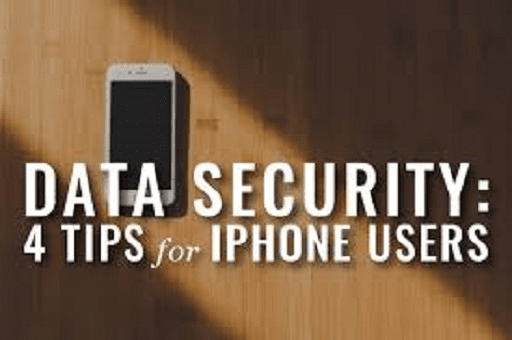
-
Two-Factor Authentication On Your iPhone
By adding a second layer of security to your Apple device, you will be protecting your data from any kind of damage or unauthorized access. Your Apple account allows you to use your regular password in conjunction with a one-time code in case you decide to log in from an unfamiliar device. This means that even if someone close to you or a person unauthorized to access your account has your password, your account details will be absolutely safe. So do remember to activate two-factor authentication on your Apple device.
You may also like iPhone 15: Everything we know about the next iPhone
-
Always Choose The Sign-In With Apple Option
This option is very practical and a lot safer as compared to any other sign-in process. Whenever you create an account on the internet, the company finds it easier to link your email address to your data and vice versa. By choosing the sign-in with Apple option, you can generate a random email address that then connects with your real email address to enable the sign-up. Make sure that you always create an online account with your Apple ID. This is going to give you an extra layer of protection and prevent any probable data breaches as well.
-
Extracting Your Text Messages From Your iPhone
This is a great tip and it is going to work for you if you are trying to protect your important chats and conversations with your colleagues and business partners. For example, if you have an important chat with your banker or insurance agent on your device, you can convert your iPhone texts to pdf and keep them safe for future reference either on your iPad or computer. Also, if he has explained any important steps or procedures to you through the chat, you will always have a copy of it to refer to whenever you need it. This is a very practical way to protect your important chats and prevent them from getting damaged or deleted during the normal course of phone usage.
-
Choose A Strong And Complicated Password
This is going to be fun to do. Also, you will need a few extra brain cells to remember this password. You should consider disabling your touch ID or face ID on your Apple device and go for a strong and lengthy password that nobody can figure out. If you have sensitive data on your phone, it is better to just skip the biometrics and use only a passcode.
You may also like 5 Sneaky Signs Your iPhone Screen is Starting to Break
Conclusion
It is a good thing that you are trying to protect the critical data that is stored on your iPhone. These tips should help you do that easily and fast.
Would you like to read more about iPhone data security-related articles? If so, we invite you to take a look at our other tech topics before you leave!










