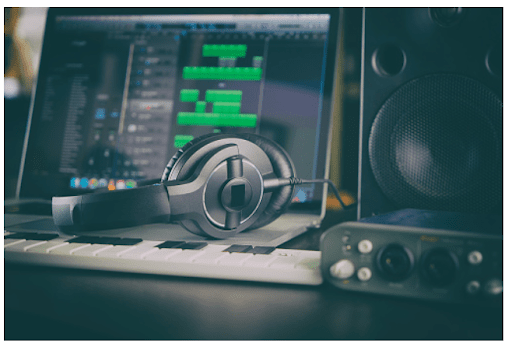VPN for Android: While browsing the internet with your Android device, if you want to stay anonymous by hiding your IP address from hackers. A VPN is your survival app that will solve the problems. Thunder VPN is one of the free proxy VPN apps that you can easily use on your Android device. To know more about Thunder VPN, go here and find all the information regarding this app.

About Thunder VPN app
Thunder VPN is a free proxy app you can use on your Android device to prevent hacking your data. This app secures the location of your physical address and hides your identity and IP address. It also offers unlimited bandwidth service with no registration policy. This VPN uses ten different locations to bounce your IP address.
Use of Thunder VPN app for Android
For using any of the Thunder VPN apps on your Android, you have to download the application. Well, this is quite an easy process to follow. At this stage, by following the step-by-step process you can use a Thunder VPN on your Android device.
- Step 1- First of all, you need to download the application of Thunder VPN from your Google Play Store. You will see a number of applications appearing on your screen. You need to select the Thunder VPN and click on the download button.
- Step 2- Sometimes it will take time to download the app. After downloading apps, select the file and install it on your device.
- Step 3- Again wait for some time to complete the installation process. Simply open the Thunder VPN apps.
- Step 4 – After the app installation, there is a “Connect” button; click on the button. The button will be connected automatically to your device.
- Step 5- If you want to connect the VPN with another location, just go to the thunder VPN application. You will see an icon-looking Thunder sign in the right-up corner. Just click on it and choose any of the locations you want to connect to.
- Step 6- If you want to see apps that are secure with your VPN connection, go to the settings options. It will be a sign of three small straight lines on the left-up corner. Select Settings and you will see a pop-up window with so many options. Choose the “Apps Using VPN” option and you will see the list of secure apps using VPN.
- Step 7- To disconnect the Thunder VPN from your device, simply choose the connect button and it will show a disconnect option. Click on it and you have successfully disconnected your VPN connection.
Those are very simple ways to use Thunder VPN on your Android device. Follow the steps and use a free proxy VPN with unlimited bandwidth.
Features of the Thunder VPN
Some great features of this app make it popular with users. We will share some features with you to learn better about the Thunder VPN app.
- It provides high-speed unlimited bandwidth with a free connection to your device.
- The app supports the Android 5.0 + version, so you can use it with an updated version.
- There is no login or registration policy on this app. So, you don’t have to think about additional costs for connection.
- This app is well-designed, well-optimized, and user-friendly on an Android device.
- You don’t have to get permission from authorities to use a Thunder VPN.
Why you need to Choose Thunder VPN for your Android
If you are a VPN user, you know there are lots of VPN apps for the users. Among them, Thunder VPN is one. Some important causes that will allow you to choose the Thunder VPN app for your Android device.
- This app works with Wi-Fi, LTE/ 4G, and 3G networks and also supports all kinds of mobile networks.
- It is a well-designed UI app with fewer advertisements.
- There is no limitation on usage and time. So, you can use it for an unlimited time.
- You will get a secure app list that supports a Thunder VPN.
- No extra trouble with registration or logging into the policy.
Advantages of Thunder VPN
Some advantages that will encourage you to use VPN for data transferring and doing other activities without hacking.
- Thunder VPN is a free proxy app that can be used by all.
- This app secures your Android device’s information and hides your physical IP address.
- This app will save you money and also give you unlimited use time.
The disadvantage of Thunder VPN
Though a VPN will give you lots of benefits to using, this app also has some disadvantages. They are-
- It will slow down your connection speed and work speed.
- The slower speed can sometimes slow your device.
- Because of IP address bouncing, your connection may lose or drop anytime during work.
Final Word
A VPN connection provides you with the security of your server and IP address. It also protects your data from hacking. Nowadays there are several apps for free VPN services. Thunder VPN is one of them. You can get the app for your Android device easily from your Google Play Store. Download the Thunder VPN and enjoy services for your Android device.