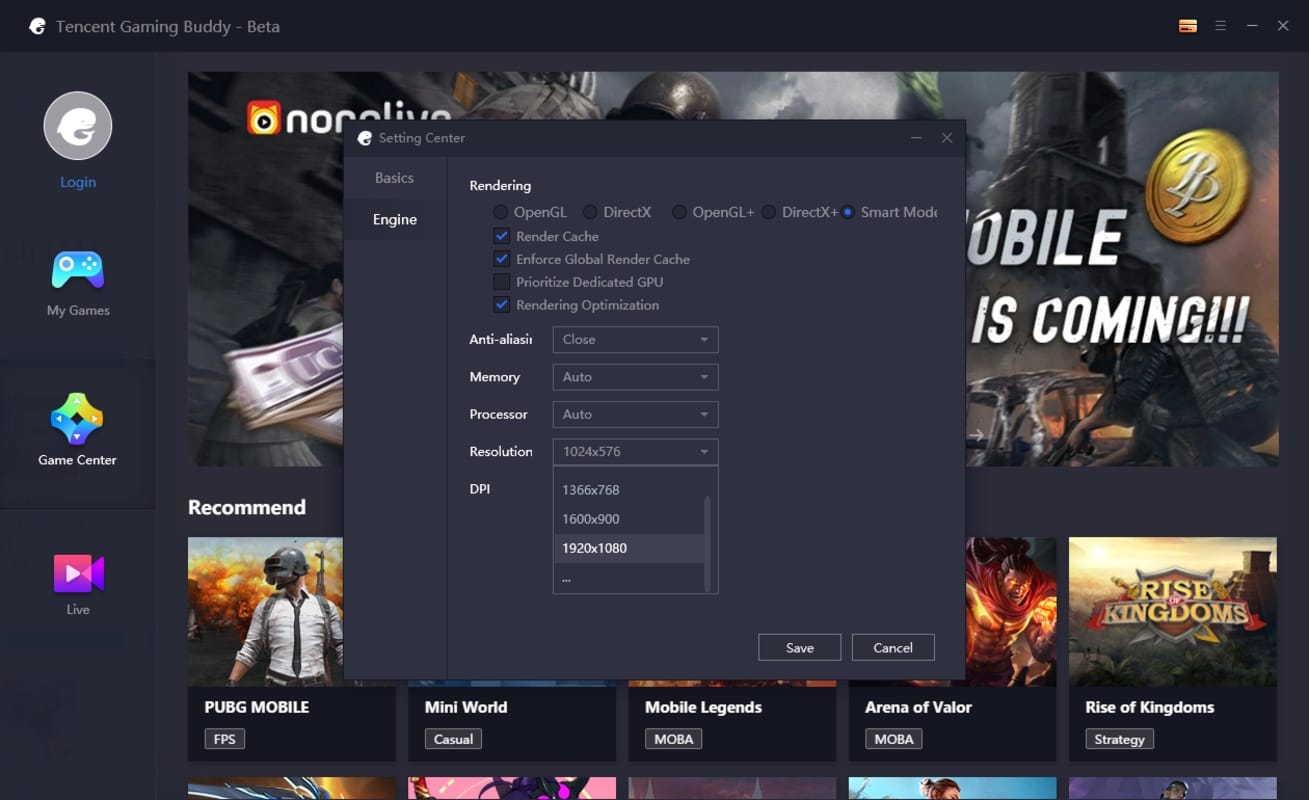The seamless operation of your hardware can be ensured by clearing the cache of any device you use. By clearing the cache on your Nintendo Switch, you can maintain the longevity of your console and exercise control over the background information that is stored in the cache.
Because of the Nintendo Switch’s limited capacity for storage, clearing the cache could even improve your experience using the Nintendo Switch. However, why you might need to alter the cache on your Nintendo Switch, and how you can clear the cache, are both questions that need to be answered. Let’s find out.

Why clearing cache on the Cache on Nintendo Switch is helpful
In most cases, and regardless of the device being used, clearing the cache will result in the deletion of potentially superfluous information that has been saved on the device. When you clear the cache on your Nintendo Switch, any saved login information, passwords, cookies, history, or other website data will be deleted from your console.
If you use your Nintendo Switch frequently, the data that is saved in the cache has the potential to continue growing, which could cause the storage capacity of your Switch to become full. You can free up storage on your Nintendo Switch without having to delete saved data or whole games by just clearing the cache on the system.
You may also manage what personal data is saved on your Switch by clearing the cache on your console. This will remove any passwords or website data that you do not want to be saved on your console.
You may also like How to clear cache on Xbox Series X/S
How to Delete Everything from Nintendo Switch’s Cache
Now that you understand why you might need to clear the cache on your Nintendo Switch and how it influences the performance of the console, let’s have a look at how you can delete the cache on your Switch.
It is important to keep in mind that clearing the cache on your console will destroy any previously saved passwords before you do so; consequently, it is in your best interest to ensure that you are familiar with these passwords before resetting your cache. In light of this, the procedures that need to be taken to delete the cache on your Nintendo Switch are as follows:
- From your Nintendo Switch’s Home screen, select System Settings.
- Navigate to the bottom of the displayed options and select System.
- Select the bottom option for Formatting Options.
- Choose Clear Cache.
- Select the user you wish to clear the cache for and then select Reset.
After that, your Nintendo Switch will delete any saved cache data your console has for the particular user that you selected. This will clear up storage space as well as remove any undesirable personal information.
Even if clearing the cache does make space available, the problem won’t be solved permanently because the more you use your Switch, the more the cache will get filled up again. It is possible that you will need to use a microSD card in order to enhance the storage capacity of your Nintendo Switch. This increase in capacity will be permanent.
You may also like The Best Game Consoles you can buy
Take control of the Nintendo Switch’s Data
By clearing the cache on your Nintendo Switch, you are assisting in the maintenance of the console itself and also assisting in the control of the information that is saved within the storage of your console. Therefore, exercising control over the data that is saved on your Switch can be a great tool for enhancing the functionality of your console.
You might want to delve deeper into various methods you can manage data on your Nintendo Switch in order to further maintain your console if you want to have even more control over the information that is stored on your Switch.
Would you like to read more about How to clear Cache on Nintendo Switch-related articles? If so, we invite you to take a look at our other tech topics before you leave!