Sometimes called an OS, an operating system is the foundation of all system software on your computer. It is the part of your computer that is responsible for controlling input and output devices, managing files, prioritizing system requests, as well as controlling and allocating memory.
If your computer didn’t have a working operating system. It would essentially be a large paperweight to determine which Operating System Is On My Computer. If you have problems with your computer and need to call a tech support hotline.
You will probably be asked which operating system you are running. The easiest way to determine which operating system your computer is running is to watch what appears when you start your computer. In most cases, your computer will display the logo of which operating system it is running for a brief time before all software loads.
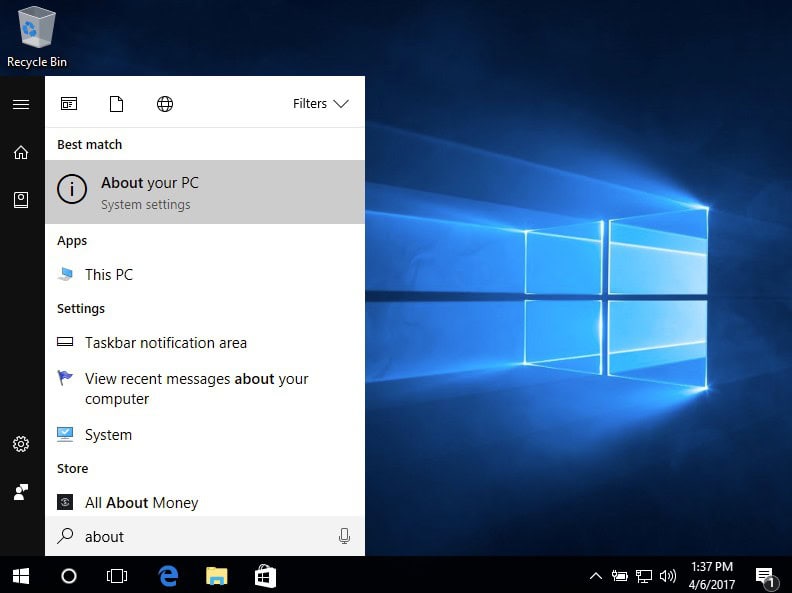
How To Determine Which Operating System Is On My Computer
Microsoft Windows dominates the market for personal computers, although several Windows operating systems are available. If your computer is running Microsoft Windows, you can go to START > RUN and type “winver.exe” in the open field to be taken to a dialog box describing which version of Windows is on your computer.
If your computer is running Mac OS X. You can determine which operating system version you have by selecting “About this Mac” from the Apple menu. A small window will appear that displays your version number.
Linux is the name usually given to any Unix-like operating system that works by using the Linux kernel. Servers mostly use Linux operating systems. But they may also be found in video game systems, mobile phones, e-book readers, and DVRs. The Linux operating system is unique in that all underlying source code can be freely used, modified, and redistributed by anyone.
You may also like How to Move Windows 10 to SSD (Solid-State Drive)
While troubleshooting technical problems is one example of a situation. When it’s helpful to know your computer operating system. Knowing which operating system you have is also useful when purchasing new software for your computer.
Some games and desktop publishing or personal accounting programs are only compatible with certain operating systems. For example, your purchase may not work if you’re running a version of Windows that is considered to be out of date.
However, for general Web surfing and sending emails to friends and family. Any operating system that allows your computer to work effectively is sufficient. An upgrade is only required when you begin to have problems that interfere with your productivity.
How To Determine Which Operating System on Your Computer
| Sammy Post 5 |
No matter what operating system you are using your personal computer. It would help determine whether or not your computer is open to outside attacks from hackers and crackers.
Sometimes this vulnerability to your computer doesn’t even exist within the operating system other than the network that the computer is connected to. Unfortunately, this can mean that both the Macintosh and Windows operating system computers are susceptible to outside attacks. Outside retailers will sometimes offer you the ability to purchase antivirus and anti-spyware computer software to help you protect your system. While this software is sometimes effective, it is often oversized and unusable to the normal computer user. |
| MrPolitic99 Post 4 |
Unlike, IceCarver, I consider the most advanced operating system globally as that of Microsoft’s Windows operating system. There is a reason that this company has created the most widely sold and used operating system that is available on our market today.
Only when we are completely converted over to a completely universal operating system will we tackle the issues that truly face the computer industry today. With any hope, this won’t take too long to fix. And most consumers will realize that they need to use Microsoft. |
IceCarverPost 3 |
figuring out what operating system you’re on can be as simple as looking at the logo at a corner of your screen.
Once you determine that, you have to ask yourself if the operating system you are using is a quality operating system. I myself am a fan of Apple’s Macintosh operating system number ten. This highly advanced and most secure operating system is based on the UNIX operating system was developed by Bell Labs in the 60s in cooperation with the University of Berkeley. The operating system you choose to use on your personal computer can significantly impact the efficiency and quality of work that you produce. When you struggle with the difficulties of an operating system. Its basic functions take away from what you’re able to produce during your normal workday. The operating system you choose must allow you to work at your most efficient pace. |
IlsaPost 1 |
I bought 2 games for my daughter, and when I try to load them. The computer gives me the message about kernel32.dll. I have Max Secure Registry Cleaner, but it still gives me the message!!!! |
Would you like to read more Windows Operating System-related articles? If so, we invite you to take a look at our other tech topics before you leave!
Use our Internet marketing service to help you rank on the first page of SERP










