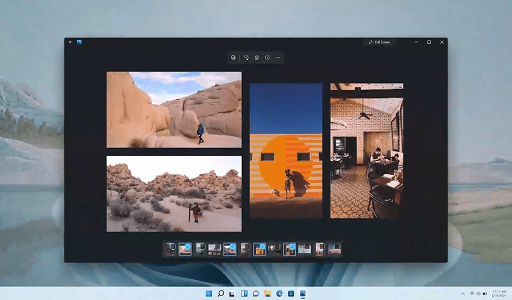John Mueller from Google provided insights into the process that occurs when clicking the “validate a fix” link in the Search Console, specifically addressing the scenario where the 404 status persists. Mueller explained the functionality behind the “validate a fix” feature.
Understanding the causes and how to fix a 404 Status Code
When a user’s browser requests a webpage, the server responds with a code indicating the status of the request. A successful request results in a 200 status code (Okay). Conversely, if the requested webpage is not found at the specified URL, the server issues a 404 (Not Found) status code.
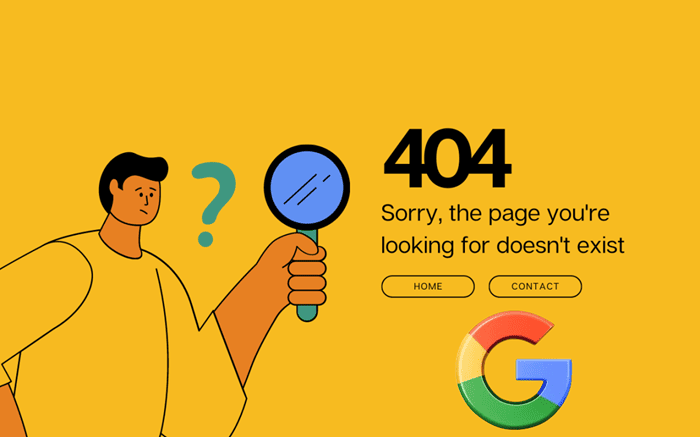
Google Search Console’s Approach to Validating Fixed 404 Errors: Dixon Jones, CEO of Inlinks, inquired about the validation process for fixing 404 errors in Search Console when the 404 status persists. His question was posed via a tweet.
Hi @JohnMu – boring question… If a 404 means a page does not exist (and should not exist), what does GSC do when it tries to “validate a fix”?
It will still be a 404… so what drives it out of the 404 list? Removal of links To that page? Or should we start creating 301s? I assume not…”
Google’s John Mueller explained the purpose of 404 search console validation:
“It’s more if you accidentally 404’d something and fixed it. You obviously don’t have to fix 404s that you want to be 404s. Also, this is more about tracking for you (“I fixed this, tell me when you see it fixed too”).”
John Mueller explains that it’s common for publishers to unintentionally remove webpages or for them to vanish due to technical issues. To assist publishers and searchers, Google retains the memory of these missing pages, enabling them to reappear in search results once the page is restored. As Mueller puts it, Google does this “…if you accidentally 404’d something and fixed it.”
Understanding the 404 Status Code and its Interpretation
The 404 response signifies an error because the requested webpage is not found at the specified URL, indicating an erroneous request. It’s not an indication that Google has identified an error on the webpage that requires fixing.
How to Increase SERP visibility through Structured Data and Schema Validation
The official Internet standards for HTML, as listed by RFC-Editor.org, include the official description of the 404 Status Code, which notably doesn’t mention the term “error.”
“15.5.5. 404 Not Found
The 404 (Not Found) status code indicates that the origin server did not find a current representation for the target resource or is not willing to disclose that one exists.A 404 status code does not indicate whether this lack of representation is temporary or permanent; the 410 (Gone) status code is preferred over 404 if the origin server knows, presumably through some configurable means, that the condition is likely to be permanent.”
From a technical standpoint, if a 404 status is deemed permanent and the webpage won’t be reinstated, the appropriate response is to display a 410 status code.
However, Google handles the 404 and 410 response codes in a nearly identical manner. While the 410 response expedites the removal of the webpage from Google’s search index slightly faster, the outcome remains unchanged.
Addressing the Importance of Rectifying All 404 Errors, Including Those from External Links: Jeannie Hill joined the conversation to inquire about inbound links from external sites leading to incorrect URLs. Her query was shared via a tweet.
“Most of the 404s we don’t want are derived from external sources that fail to get the inbound URL right. Even Research Gate. Trying to correspond typically lags or has no response. Is it worth pursuing?”
John Mueller responded:
“Probably not. (Also “validate fix” is about checking the URL on your site, not the linking URL, so it wouldn’t apply there anyway.)”
Jeannie followed up:
“Thanks, @JohnMu for the response.
It is useful to identify these inbound 404s while “Validate fix” helps resolve internal linking issues.
We’ve resolved a few inbound 404s that we thought were more important. However, I question the value gained for the effort it takes.”
Queries Regarding the Use of Generative AI for Content Creation
John commented on the importance of investing time in fixing inbound links:
“I’d look at the traffic and not SEO-Juice. Are too many people getting lost when they want to visit you? That seems like something worth fixing if you can.”
The Functionality of “Validate Fix” in Addressing Internal and External 404 Errors
John Mueller emphasized that the 404 search console report serves as a means for Google to notify publishers about missing pages, leaving it to them to take action.
Regarding external links leading to non-existent URLs, Mueller indicates that rectifying them may not be worthwhile, although many SEO experts might disagree, particularly if the link originates from a reputable website. It’s logical to pursue rectifying such inbound links by implementing a 301 redirect from the incorrect URL to the accurate one.
Would you like to read more about “Google Search Console Validation Fix for 404 Errors” related articles? If so, we invite you to take a look at our other tech topics before you leave!
Use our Internet marketing service to help you rank on the first page of SERP.
![]()