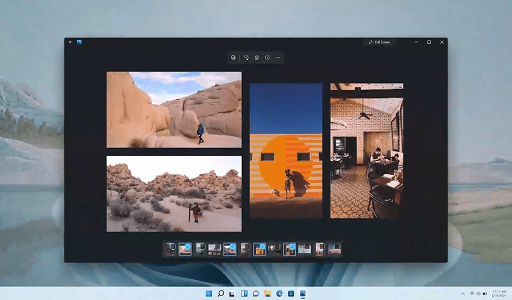Google has recently updated its guidelines for removing images from search results, providing additional details for both emergency and non-emergency scenarios. The revisions offer greater clarity and address various aspects, including:
- Expedited image removal methods.
- Procedures for situations where access to the image-hosting Content Delivery Network (CDN) is unavailable, or the Content Management System (CMS) lacks indexing-blocking capabilities.
- Expanded information on using robots.txt for managing image indexing.
- Guidance on using wildcards within robots.txt.
- A note of caution regarding the usage of the noimageindex robots tag.
How To Remove Images From Search Index

The first addition to the documentation is the following paragraph:
“For emergency image removal
To quickly remove images hosted on your site from Google’s search results, use the Removals tool. Keep in mind that unless you also remove the images from your site or otherwise block the images as described in the non-emergency image removal section, the images may resurface in Google’s search results once the removal request expires.”
In the event of inaccessible images hosted on a CDN or hindered by CMS restrictions, the following paragraph has been included:
“If you don’t have access to the site that’s hosting your images (for example a CDN) or your CMS doesn’t provide a way to block images with the noindex X-Robots-Tag HTTP header or robots.txt, you might need to delete the images altogether from your site.”
The subsequent alterations involve minor additions to two paragraphs, collectively enhancing clarity. For instance, the phrase “for example https://yoursite.example.com/robots.txt” was included, alongside other negligible changes. The original passage regarding robots.txt structure was modified as follows:
“Rules may include special characters for more flexibility and control. The * character matches any sequence of characters, and patterns may end in $ to indicate the end of a path.
To this:
“Rules may include special characters for more flexibility and control. Specifically, the * character matches any sequence of characters which lets you to match multiple image paths with one rule.”
The subsequent modification represents a more substantial update as it provides additional information on the application of wildcards. In this context, wildcards involve the use of the * symbol, indicating the acceptance of any character in that position.
This part:
“# Wildcard character in the filename for
# images that share a common suffix:”
Becomes this:
“# Wildcard character in the filename for
# images that share a common suffix. For example,
# animal-picture-UNICORN.jpg and
# animal-picture-SQUIRREL.jpg
# in the “images” directory
# will be matched by this pattern.”
The final significant amendment includes a paragraph cautioning about the use of the noimageindex robots tag.
This is the new passage:
“Note that adding the noimageindex robots tag to a particular page will also prevent that images embedded in that page from getting indexed. However, if the same images also appear in other pages, they might get indexed through those pages. To make sure a particular image is blocked no matter where it appears, use the noindex X-Robots-Tag HTTP response header.”
Google Search Central is in the process of updating its documentation, continuing a series of ongoing revisions. While some updates focus on condensing lengthy webpages, others, such as this one, aim to enhance clarity.
Would you like to read more about “Google On Image Removal From Search Index” related articles? If so, we invite you to take a look at our other tech topics before you leave!
Use our Internet marketing service to help you rank on the first page of SERP.