EdbMails EDB to PST converter: There are numerous reasons why an Exchange Administrator would choose to export Exchange mailbox data to Outlook PST format. The PST file format is an Outlook data file format that can be opened in Microsoft Outlook. Because each application stores data in its own unique format, the Exchange server stores mailboxes and public folders in the EDB file format.
The Exchange database contains a number of mailboxes, each of which contains Emails, Contacts, Calendars, Notes, Journals, and so on. Exchange database files are frequently prone to corruption which calls for a backup solution. EdbMails EDB to PST converter is a professional EDB recovery and repair tool that can easily export corrupted and damaged EDB files to PST format. Using EdbMails, you can conveniently recover damaged, corrupted, and orphaned EDB files and export them to PST format. The PST file can then be imported into Microsoft Outlook to view the contents of the corrupted EDB file.
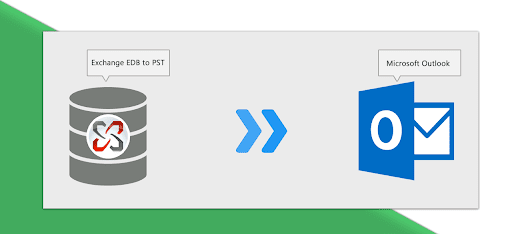
Benefits of using EdbMails EDB to PST conversion
- Recover corrupted, damaged EDB files with the EdbMails recovery tool.
- Export the recovered EDB file to Outlook PST.
- It does not require an internet connection for the EDB recovery process.
- The selective migration feature is advantageous to weed out unwanted folders and mail items.
- The target PST file can be split into smaller chunks reducing the chances of PST corruption for large size PST files.
- Does not require technical know-how or advanced PowerShell scripts.
- Free 24/7 friendly customer support.
- Lifetime license without any hidden charges.
- The trial version allows you to test the migration and recovery in advance before going for a full-fledged operation.
You may also like How to Save Outlook Email Attachment to Local Folder
Reasons behind exporting Exchange mailboxes from EDB to PST
- Offline access of Exchange user’s mailboxes in MS Outlook in the form of PST.
- Export and backup EDB to PST during Exchange environment updation or migration from one Exchange environment to another.
- EDB to PST conversion is required during the corruption of Exchange databases including malware attacks, hardware and power failures, improper shutdown of Exchange servers, excessive data storage, and so on.
- EDB can save Exchange mailbox data in a single file, whereas Outlook saves large mailbox data in multiple PST files.
Exchange mailboxes can be manually exported into PST file format or with the help of professional third-party tools. Administrators can use the ExMerge tool or Powershell commands for EDB to PST export operations. However, native methods have drawbacks such as unreliability, time consumption, and are unsuitable for large-scale export/import operations.
Export Exchange 2013 mailboxes to PST using EdbMails
To overcome the drawbacks associated with the manual solutions, it is recommended to use other professional third-party tools like EdbMails EDB to PST converter tool to convert your Exchange 2013 mailboxes to PST. Its user-friendly interface and hassle-free performance can easily export Exchange mailboxes to Outlook PST regardless of Exchange versions. This tool also allows you to extract mailboxes directly from the Live Exchange server to PST.
Follow the below steps to recover the EDB file using EdbMails EDB to PST converter tool
- Download the setup from the EdbMails website.
The installation process is pretty straightforward.
- Select the option EDB to PST, EDB to Office 365 & Exchange
- Choose the EDB file for recovery. Your EDB files will be recovered and the mailboxes are displayed where you can export them to PST format.
- That’s it! Your Exchange mailboxes are exported to PST.
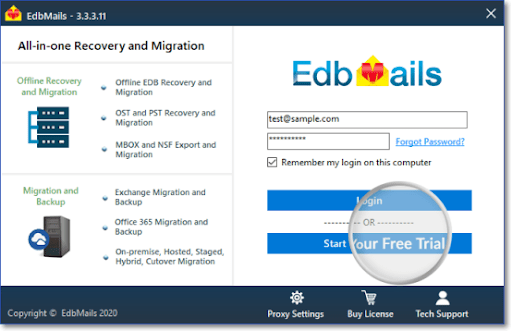
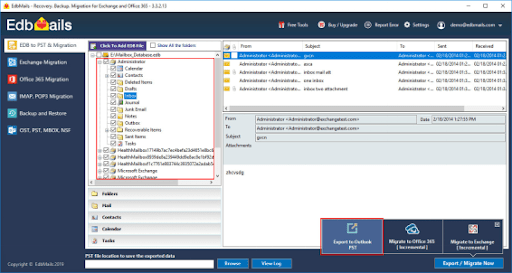
Free Product Demo and Trial
EdbMails provides a free Product Demo and if you would like to know more about the working and features of this product, you can request a live EDB to PST personalized demo using this link. Install the trial version to recover your Exchange server data in a few clicks. With the trial version, you can easily verify the entire procedure for recovering and converting EDB to PST.
You may also like New Ransomware Targeting Unpatched Microsoft Exchange Servers
EdbMails: Low price, safe and secure tool, and state-of-the-art features
EdbMails is a high-ranking recovery and migration tool for Exchange and Microsoft Office 365 due to its cutting-edge features, security of migration operations, and best of all low-cost pricing plans that make it one of its kind. The EdbMails comes with free 24/7 technical support and offers more than a 75% discount with a lifetime license providing on-demand live product demos in addition.
Summary:
EdbMails EDB to PST converter is the perfect tool to export Exchange 2013 mailboxes to a PST format. It can handle corrupted, damaged, and orphaned EDB files and perform export and migration operations. It is your best choice if you’re looking for a cost-effective and reliable way to recover emails from an EDB file. Save precious time and effort using the EdbMails EDB recovery tool.
Would you like to read more EdbMails EDB-related articles? If so, we invite you to take a look at our other tech topics before you leave!
Use our Internet marketing service to help you rank on the first page of SERP.










