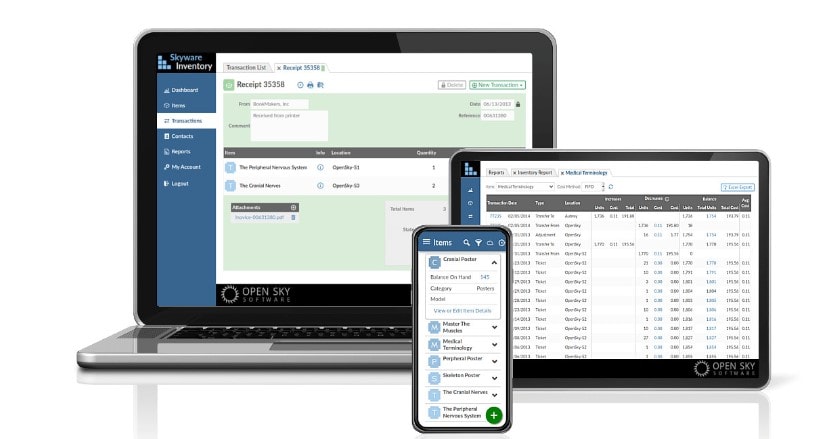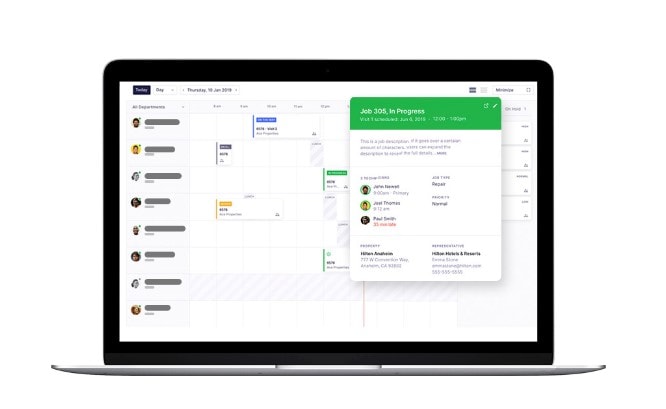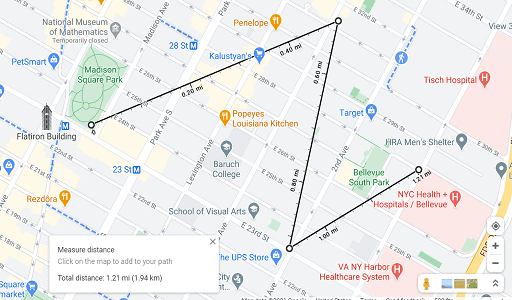ShowBox HD finds a massive number of free streaming movies online for you to watch. Download the ShowBox APK to install on Firestick, Fire TV Cube, Android TV boxes, and even Windows PC using Bluestacks Android emulator software.
The latest Showbox application version is one of the best Android APK apps to watch free movies and TV shows in May 2020. Follow this step-by-step tutorial to quickly download the Showbox APK app on your favorite streaming device.
May 2020 Notice: ShowBox and its users are being heavily targeted at this time in areas where it is illegal to stream and watch copyright-protected works without proper authorization. Even if the streams you access are perfectly legal, your activities are being monitored and recorded by both your ISP and government agencies if you’re not connecting through an encrypted VPN.

Download and Install ShowBox APK on Firestick
Learn how to install this fantastic APK Android app on the Amazon Firestick 4K, Fire TV, Fire TV Cube, or any other Android Internet-connected device.
When using the Showbox application, remember to always connect with your VPN before downloading or streaming video.
Because it’s a multi-source media file download protocol, the torrent technology used by ShowBox HD allows you to watch shows and movies with fewer buffering streams. Just be aware that your personal IP address and activities are openly broadcast when taking advantage of this torrent streaming download option.
The simple installation steps below teach how to use Showbox on your Android device. I’ve chosen to demonstrate by installing Showbox on an Amazon Firestick 4K. These same installation steps can be used to get the app on Android TV Box, Mi Box, NVidia Shield, or any other Android device used to stream.
If installing the Showbox APK file on Firestick, smartphone, or any other Android device, the Downloader app must be installed before you follow along below. Downloader is freely available on the Amazon App Store, so use the search function on your Firestick to download and install it for free.
Make sure you’ve enabled Apps from Unknown Sources on your Firestick before following the guide below on how to get Showbox APK on Android. This setting shift is easy and necessary when using your Fire TV Stick applications not found in the Amazon App Store.
How To Install ShowBox APK on Firestick
- Go to the Firestick Home Screen, then click Settings >> System >> My Fire TV. Note that “My Fire TV” will be called Device on older Firestick devices without an updated operating system.
- Scroll down and click on Developer Options.
- Apps from Unknown Sources should be turned ON if toggled to the Off position.
- Open the Downloader app and select the Browser.
- When the Javascript disabled message pops up, select OK.
- Enter https://mytm.pw/showbfa and click Go.
- Note that this shortened URL redirects to the latest APK Pure download of Showbox HD. The shorter URL provided above is just easier to enter into a text box with a virtual keyboard.
- Scroll to Showbox and click the variant for your device in the Download area.
- Click the Download APK button.
- Once Showbox APK download is complete, hit “Install.”
- Wait for the app installation to complete and select “Done.”
- You’ll automatically return to the Downloader app after Showbox is installed. A message will pop up. Choose to “Delete” file.
- To finish cleaning up the APK and other files, select “Delete” again.
Congratulations, the latest Showbox APK version is now installed on your device. Access the Showbox APK movies app from the main menu of Firestick. It’s finally time to kick back and watch a movie, video, or the latest version of your favorite show on Showbox!
You may also like Microsoft Office 365 Product Key + Crack For Mac Free Download
Install ShowBox APK on Firestick
With a wide array of free movies and TV shows to watch along with the latest music, the ShowBox app usually stays near the top of my best Firestick apps list.
Mouse Toggle virtual mouse application will allow you to browse and search with ease once installed on a FireStick. Find all your favorite TV Shows and the latest new release movies free. Watch via streams or download video files after installing Mouse Toggle. For those who want to listen to or download music, Showbox has you covered.
Showbox Android APK allows you to either stream the latest movies or download a video file to watch later.
Numerous video quality options are also available on Showbox, including HD. View movies and TV shows in high def on your big screen or choose to watch a version that is better suited to a smartphone. Your hardware and internet connection dictate these possibilities.
Showbox Android APK
The official Bluestacks Android emulator application will make it to watch Showbox movies and other content on a Windows PC.
Stay up to date with the ShowBox app soon-to-be-released movie trailers. Watch the video trailer and decide to either download or stream the movie once released. Another great content feature found in the Showbox settings is the option to download new episodes of your favorite shows and series automatically.
Add subtitles when viewing movies by registering for an OpenSubtitles account—select captions from the menu within the video you are watching.
It is easy to see why the latest Showbox APK version is the most popular free movie application for Firestick and other Android devices used to stream.
- Offline Content: Use your choice of media player applications such as VLC, Android Media Player, or MX Player to download and watch video files offline.
- Sharing: Showbox allows you to share movies via WhatsApp, Messenger, email, and more.
- Update Library: With the massive collection of videos found online.
- News Feed: Get the latest news right on the ShowBox home page.
- Auto-Download: This feature downloads a show automatically when it becomes available—this a great way to get the latest episode of a favorite show onto your system.
- Parental Restriction: Parents can keep more mature shows private and off of their kids’ screens.
- Bookmarks: Mark videos to watch in the future.
- High Definition: The option to stream and download videos in HD quality is available.
Showbox APK
Showbox APK provides an endless supply of awesome entertainment options. However, one drawback of ShowBox is the amount of sponsored ads. To exit out of ads, click the back button on your remote.
You can download it, but the software isn’t compatible to use on iOS. Showbox APK free movie app is designed for Android devices. There is an iOS version of the Showbox application called MovieBox which is virtually the same movie app for iPhone and iPad.
MovieBox on iOS is virtually the same app as Showbox. Kodi, Cinema APK, Popcorn Time, and many other great streaming apps are also available for iOS devices such as the iPhone and iPad. Of course, they also work on Android devices.
A Mouse Toggle app is needed to use ShowBox on a Firestick or Fire TV Cube properly. Showbox was developed to be used on Android phones, tablets, and other mobile devices with touchscreens. You may have trouble accessing certain functions, features, and content in Showbox without software assistance for your Firestick remote control or a connected hardware mouse.
Click the link provided below and learn how to get the Mouse Toggle application onto your Firestick or Fire Cube.
Full access: Put Mouse Toggle on Fire TV Stick
ShowBox HD
ShowBox HD is currently one of the most popular APK apps for streaming free movies and TV shows. Millions of people have installed it on Android streaming devices such as the Amazon Fire TV Stick, Firestick 4K, Fire TV Cube, and even older Fire TV devices.
On occasion, authorities and corporate watchdog groups such as the MPAA manage to take Showbox offline by threatening developers and streamers alike. As a backup, you may want to explore the Showbox alternatives listed below. These other streaming APK alternatives work just as well and, at times, better than the latest version of ShowBox.
This list reflects software titles available for download that provide a treasure trove of videos in High Definition. In addition, many of these listed applications have added features such as Trakt. Tv, Real-Debrid, and Premiumize integration.
However, finding the right free movie streaming app will be based on your entertainment desires. So, give all of them a try and see which one you prefer!
Kodi
Kodi is a great alternative to Showbox APK for viewing movies and TV shows. Used by millions across the world, Kodi is a media center powerhouse. The application allows for storing local media files and streaming online video and audio. Kodi is not a streaming app that provides built-in content. Rather, it provides an open-source platform for video and audio content. In addition, Kodi 3rd party add-ons can be installed to stream movies, live sports, shows, and more.
The latest official Kodi Leia version is extremely versatile. This new application has all its content features working on nearly any modern operating system. This includes Android, Windows, Mac OS X, Raspbian, Linux, FreeBSD, Xbox One, iOS, Apple tvOS, and FireOS. So watch media whenever and wherever you like once Kodi is installed on a mobile smartphone, Firestick, or another online device.
Popcorn Time is a multi-platform-free alternative to the Showbox APK. While most APKs only stream video online, Popcorn Time uses torrents for downloading, as does Showbox. This means portions of the media file will download in advance of playback. Due to this Bit torrent technology, you’re able to watch a movie file or show without being interrupted by buffering. The flip side to that fantastic entertainment experience is that your IP Address is being publicly broadcast while torrenting.
To get around this potentially dangerous IP address issue related to the BitTorrent protocol used by Popcorn Time, mask your IP with a VPN app. A top encrypted [vpn-showbox-popcorn] will protect you by making it impossible for anyone to geo-locate your IP address.
How To Install VPN on Firestick or Fire TV
Buffer-free file links provided by Popcorn Time are plentiful. This great app-free movie app does not fail to deliver high entertainment value. Just make sure to stay protected by making sure your VPN app is running and connected.
How To Download and Install Popcorn Time
Cinema APK is a fantastic ShowBox alternative. Its content and features all work great with Firestick and Android TV boxes. While working seamlessly and pulling in thousands of 1080p high-definition content streams, it offers both classics and new release movies. In addition, features such as subtitles, search, and favorites work perfectly within the current version of Cinema APK.
There is no shortage of added benefits with both real-debris and tract integration. For those who prefer using an external video player, Cinema HD APK supports MX Player and more. Cinema is the top ShowBox alternative available today, hands down.
TVZion APK
TVZion APK is a popular streaming app that can easily replace Showbox for viewing free movies. With updated streams, a user-friendly interface, remote compatibility, and a diverse media library, TV Zion is one of the best streaming applications. Features include MX Player support, real-debris, and trakt abilities. One of the most notable aspects of TVZions is the option to auto-play content.
You may also like How to Download and Install Twitch on Firestick
The source filtering feature lets you know if a link “failed,” so you don’t have to go through a trial and error process to find a working link. TVZion APK is available on Windows with the help of Bluestacks, the Android emulator.
Morph TV is a new Showbox alternative that is growing in popularity amongst cord-cutters. It is a clone of another popular APK called Morpheus TV. Morpheus has been abandoned, no longer being updated and left for dead, but its essential code lives on Morph TV.
While the interface is extremely similar to its clone sisters, Morph receives constant attention and updates. While trakt integration is provided, Morph does not offer real-debris account crossover at this time.
The best aspect of Morph TV is that sponsored advertisements do not support it.
Streaming software and add-ons covered on this site may include copyrighted content. This technology can access media that falls under Public Domain status and is not protected by copyright. Although, you might unknowingly be presented links to content on Showbox or another app that doesn’t fit this description. Don’t forget to connect Surfshark VPN on your Firestick when watching free movies and TV shows with applications such as these.
Would you like to read more about ShowBox APK-related articles? If so, we invite you to take a look at our other tech topics before you leave!