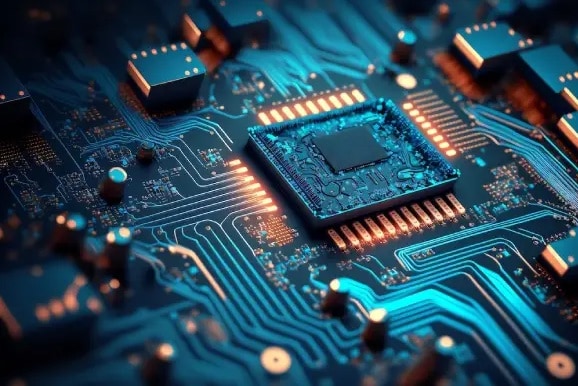Coding Gifts for Tweens
The holidays are a great time to give the gift of learning. Ages 10 to 12 is the perfect time to introduce young kids to Computer Science and further their interest in STEM. Coding Apps
Apart from Hour of Code or generic coding kits, there are plenty of learning resources to explore to help your child develop critical thinking skills. These essential skills can help set your kids up for an enriching middle and high school Computer Science education.
Below is an updated list of the best toys, games, gadgets, and apps for tweens, to help you find the perfect interactive gifts for your advancing little ones this holiday season.
Coding Toys
ThinkFun Code Master Programming Logic Game – With this screen-free board game, young children can pick up programming skills without a computer. The game focuses on building programming logic via tasks and challenges. With nine conditional tokens and twelve action tokens, players will learn basic coding concepts, like loops and conditional branching. The difficulty levels range from beginners to experts, so it can be played by anyone from 8 to 50 year-olds.
Ozobot Bit Coding Toy Robot – Bit is a pocket-sized coding robot that is a master at fostering early STEM skills. Programming him is easy; the player must simply add the program OzoBlockly to their computer or mobile device, write up some code, and load their code to Bit by holding him to the screen. This award-winning toy brings coding to life, while simultaneously giving kids some hands-on experience with robotics.
LEGO Boost – LEGO Boost is an educational robot developed for kids between the ages of 7 and 12 years. LEGO Boost teaches kids how to build models, as well as how to code and control the robot using an included remote and the LEGO Boost app. With a number of challenges to be completed, and a large variety of models that can be built. This coding kit strives to not only introduce programming in a fun and hands-on way, but also improve critical thinking.
You might like to Download Flash Player for Mac
Coding Games
RoboZZle – RoboZZle is a social puzzle game that introduces basic programming ideas to kids. Through a series of community-created puzzles and simple commands, kids are introduced to increasingly more complicated programming concepts. There are also a number of tutorials available to help kids create their own puzzles and games. The database of over 1,000 games and puzzles grows daily, so there’s always something new to learn.
LightBot – Also a puzzle game, Lightbot focuses on aiding a robot light up blue tiles on a 3D grid. Kids program the robot with a sequence of instructions, with the aim of having the robot light up all the blue tiles in one run. Lightbot introduces concepts like planning, testing, debugging, procedures, and loops through a series of levels of increasing difficulty.
Codemancer – Through the coming-of-age story of a young girl trying to find her way and do good in the world, Codemancer teaches kids about the magic of coding. Using programming concepts, this programming game helps players navigate a fantasy world, in which there are a number of quests and challenges to complete. The game has several stages that become more complex as new programming concepts, such as variables, conditionals, and functions, are introduced.
Machineers – Machineers is an adventure game that teaches kids to use coding principles to fix broken machines. The game focuses on logical thinking, planning, and procedural ideas. While the game doesn’t explicitly use code or specific programming languages, Machineers encourages the kind of essential thinking that is necessary for any programmer.
Coding Apps
codeSpark Academy – This coding app uses a game-like interface to teach kids how to code. On their iPhones and iPads, kids are called upon to help characters, called The Foos, accomplish challenging tasks. Each world explores a fundamental coding concept, from sequencing to conditionals. The app has a number of different parts, from puzzles that help foster problem-solving skills to an open play area, through which kids can code their own games and share them with a community of kid coders.
Hopscotch – Hopscotch is another iOS kid-friendly coding tool that kids can use to create their own games, apps, or animations. One of our favorite coding apps, Hopscotch has a number of self-paced video tutorials that introduce kids to coding via popular games, like Pokemon Go. Hopscotch uses block-based coding, which makes it a good, fun supplement to learning Scratch.
Daisy the Dinosaur – Also available on Apple’s App Store, this app uses mini-games to teach kids the basics of programming. Kids use word commands to make Daisy the Dinosaur perform various moves. Each level has a new challenge, and these challenges introduce different programming concepts. For example, in a loop de loop challenge, players can only use the spin command once. A hint suggests nesting the spin command inside the repeat five command. This level introduces the idea of loops.
Code Adventures: Coding Puzzles for Kids – Suitable for kids 6 years of age and older, this mobile app has been developed for both Android and iOS-based smartphones. It focuses on developing coding skills and sharpening logic via child-friendly puzzles. Kids learn the basics of every modern programming language through 30 well-crafted levels, which involve challenging puzzles and loveable characters.
STEM Toys
Snap Circuits – Snap Circuits are a great way for kids to learn more about the ways electricity and circuits work. There are a number of different kits available for kids of different ages and experience levels. The Snap Circuits Classic is a great place to start for kids who wish to learn the building blocks of everyday electronics, such as AM radios, burglar alarms, doorbells, and more. There are also kits with computer-interfacing projects, which have additional components that allow kids to develop more complicated projects.
Thames & Kosmos Chem C Series – Thames & Kosmos offers a variety of chemistry kits for different ages. The C500 is an ideal starter kit for kids ages 10 and above, with experiments focusing on the differences between solids, liquids, and gases, as well as how they react. This series also introduces electrochemistry with metals and salts. These scientific concepts are taught through fun, hands-on experiments, including a color-changing litmus solution, crystal growth, and invisible ink. For more advanced kids, the C1000 V. 2.0 kit is a good option, as it explores more complicated scientific concepts and has more involved experiments.
GraviTrax – The GraviTrax interactive track system helps kids design and build race tracks for a gravity sphere, with the goal of using gravity, magnetism, and kinetics to get the sphere to the finish line. There are a variety of different tiles, levels, tracks, and features that offer endless possibilities for track designs. This kit is a great way to make physics exciting for kids. It encourages experimentation with different pieces to discover how the laws of physics affect the path that the sphere takes. This is a great option for kids who love Primo Toys’ Cubetto, and want a more challenging option to further develop their coding skills.
Juni Learning’s Approach to Coding
At Juni Learning, we think all of the aforementioned resources are great, fun ways for young children to get acquainted with computer programming and problem-solving. However, there is simply no replacement for working with a real instructor in a private one-one-one or group coding class. Through video conference with instructors, Juni students work through our curriculum at a pace that is appropriate to them, focusing on building their fundamentals, one programming language at a time. Coding Apps
Get started with our Admissions Team today to see what class is best for your child!
Give the Gift of Learning
This holiday season, give your child the gift of learning. Through Computer Science game play, coding challenges, and coding lessons, your kids will begin to pick up on the concepts of computer programming. Largely available on the Apple App Store and Amazon. The aforementioned interactive activities are some of the best coding toys in the industry. Skip on video games this year, and instead spring for a coding game and/or app, STEM toy, or coding lesson. Happy Holidays!
This article originally appeared on junilearning.com