Boot Sector Virus: Every person who uses a computer lives in fear of being infected by viruses. One of the most common viruses is the boot sector virus, which is a nightmare for most people who use computers. It has the potential to make your systems run more slowly and to prevent your computer from starting up quickly.
Not only does the boot sector virus infect your personal computer, but it also infects any external devices that are connected to your personal computer through a USB port. Because of the potential damage that this could cause to your computer, you must have a solid understanding of what boot sector viruses are, how they operate, how to remove them, and how to stop them from infecting your device in the first place.
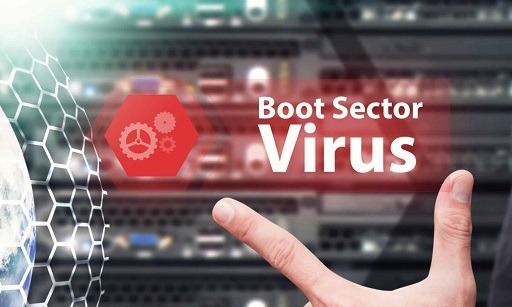
What is the Boot Sector Virus?
Your computer’s internal hard drive, which is comprised of several smaller sectors, is where the boot sector can be found. This hard drive is where the operating system for your computer is stored, and the section of the drive that contains the boot sector is where the data that is necessary to start a computer is kept. The operating system on the infected computer is rendered unusable after the boot sector virus gains access to the master boot sector (MBS) of the hard disk.
In the year 1982, Richard Skrent, then a student of 15 years old, was the creator of the boot sector virus, also known as Elk Cloner. The initial concept was for a non-malicious program that, after the fiftieth time a computer was started up, would display a poem. A few years later, programmers took advantage of this concept by developing their own malicious software after conducting research on the vulnerabilities of operating systems.
One of the three categories of computer viruses is the boot sector virus. The other two categories are:
- Macro virus
- File investors
- Boot record infector viruses.
Using and updating your antivirus software protects your computer boot sector from the virus. In addition, regularly scanning your operating system for suspicious activity is a best practice.
How does it get on a computer to cause an infection?
The boot sector virus can replicate itself in a few different ways:
- It is possible for it to enter your computer via a USB device, and once it has done so, it will spread the infection through any attached devices when the machine is started.
- The second method is the most recent variant, and it involves an assault on the master boot record (MBR). When your computer is turned on, the virus is immediately put into action.
Your computer’s first point of contact is the master boot record (also known as the MBR). As a consequence of this, it will never be difficult for the boot sector virus to replicate itself throughout the operating system once it has gained access to it. The virus takes advantage of the opportunity to execute its destructive code while the machine is starting up. It has the potential to render your computer’s operating systems useless and bring about an unexpected shutdown.
Downloading infected email attachments, connecting to a shared network from a computer that is already infected, and downloading and installing software from the internet that contains the boot sector virus are some of the additional ways that a computer can become infected with a virus.
How to tell if you have a Boot Sector Virus Infection?
Detecting an infection in the boot sector is often challenging due to its crucial role in controlling the fundamental booting process. If your computer is infected and you attempt to eliminate the boot virus using an antivirus program, there is a risk that the boot virus may regain access during the subsequent startup.
On the other hand, if there is a sudden change in operation, such as a problem with the booting of your computer, the boot sector’s inability to connect to the hard drive or a brief shutdown of your computer’s operating systems, you should take this as a warning sign that the boot sector virus has gained access to your computer.
A boot sector virus infection, like infections caused by other types of viruses, can cause your computer to run more slowly, encrypt your files, and cause them to become unreadable after some time.
How to get rid of the Boot Sector Virus?
Getting rid of a virus that infects the computer’s boot sector can be challenging; therefore, preventing boot sector viruses from entering your computer is both simple and preferable. Updating your antivirus software to protect the boot sector is one method that is both effective and easy to do.
This is because the latest antivirus can identify and cripple viruses before and after they cause problems. They can also block all email attachments that can potentially steal your data and block out dangerous links that are most likely to have viruses and threaten your computer.
Most of them also offer you a hundred percent security when you browse and provide a decent overall protection and user experience. When security software is allowed to update periodically, it prevents virus attacks. In rare cases where you cannot remove the virus due to excessive damage, you may need to reformat your computer hard drive.
How to Prevent a Boot Sector Virus Infection
Here are some best practices for preventing a boot sector virus infection and protecting your computer.
-
Keep your antivirus software up to date and use it.
The boot sector of your computer can be protected from the virus if you use your antivirus software and keep it updated. In addition, it is recommended that you conduct routine checks of your operating system to look for any suspicious activity.
-
Avoid Unfamiliar Mails
Email is another vector for the spread of the boot sector virus infection. It is best not to open emails from unknown senders or download links that are attached to those emails.
-
Make frequent copies of the backups of your files.
If you back up your files regularly, it will be much simpler for you to restore them if a virus corrupts them.
-
Avoid unfamiliar USB Storage Devices
USB storage devices are the most common vectors for the transmission of boot sector virus infections. Staying away from storage devices whose contents you are unfamiliar with is the best way to keep your computer secure. In addition, it is a good safety practice to run scans on any removable devices before inserting them into your computer.
When you remove a media device from your computer without first disconnecting it, you are providing access to the malicious software that is running in the background while your computer boots up. It would be best to avoid inserting external devices from unknown sources.
-
Make sure your Disk is Encrypted
Protecting the disk’s boot sector is another benefit of encrypting your disk.
-
Keep a watchful eye on your safety
A boot sector virus may gain access to your computer if it is connected to a shared Wi-Fi network, so it is important to practice good computer security. Additionally, avoid downloading applications that demand that you use their download manager.
Always remember to keep the boot sector of your computer safe.
Your hard drive’s boot sector is an essential component of the device. The entire hard drive can stop working if this part gets damaged.
The relationship between the boot sector and the hard drive is like a key to a lock. If the key is misplaced, safety will be difficult to circumvent. Therefore, any improper intrusion into this area can cause physical damage or a malware attack on your computer, rendering it useless. This can occur regardless of whether the intrusion was intentional or not.
The upkeep and protection of your computer might appear to be an overwhelming task. It is necessary, however, to make the process of using your computer as easy and uncomplicated as possible.
Would you like to read more about Boot Sector Virus-related articles? If so, we invite you to take a look at our other tech topics before you leave!
![]()













