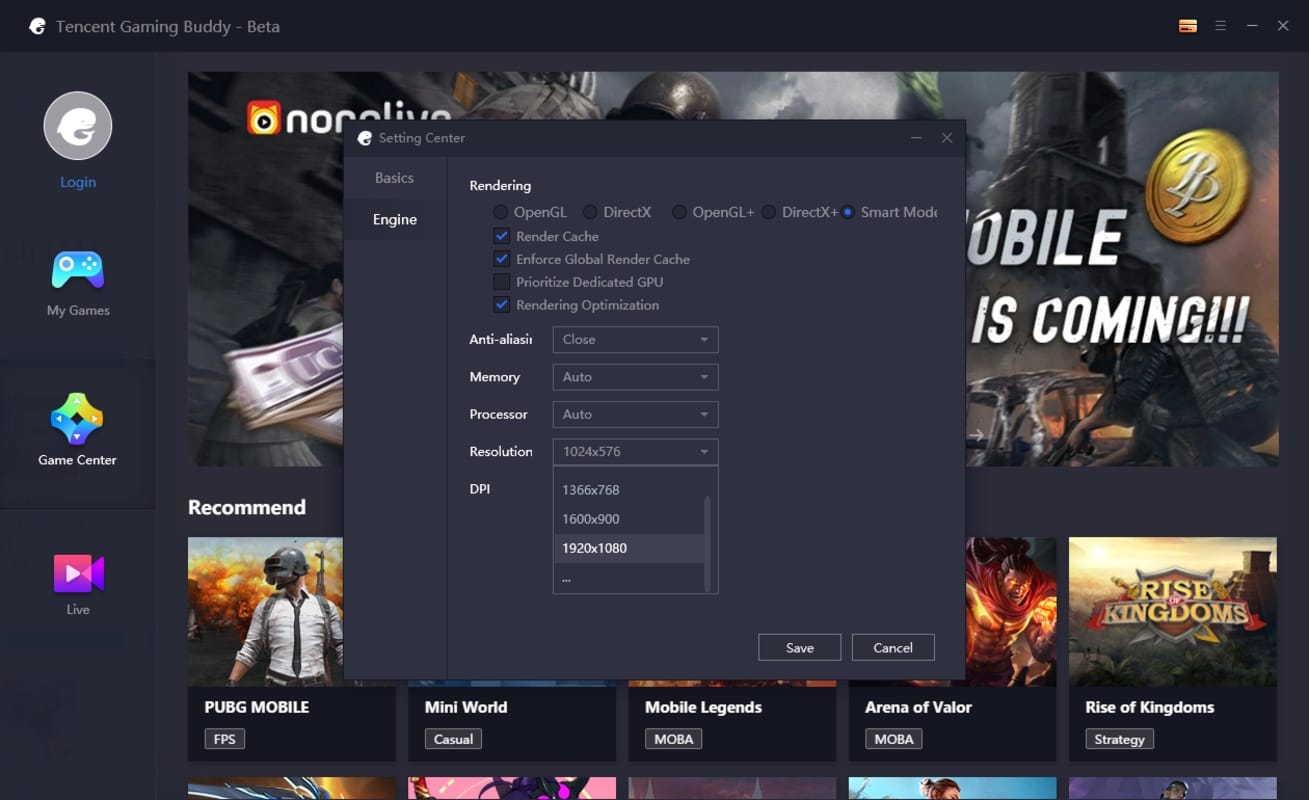Best Nintendo Switch Controllers: The Nintendo Switch is one of the best-selling consoles of all time, and with the Switch Lite and the recently launched Switch OLED on the market, that trend is unlikely to change anytime soon. When building the Switch, Nintendo prioritized portability, and happily, there are several ways to enjoy your system in the living room as well.
The Joy-Con grip works, and a genuine controller makes the Switch feel much more like a home console. Whether you favor rapid first-person shooters or slow narrative-driven games, our selection of the best Nintendo Switch controllers has a gamepad for you. The best Nintendo Switch controllers are listed below.
Nintendo Switch Pro Controller: Best Nintendo Switch Controllers

The little Joy-Con grip may be too small for players who spend the majority of their time with the Nintendo Switch docked. In such a case, you should consider purchasing the Nintendo Switch Pro Controller.
The rechargeable Pro Controller is pricey, usually over $70, but it comes with huge face buttons, bumpers, triggers, and analog sticks. It also sports a more traditional directional pad, which feels comparable to the ones seen on Wii U controllers. Its design is comparable to that of the Xbox Series X controller, and its internal battery lasts significantly longer than the DualSense on the PlayStation 5.
The Pro Controller isn’t simply for playing Nintendo Switch at home. Some bigger Switch traveling cases, such as the Game Traveler Deluxe, contain a pocket that can hold either a Joy-Con Grip or a Pro Controller. You can play your favorite games on the move using the system’s kickstand or a separate stand, using the same controller you use at home.
This is the best controller to use if you want a more “core” experience similar to that of recent consoles. If you’re playing precision shooters like Apex Legends or Splatoon 2, this controller is for you.
You can also read: The Best PC Games for 2023
Nintendo Switch Joy-Con Pair

Yes, these are the standard controllers that come with the Nintendo Switch, but having a few spares is useful, especially given the number of local co-op games available on the Switch.
The Joy-Cons’ adaptability is quite useful, both with the system in portable mode and docked in an entertainment center. Each has two bumpers, two face buttons, triggers, directional buttons, and additional bumper buttons on the side for when you’re just using one of them at a time.
When connected to the Switch, the Joy-Cons are practically flawless, providing far superior control over your game than an older Nintendo system or even the PlayStation Vita. You may even give one to another player to play Mario Kart 8 Deluxe (or another multiplayer game) while on the fly. These Joy-Cons are also compatible with the latest Switch OLED variant.
The Joy-Con controllers can also be joined to the Joy-Con handle, transforming them into a tiny version of a normal gamepad. If you don’t want to use another controller, it accomplishes the job admirably, and we were able to play The Legend of Zelda: Breath of the Wild for dozens of hours without using anything else.
A Joy-Con Charging Grip is a nice option for individuals who don’t want to have to reattach the Joy-Con to the console after each session to charge them.
It’s worth noting that the infamous “Joy-Con drift” issue still exists today, resulting in analog stick movement without really touching it. This problem has plagued users since the beginning, and while it isn’t as widespread today, it can still occur, particularly with older Joy-Con. In the FAQ section below, we’ll go through this in greater depth.
As an official Nintendo product, this controller is also extensively compatible with other Nintendo Switch accessories.
You can also read: Best Cheap Gaming PC
HORI D-Pad Controller (L) – Nintendo Switch

The lack of a typical directional pad on the left Joy-Con, which instead employs split buttons, can make using the Nintendo Switch in its handheld mode feel a little strange. Hori built its own left Joy-Con controller, complete with a directional pad and available in a range of various forms, to address this issue.
It will make managing your character feel more natural for people playing 2D platformers on the fly, but you will lose rumble in the process.
Because it is only compatible with the system in handheld mode, the Hori Joy-Con isn’t meant to totally replace your conventional left Joy-Con. It is also said to deplete the Switch’s battery faster than other controllers, but for $31, you can use it just seldom and still feel like you got your money’s worth.
Give your Nintendo Switch that classic feel with the new D-Pad Controller (L) by HORI. Made for the gamer on the go, the D-Pad Controller (L) is great for d-pad intensive titles, where lightning accuracy counts such as NES classics on Nintendo Switch Online and your favorite Nintendo Switch platformers, puzzle, and fighting games.
You can also read: Best Nintendo Switch Games for Kids 2022
8bitdo lite: Best Nintendo Switch Controllers

8Bitdo, the pioneer of the inexpensive and successful Nintendo Switch controller revolution, greeted the Nintendo Switch Lite with open arms.
The Nintendo Switch Lite, as opposed to the standard Switch, is simply a handheld experience. At least, that’s how Nintendo marketed it. While you can’t separate its controllers and connect it to a TV for some big-screen gaming, you can connect it to other controllers.
The 8Bitdo Lite controller is a micro-sized pad meant to complement the Nintendo Switch Lite’s portability. It does away with joysticks in favor of two (or three) D-pads, making it better suited to 2D or slower-paced 3D games than, say, Astral Chain or Xenoblade Chronicles 2.
Oh, and the 8Bitdo Lite is ridiculously cheap. For example, $25 is affordable. With turbo button functionality and a convenient USB-C charging function, it’s definitely the greatest alternative controller for Switch Lite players who don’t always want to hold their console up to their face only to play Stardew Valley. Just don’t expect any flashy motion or rumble effects. That is how those costs are kept low.
8bitDo Zero 2: Best Nintendo Switch Controllers

Going on a road trip with your friends and want to play Mario Kart 8 Deluxe or Donkey Kong Country: Tropical Freeze? The Zero 2 controller by 8Bitdo is a small alternative to the Joy-Con controllers that features all of the buttons required for split-screen multiplayer games.
It has a standard direction pad, face buttons, and shoulder buttons, as well as motion control functionality, and it comes in a range of colors designed to look like the Game Boy Pocket.
Furthermore, the 8Bitdo Zero 2 controllers support PC, Mac, and Android devices through Bluetooth, and their software can be updated remotely. They are now available.
You can also read: Best free Nintendo Switch Games of 2022
PowerA Wired Controller Plus

While some individuals want to take their Switch systems wherever they go, others rarely remove them from the dock. If you fall into the latter category and frequently play with friends, PowerA’s Wired Controller Plus can be a useful second gamepad for your visitor.
It comes with a 10-foot cord, allowing you to use it from your couch, and it has a button layout that is nearly identical to the Pro Controller. It is also available in two Nintendo-themed versions including Mario and Zelda. The issue is that they’re difficult to come by these days.
If you’re not a fan of wired controllers, there’s an improved version of PowerA’s Controller that uses Bluetooth so you don’t have to stay attached to your console.
The Wired Controller Plus isn’t a replacement for the Pro Controller because it lacks motion capability and HD Rumble, but at the price, it’s hard to pass up, and you can buy one or two extra to suit larger groups.
PDP – Wired Fight Pad Pro Controller for Nintendo Switch

Want to use a GameCube-style controller but don’t want to pay for Nintendo’s USB adapter or a third-party adapter? The PDP Wired Fight Pad Pro Controller is designed to resemble a classic GameCube controller. The face buttons are essentially identical to Nintendo’s own controller, with the regular left analog stick and a smaller C-stick on the right.
It also has shoulder buttons and triggers on both sides, allowing you to utilize it for Switch games that a conventional GameCube controller would struggle with.
The Wired Fight Pad Pro Controller lacks motion sensors like the Joy-Con and Pro Controllers because it was created primarily as an alternative accessory for playing Super Smash Bros. Ultimate. The C-Stick on the right side can be removed and replaced with a second analog stick, which is provided with every controller.
They come in Mario, Zelda, Pikachu, Luigi, and Peach versions, so you can tell your pals who you’re going to bring to the next round.
You can also read: How to download free games on Amazon Prime Gaming
GameCube Controller Super Smash Bros. Ultimate Edition

No, this isn’t a new imitation GameCube controller designed to mimic the real thing; the Nintendo Switch genuinely supports the classic GameCube controller via a specific adapter.
Both are available with the release of Super Smash Bros. Ultimate on the Switch, providing longtime players with the familiar and beloved control scheme. The adapter is identical to the one used for the Wii U, so if you still have one, you can put it into your Switch, giving you enough ports for everyone in the match to utilize a GameCube controller.
The GameCube Controller is a one-of-a-kind beast, which may be why it’s best to simply support it on future systems than try to replicate it. Its C-stick, asymmetrical button arrangement, and ergonomic design make it a must-have for any Smash Bros. fan, and it’s even being replicated for fighting enthusiasts who don’t want to use one of the Switch’s newer controllers.
If you wish to play your Switch with GameCube controllers while traveling, the only way to do so is to carry your dock with you. However, to coincide with the release of Super Smash Bros. Ultimate, 8BitDo released the GBros. wireless adapter.
The GBros. wireless adapter connects to the GameCube controller in the same way that the Wii’s Classic Controller does, thereby transforming it into a wireless controller with a battery life of up to 30 hours. It even contains “share” and “home” buttons, so you don’t miss out on any functionality, and its color scheme resembles the purple design of the original GameCube. You can use it with the NES Classic, SNES Classic, or Wii Classic controllers as well.
You can also read: The Best Game Consoles you can buy in 2022
ESYWEN Wireless Switch controller

Nintendo’s own accessories, as well as the majority of third-party options, don’t allow for much personalization. The Esywen wireless Switch controller is an exception, with a layout similar to the Pro Controller but with various choices to provide the best gaming experience possible.
The controller includes an adjustable turbo and two motors with three different levels to choose from, as well as the Pro Controller’s motion control functionality. It also connects via Bluetooth and comes with a three-year guarantee as well as technical help in the event of a problem.
The Esywen is also less than half the price of the Pro Controller, and because it is charged with a common USB-C cord, you can continue playing while it charges. It lacks the amiibo capability of the official Nintendo alternatives, but that’s a minor tradeoff given the price.
If you prefer the DualSense arrangement of the PlayStation 5 to the asymmetrical design of the Xbox, you’ll like the Esywen Wireless Controller. Its sticks are both situated beneath the buttons and directional pad, and all customization buttons are conveniently located in the center for quick access.
8BitDo Sn30 Pro+

The controller’s one-of-a-kind design makes it suited for everything from Animal Crossing: New Horizons to Astral Chain. In terms of quality, the SN30 Pro+ will not feel as robust as the Switch Pro Controller. When the controller shakes, it also rattles a little too much. However, the SN30 Pro+ is $10 to $20 less expensive than Nintendo’s offering, so it’s difficult to grumble too much.
The SN30 Pro+ is pre-configured for Switch right out of the box. All you have to do is follow the pairing procedure on your console, and you’re ready to go. The Pro+ is a conventional Bluetooth controller that looks similar to the SN30 Pro, but the added + indicates that you have more customizing choices.
The SN30 Pro+, which supports Steam Big Picture, is compatible with macOS, Android, and Windows. Despite being compatible with macOS, the SN30 Pro+ does not appear to operate with iPhones or iPads.
Even if you only intend to use the controller on your Switch, we recommend connecting it to your computer at least once to take advantage of the extensive customization options. The fantastic setup software included with the 8BitDo SN30 Pro allows you to set up trigger dead zones, write macros, rebind keys, and more.
Because you already know and love your Nintendo Switch (we hope), it’s time to choose a controller with which you can form a bond. From tabletop mode to handheld games and more, our best Switch controllers allow you to further tailor your gaming experience. That is, after all, what the Switch is all about.
You can also read: Amazon Luna Review: The Cloud Gaming Service
PowerA Enhanced Wireless Controller – Switch

As previously stated, Nintendo’s controls do not allow for much customization. Even the costly Pro Controller is essentially a “take it or leave it” proposition.
PowerA, thankfully, rectified the issue with its Enhanced Wireless Controller. This wireless option has a similar style to the Pro Controller but with more buttons to improve your gaming experience.
The best part, though, is that you may choose from about 40 different character designs when you shop on PowerA’s Amazon page. We’re sure you won’t be able to stop at one; these controllers are almost as collectible as Funkopops.
Of course, at first appearance, the PowerA resembles the Pro Controller. It may not appear to be very unusual, with identically positioned analog sticks and the same face buttons, shoulder buttons, and triggers.
The directional pad is significantly smaller than the alternatives, yet it performed flawlessly during our tests. It’s also a lot lighter because it runs on regular AA batteries. The Pro Controller, on the other hand, has an inbuilt battery pack.
The two programmable “Advanced Gaming Buttons” are where it actually differs. The controls work in the same way that the paddles on the Xbox Elite or Scuf Vantage controllers do. These buttons can be readily programmed to perform the purpose of any other button.
Furthermore, you may switch between them on the fly if you need to change your settings for a given game. If you merely want to use it as a replacement for the Switch Pro Controller, go ahead. Despite its cheaper price, the PowerA Enhanced Wireless Controller still has motion controls that are perfect for all of your favorite games.
CamRojud may earn a certain commission on products purchased via our links, which supports our effort on this content.
Would you like to read more about Best Nintendo Switch Controllers-related articles? If so, we invite you to take a look at our other tech topics before you leave!
![]()