AirDroid Cast stands out as a potent and user-friendly tool, conceived with the concept of screen control and sharing. It guarantees the transfer and visibility of contents, videos, and on-screen activities from your phone (be it iOS or Android) to your PC (Mac/Windows) or any device browser. The software is not only easy to navigate but also robust, offering a plethora of features designed to deliver utmost satisfaction to its users.
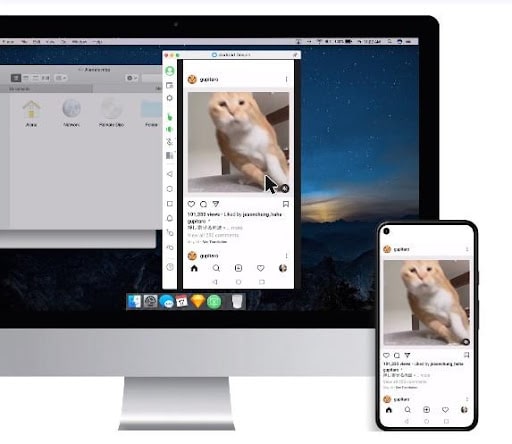
AirDroid Cast and its Possibilities
Bridges communication gap between a large group of audience
With the AirDroid cast, you need not worry as a business owner, manager, or an entity that deals with a large group of people especially when there are critical issues that require a meeting using the Airdroid cast, this is due to the fact that both the host and attendees in such a meeting can be easily carried along.
You may also like How to Access Android Phone from Ubuntu Linux Using AirDroid
AirDroid Cast Main Features:
- Powerful Casting Tool, Supports devices with different systems cast to PC, Cast the screen to a Windows or Mac computer, an Android or iOS device.
- Several Ways to Start Casting, Easy and Simple. Just by scanning the QR code or entering the cast code, attendees can easily join the meeting and share their mobile devices with the host. With this, attendees can display their various ideas while feedback can be garnered by the meeting host. Also, apart from the onscreen display, attendees can also verbalize their ideas using the Two-Way audio to directly talk, thus improving their communication efficiency.
- Control Android and iOS devices on a Computer, AirDroid Cast to view and control your surroundings on Android or iOS devices on a computer.
How to Cast your Android device to a PC Wirelessly or by using a USB cable
Casting your Android device to your PC is an easy-peasy task that requires no stress. All you need to do is to follow the simple steps below.
- Download and install the Airdroid cast on your phone (iOS/Android) and laptop (Mac/Windows) and ensure that both your laptop and Android device are connected on the same Wi-Fi network.
- To receive remote casting, please Sign Up first. On your Android device, initiate the cast request and look directly on your screen for a QR code or the cast code. You can either enter the code or scan the QR code with your Android device.
- For more guidelines.
In the same vein, the AirDroid casting tool when applied by using a USB Cable to cast the screen guarantees a fast screen share experience accompanied by clear images. This feature is thus suitable for entertainment and game streaming.
You may also like AirDroid Web: Everything you need to know
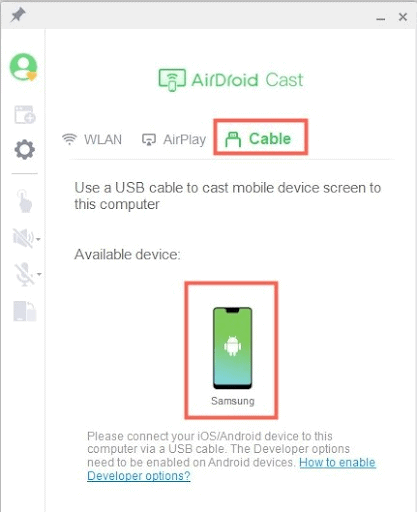
Supports devices with different systems and enhances visibility when using AirPlay-compatible devices
It will allow your PC-Mac/Windows to become an AirPlay receiver and cast your screen with any Airplay-compatible device, such as iPads or iPhones. This will provide better visibility on a big screen while playing videos, movies, or playing games.
Interesting enough, it allows you to share as many as five devices simultaneously onto a computer. With this feature at one’s beck and call, it’s for sure that game bluffs are going to get an upnotch in their multiplayer gaming experience.
AirDroid tool supports devices of different systems, including casting of Windows device screen, macOS device screen, iOS device screen, and Android device screen.
Also, try out Cast Web. You can cast any device to any web browser anywhere and anytime with no installation of an app.
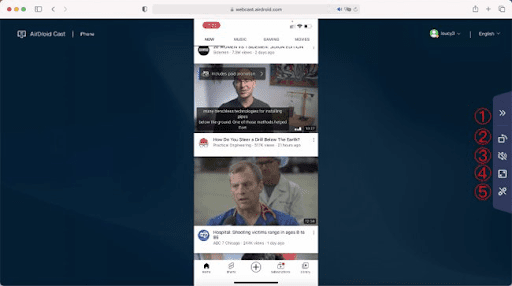
Allows you to control your Android/iOS device on a computer
Irrespective of your immediate location and surroundings, your IOS/Android device can be viewed and controlled on your computer using the Android cast, provided it’s installed on your Windows/Mac computer.
Also, using this software allows you to type, stroll and click through the desktop instead of carrying them out directly on your phone.
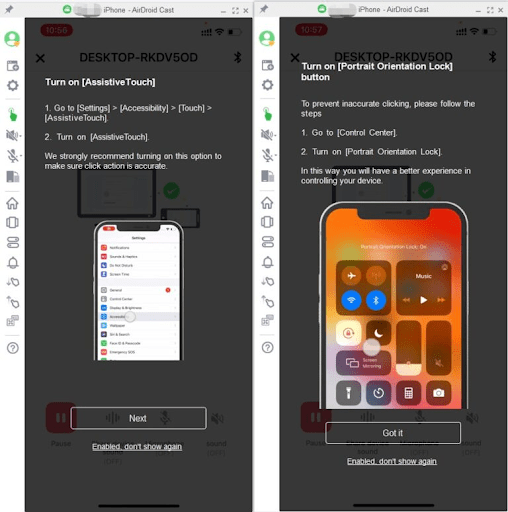
Conclusion
Without an iota of doubt, the AirDroid software is embedded with a lot of possibilities that users stand to enjoy by downloading, installing, and making the use of this strong and powerful application their utmost priority.
Would you like to read more about AirDroid Cast-related articles? If so, we invite you to take a look at our other tech topics before you leave!










