The set of folders cannot be opened error in Outlook is one of the most common issues among all Outlook users. In this article, you will learn different methods to solve the problem. All the techniques are efficient and easy to perform.
Microsoft releases Outlook updates regularly to fix various bugs and issues. However, some error messages persist after updating the software. So, the best solution in such a scenario is to learn how to fix the error.
Solutions to fix the error in Outlook
While using Outlook, you may have encountered – the set of folders cannot be opened. an unexpected error has occurred. The solutions given below will help you in resolving this issue. Also, the methods are effective with all versions of Outlook. So, you can use them to fix the set of folders cannot be opened error in Outlook 2013 or any other version.
#1. Launch the Outlook Application in Safe Mode
Using the Outlook Safe Mode, users can launch the Outlook application without enabling any extension or add-in. This mode allows users to open the program with a limited set of features and help them to troubleshoot any issue in the application.
You may also like Discord Compatibility Problem with Windows 10 New Update Gives Errors When Gaming
To open Microsoft Outlook in safe mode, follow the instructions below.
- Press Win+R to open the run command.
- Type Outlook/safe in the field and press the OK button.
- From the Choose Profile dialogue box, select the particular profile and click OK.
- As Outlook has opened in safe mode, you need to disable the Add-ins to troubleshoot the issue.
Disable Add-Ins
- Click on the File option in the top menu bar.
- Select the Options tab to open a new wizard on the screen.
- Now, select the Add-Ins option available in the left section.
- After that, press on the Go button beside the Manage option.
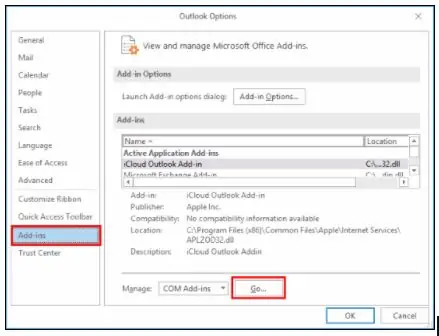
- Now, Disable all the add-ins available in the list and press OK to save the settings.
- Finally, close the application and start it again. The problem will get resolved.
The above method will fix the set of folders cannot be opened error in Outlook. However, you can opt for another solution if the problem persists.
#2. Add New Profile in Outlook
The corrupted Outlook profile is another reason for the set of folders cannot be opened error in Outlook. Your Outlook profile is configured to a particular setting because of which you cannot start Microsoft Outlook. the set of folders cannot be opened. an unexpected error. So, the best option to fix the issue, in this case, is to add a new Outlook profile and make it default.
- Go to the Control Panel, and type Mail in the Search bar.
- Click on the Mail (MS Outlook) icon, and a new wizard will appear.
- Now, press the Show Profile button to view the available Outlook accounts.
- Now, to add a new profile click on the Add button.
- Next, give a name to the profile, and press the OK button.
- After that, in the Auto Account Setup, fill in the necessary details and click Next.
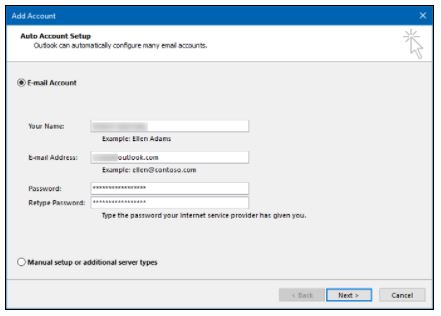
- Now, you have added a new profile to Outlook. Make it default.
After completing the above steps, restart the Outlook application. If the set of folders cannot be opened error in Outlook gets resolved, so you can delete the previous corrupted Outlook profile. But make sure to take a backup of your last profile.
#3. Pin Outlook Application to the Taskbar
Adding an application to the taskbar is a suitable way to access them quickly. Every Windows version allows you to add any application to the taskbar. Apart from accessing any application, you can also fix some errors by adding the software to the taskbar.
If you are facing the problem that the set of folders cannot be opened error in Outlook, you can try adding the Outlook application shortcut to the taskbar. It is also a method to fix the issue. You can add Outlook by dragging its shortcut icon to the taskbar.
Now, right-click on the Outlook in the taskbar and select the New Email message option.
#4. Login Outlook through App Password
Most email clients provide a secure way to login into third-party applications. You can use the app password instead of the regular password while entering login credentials. This way, your password will remain secret.
The set of folders cannot be opened error in Outlook generally arises when you link a Gmail account with Outlook. It is due to 2 step verification. So, you have to use the app password and enable the 2 step verification to fix the issue in Outlook.
You may also like How to Download ISO Images of Windows: 7, 8.1 and 10
#5. Delete Email Account from the Inbuilt Mail App
Windows 10 has an inbuilt Mail application. It is decent software and provides all the features of a modern mailing tool. However, if you are using the Outlook application, you should delete your account from the Mail application. Adding your email account in the Windows Mail application may cause the set of folders cannot be opened error in Outlook.
You can resolve the problem by deleting the email account from the Mail application. Follow the steps below to remove your profile.
- Launch the Mail application and click on the Accounts section in the left pane.
- It will open the Manage Account section. Now, select the desired email account.
- A new window will appear on the screen. Press on the Delete Account option.
- You will see a confirmation message wizard on the screen. Press Delete to remove your account.
Now, restart your system and check whether the problem gets resolved or not. If you face the same issue again, try another method.
#6. Repair the Corrupted PST Files
When the Outlook data files (PST files) get corrupted, the set of folders cannot be opened error in Outlook occurs. These files store the entire mailbox information, and the Outlook application retrieves data from them. There is an inbuilt PST repair tool that comes with the Outlook application. You can use the utility to repair corrupted PST files. Follow the steps below.
- Go to the following location in Outlook 2016.
C:\Program Files (x86)\Microsoft Office\root\Office16
- Search the Scanpst.exe and run it on your system.
- Click on the Browse button to select the corrupted PST files.
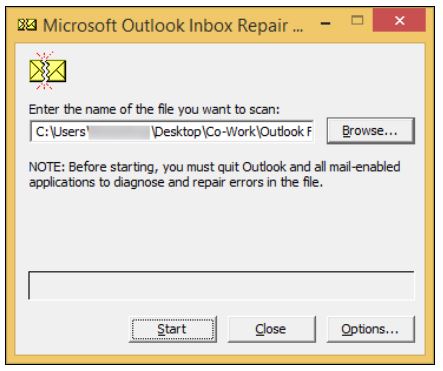
- Now, press the Start button to initialize the scanning.
- After the scanning, click on the Repair button to repair the files.
All the above methods help you in fixing the set of folders cannot be opened error in Outlook. These are manual methods and do not need any advanced tool to solve the problem. However, if you are unable to resolve the issue, you can go for an Automatic solution.
Conclusion
Although Microsoft Outlook is one of the best email clients, it shows different error messages to its users. The set of folders cannot be opened error in Outlook is a general Outlook error. You can resolve the problem by the methods mentioned above. All the techniques are helpful but, sometimes, users may find them difficult to perform. In such situations, they can go for Automatic solutions that are the paid solution to fix the error.
Would you like to read more about folders opened error in outlook-related articles? If so, we invite you to take a look at our other tech topics before you leave!
![]()













