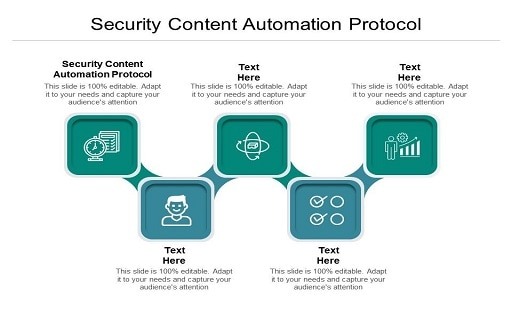What is Real-Time Protection: Whether or not you are aware of it, if you have used the internet for any significant amount of time, you have almost certainly come across some form of malicious software, sometimes known as malware, which was created by cybercriminals with the intention of harming your computer in some way.
If the antivirus software you use is any good, it will detect a cyberattack before it happens and, more crucially, it will stop the attack from happening. And it will be able to accomplish this thanks to a feature known as real-time protection. The question now is, what exactly is real-time protection? How exactly does protection in real-time improve the safety of online transactions? Is it safe to disable real-time protection, and if so, when is it appropriate to do so?

How does real-time protection work?
Real-time protection is a security feature that, in the simplest words, prevents cyberattacks from occurring. Real-time protection is a feature of virtually every excellent antivirus package available today, and these programs continue to operate in the background as long as your device is turned on. This indicates that you do not need to manually scan for viruses using your antivirus software unless particular conditions apply. Instead, you may rely on your antivirus software to perform its functions in the manner in which it was designed to do at all times.
Launch your antivirus program, then navigate to the Settings menu to find out what threats real-time protection shields you from. You will have access to something along the lines of a “real-time protection” tab, an “important threat protection” menu, or something else of the sort, depending on the product that you use. Take note of the fact that the majority of these features are modifiable or disabled.
And if you want to test whether real-time protection is contributing to your security, you may try downloading the EICAR test file from eicar.org. This will allow you to evaluate whether or not real-time protection is helping you. Even though it is not a virus, the EICAR test file is designed to look like malicious software. As a result, your antivirus program will probably recognize it for what it is and prevent the download. The identification of potentially harmful programs and the prevention of their deployment are the two primary focuses of real-time protection.
Real-time protection, on the other hand, does more than just prevent fraudulent downloads. In addition to this, it guards against a wide variety of different types of cyberattacks. Your antivirus software may, for instance, prevent malicious scripts from running on your computer, protect against network attacks and spyware, limit access to specific websites that are known to transmit malware, and so on. Other features may have these and other capabilities.
When it comes to information technology security, an ounce of prevention is worth a pound of cure; hence, real-time protection is an essential component of any security strategy that is even remotely competent.
Is it advisable to turn off the Real-Time Protection?
Is there ever a time when it would be acceptable to disable or turn off real-time protection, given how vital it is? The correct response is “no,” not really, with the exception of in a few extremely unusual cases.
Antivirus software, for instance, may incorrectly label completely legal applications as malicious software or prevent access to reputable websites. Even while so-called false positives are very uncommon, they can and do occur. When Microsoft’s anti-malware tool (which was known as Security Essentials) incorrectly identified the Google Chrome browser as a Trojan horse in 2011, it caused quite a stir on the internet. This is because a Trojan horse is a type of malware that masquerades as a safe program. When the browser was removed automatically, the incident caused quite a stir.
You should therefore feel free to disengage real-time protection if you have solid evidence that a certain file or website is risk-free, but your antivirus software is preventing you from accessing it. If you aren’t one hundred percent certain, don’t proceed, and make it a point to keep the real-time protection turned on at all times.
Learn Cybersecurity to Safeguard yourself
Threats can be found in every nook and cranny of the world wide web, malware is always undergoing development, and hackers are launching increasingly complex operations against individuals as well as companies.
It is only the tip of the iceberg when it comes to ensuring your digital safety if you refrain from clicking on sketchy links and attachments in emails, steer clear of dubious websites, utilize trustworthy software, and have antivirus software installed on your device. In order to provide enough protection for oneself, you should have a fundamental understanding of the fundamentals of personal security, data protection, and internet security, and you should also make an effort to stay current with the latest developments in cybersecurity.
Would you like to read more about Real-Time Protection-related articles? If so, we invite you to take a look at our other tech topics before you leave!
![]()