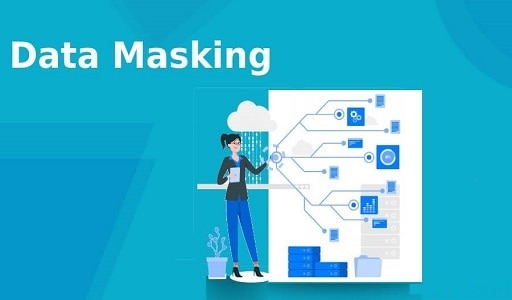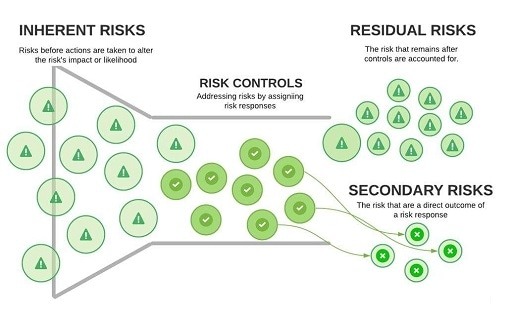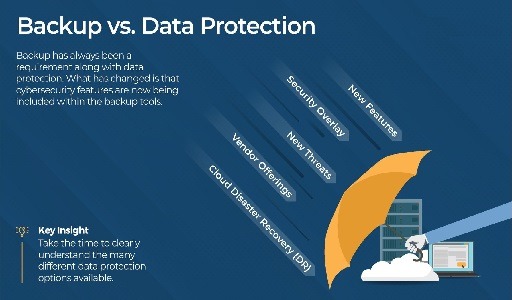If you work in technology, you have probably heard of GitHub, even if you are not a developer by trade. When learning about software or web development, you may have come across a GitHub repository or two.
Still, if you have never used GitHub, it can be perplexing. Is it a website for cloud storage? A programmers’ social networking site? A code-sharing platform? As it turns out, the answer to all of these questions is yes, and then some.
Today, GitHub is one of the most popular places for developers to share code and collaborate on projects. It’s free, simple to use, and has become central to the open-source software movement.
If this all sounds interesting, keep reading because we will explain what GitHub is, why it’s popular, how to get started, and, perhaps most importantly, what “Git” actually means.

What is GitHub?
GitHub is an online software development platform that allows you to store, track, and collaborate on software projects. It allows developers to upload their code files and collaborate on open-source projects with other developers.
GitHub also functions as a social networking site for developers, where they can freely network, collaborate, and pitch their work.
GitHub has amassed millions of users and established itself as the go-to platform for collaborative software projects since its inception in 2008. The service is free and includes a number of useful features for sharing code and collaborating with others in real time.
GitHub encourages users to create a personal profile and brand for themselves in addition to its code-related functions. Anyone’s profile can be viewed to see what projects they own and contribute to. As a result, GitHub functions as a social network for programmers, encouraging a collaborative approach to software and website development.
In a moment, we will go over GitHub in greater depth. But first, we will need to understand Git, the technology that underpins GitHub.
You may also like: What is GitHub Copilot: The ultimate pair programming AI
What is Git?
Git is an open-source version control system that is used to manage and track file revisions. It can work with any file type, but it is most commonly used to track code files.
Git is the most widely used version control system in software development, and GitHub is named after this technology. You have probably worked with version control before.
For example, Google Docs (and other Google Workspace tools) include a “Version History” tool that allows you to view changes to the document at various points in time.
Microsoft Office has a similar feature called “Track Changes.” Alternatively, you may prefer to save multiple copies of a file and label them “v1”, “v2”, and so on.
For software projects, especially collaborative ones, advanced version control is required. When developing software, developers frequently and concurrently update the code to add features and fix bugs. It wouldn’t make sense to make these changes directly to the source code because any problems would affect users.
Instead, developers work with their copies of the code, and then add this code to the main codebase after it has been thoroughly tested. That appears to be fine.
However, if there is no way to combine everyone’s contributions into one unified codebase or see who contributed what changes, things can quickly become very messy. These changes must also be tracked and saved in case something goes wrong and the developers need to go back and restore an earlier version.
This is why Git exists. When a developer wants to make a change to the software, they download their own copy of the source code from its central storage location (known as a repository, or “repo” for short), make changes to their own copy safely, then merge their revised copy back with the source files in the repository along with comments explaining the changes. Git keeps track of all changes and saves previous versions as backups.
You may also like: Why should you consider moving to git with GitHub?
What is GitHub used for?
Software developers and engineers can use GitHub to create remote, public-facing repositories on the cloud for free. Once you have created a GitHub repository, you can copy it to your device, add and modify files locally, and then “push” your changes back to the repository, where they will be visible to the public.
So, what makes you prefer GitHub to work with a private repository? Here are the main reasons why GitHub is so influential:
Improved Collaboration
GitHub’s main selling point is its set of project collaboration features, which includes version control and access control. Consider the following scenario: You want to create an online game and enlist the assistance of a friend. You create a GitHub repository that stores all of the files, including current and previous versions, and then grant your friend collaborator access to this repository as well.
You decide to focus on the game’s main gameplay and screens, while your partner works on the menu and settings screens. You create a branch — a separate development area — where your teammate can build out their screens so that you can both push your changes at the same time without interfering with each other’s work.
Meanwhile, you keep working in your branch. When your friend has finished their work, they can make a pull request to combine it with yours. If you agree, you can merge your branches and, as a result, your code.
Assume another developer comes across your game’s repository and decides to add a multiplayer mode. They can fork – or create their own copy of – your repository and then add their own features.
When they are finished, they can send you a pull request. If you agree, this forked repository will merge with yours, and your game will now be multiplayer! Anyone can fork a public repository, but the repository owners must accept or reject pull requests.
Of course, no software is perfect on the first try, which is why your GitHub repo includes an Issues section where you can list to-dos and report problems with your game, discuss them, and mark them as resolved. To address these issues, you could examine a file’s changelog to determine when and where things went wrong.
To summarize, GitHub provides a centralized space where several, dozens, or even thousands of developers can contribute to a project without fear of undoing anyone’s work or losing track of changes.
You may also like: Managing Windows AutoPilot devices using the Intune Graph API
Social Networking
Any GitHub user understands that the platform is more than just a place to code. Everyone on GitHub has a profile that displays their projects, contributions, and activity on the site, and anyone can view anyone else’s public-facing profile and repositories.
GitHub’s social network is critical to its success because it encourages developers to explore and contribute to a wide range of open-source projects.
Previously, aspiring collaborators had to personally contact project owners to request permission to contribute. It’s as simple as forking a project and then making a pull request on GitHub. Before accepting someone’s request, the project owner can review their profile and previous contributions.
GitHub can also be used to showcase projects to potential employers, acting as a sort of portfolio. Recruiters, for example, frequently use GitHub to scout talent because prospects’ code is available for anyone to review.
Easy File Management
On top of Git, GitHub adds a slick graphical user interface (GUI). Git operates solely through the command line (a computer’s text-based interface). Although most developers are familiar with the command line, it is not always the most efficient way to interact with files.
The GitHub interface is simple and easy to use for performing Git actions and viewing file history. This is more convenient for developers and easier for beginners learning how to use Git.
Another advantage that increases GitHub’s accessibility is its cloud-based infrastructure. A GitHub user can access their repository from anywhere and on any device, download it, and push their changes. When you use GitHub, you are not limited to a single device or environment.
Open-Source Projects
GitHub has fueled a surge of open-source collaboration, leading to the creation of many widely used software technologies, thanks to the benefits we’ve learned about. Many impressive feats would not exist without open GitHub repositories, from CSS frameworks to data visualization libraries to a game you might spend too much time playing.
As has been the case with Web 2.0, GitHub has made software development accessible to anyone interested in learning to code, fostering an engaged, innovative, and productive community.
Private Repositories
That’s all well and good, but how does GitHub make money when everything is free and open-source?
The answer is that GitHub also offers paid services, such as private repositories. Teams can collaborate on GitHub while keeping their code behind closed virtual doors on a paid plan. GitHub also provides enterprise solutions that provide organizations with tools for internal collaboration.
You may also like: How to Install Linux Mint on WSL for Windows 11
How to Begin Using GitHub
On GitHub, sold? Here is where to begin. Just a heads up: Before working with GitHub, you should be familiar with the command line, as Git uses the terminal as its interface.
- 1. Install the latest version of Git on your device. You will need Git installed to work with your GitHub repository. There are various ways to do this, so follow the recommendations on the Git website. The Git software is free.
- After the installation, go to GitHub’s website and create an account with your email address.
- Once your GitHub account is set up, you will be taken to your dashboard. To start your first repository, click Create repository on the left side.
- On the Create a new repository screen, enter your repository name and an optional description.
- On the same screen, add a README file (a text file that describes your project, and a best practice in development), a .gitignore (which removes irrelevant files like .DS_Store), and a license for your project.
- Click Create repository. You’ll be taken to your main repository page, which lists your files.
- You’ll now create a local copy of your GitHub repository (or in GitHub terms, “clone” your repository) where you’ll edit your files and push your changes. On your main repository page, click the green Code button, then copy the HTTPS URL of your repository.
- Open your terminal and navigate to the directory you want to place your repository copy.
- In the terminal, enter git clone. After this paste in the repository URL that you previously copied. Your command should look like this:
- Press Enter to clone the repository. You’ll see a new file added to your local filesystem with your repository’s name. If you open this file, you’ll see it contains the files in your GitHub repository. These are copied versions of your repository’s files that you can edit and then push back to your repository.
- Let’s end by creating a new file in your cloned repository, then pushing it to GitHub. In your local clone, create a new text file called hello.txt. In it, paste the text Hello, world! and save the file.
- In the terminal, navigate to inside your cloned repository.
- In the terminal, type git add . and press Enter. This prepares all files in your cloned repository to be pushed.
- In the terminal, type git commit -m “added hello.txt” and press Enter. This commits your changes to the changelog. The text in quotes is a comment briefly describing the purpose of the commit.
- Type git push origin main in the terminal and press Enter.
- Back in your GitHub repository, you will see your new file added.
Would you like to read more about GitHub-related articles? If so, we invite you to take a look at our other tech topics before you leave!
![]()