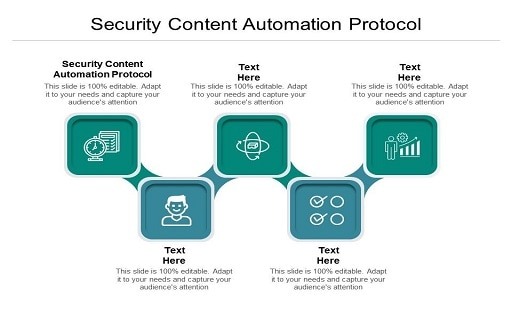The Voice-over Internet Protocol (VoIP) and chat application known as Discord has become immensely popular among gamers all over the world. The use of Discord exposes users to a number of risks, despite the fact that it is an excellent app for maintaining relationships with one’s friends and gaming partners. There is a risk that viruses could be spread through the app, which is one of these potential dangers.
What exactly are Discord viruses, how do they function, and what measures can you take to safeguard yourself against them?

What is a Discord Virus?
The term “Discord virus” refers to any type of malicious piece of code that is propagated through the use of the Discord app. They may be presented in the form of links, images, videos, or files and may be distributed by other users in a chatroom or on a server. The purpose of the virus is to infect the computers of users who click on the link or download the file containing it.
After becoming infected, users run the risk of being subjected to a wide range of malicious activities, including the installation of ransomware, the theft of their identity, and the spread of additional malware.
The following are some common varieties of Discord viruses:
- Ransomware is a malicious program that encrypts the user’s data and then demands payment for the data to be released. Ransomware is also known as cryptolocker.
- A Remote Access Trojan, also known as a RAT, is a form of malicious software that allows an attacker to remotely access and take control of a computer.
- Trojans are a type of malicious software that pretends to be legitimate software but, in reality, carries a malicious payload with it. Trojans are also known as “backdoors.” Trojans are a tool that attackers can use to steal data or obtain access to confidential information.
- Spyware is software that is designed to gather private information, such as passwords or credit card numbers, from a computer without the user’s knowledge. It is also possible to use it to steal sensitive information and monitor the activities of a user.
- Adware is a type of potentially unwanted application (PUA) that causes the user’s computer to display advertisements that the user did not request to see.
- NitroHack is a form of malware that promises users that it will grant them free access to the premium tier of Discord if they download and install it on their computers. Instead, the malware steals the user’s personal information, including credit card information and information saved in their browser.
What are the Symptoms of an Infection Caused by the Discord Virus?
It’s possible that the symptoms of a Discord virus infection will differ from one computer to the next depending on the kind of malware that’s already been installed on it.
When you browse the web, you might experience unexpected pop-ups or redirects, your computer might perform unusually slowly, you might get system errors, and your computer might crash.
You might also observe unauthorized access to files and programs, changes to your homepage or other browser settings, the unexpected installation of new programs, or unusually high usage of your CPU and memory.
How Does a Discord Virus get to spread?
Malware that targets Discord can be disseminated in a number of different ways. The most common ones are listed below.
-
Ads that cause harm
Malicious advertisements that are displayed on websites or on Discord servers have the potential to spread malware that is associated with the Discord platform. The advertisements frequently contain malicious code, which can lead the user to a malicious website or cause their computer to download malware.
-
Phishing
Phishing is a form of social engineering in which the attacker sends a message or email that appears to be legitimate but actually contains links to malicious websites. After clicking on the link, the user is taken to a malicious website, or malware is downloaded onto their computer. The user was tricked into clicking on the link. Phishing is one of the most common types of scams on Discord, so it is essential to be wary of any messages that seem out of the ordinary.
-
Malicious Links
It is possible for the Discord virus to spread through other social media platforms as well as through links that are shared on Discord itself. It may appear that the sources from which these links originate are legitimate; however, in reality, the links are contaminated and lead to websites that contain malware or downloads that are questionable. These links frequently contain malicious code that can infect the user’s computer and cause a variety of problems.
-
By means of the conflict itself
It is possible for the Discord virus to spread through the actual platform. Attackers in the digital realm are able to make use of the platform to disseminate harmful links or messages that contain harmful code. They can also send files containing malware by using channels and private messages to communicate with one another.
-
App for Discord Nitro that’s been cracked
Cracked versions of the Discord Nitro app are a potential vector for the distribution of the malware that is associated with Discord. These versions of the app contain malicious code that either steals the user’s personal information and sends it to a third party or installs other forms of malware on the user’s device.
How to eliminate a Discord Virus
Scanning your computer with reputable anti-malware software is the most effective method for removing a virus that has infected Discord. This will scan your device for any potentially harmful files or programs and delete them if it finds any.
You also have the option of deleting the malicious files manually if you are familiar with the location of each one on your computer. It is essential to perform routine scans and maintain an up-to-date version of any anti-malware software in order to guarantee that all potential dangers have been eliminated.
Also, search your system for applications that you are unfamiliar with or that appear to be suspicious, and remove them if necessary.
If you have reason to believe that someone has accessed your Discord account, you should make sure that all of the information associated with your account is current and that you take steps to secure your accounts.
If you are having issues with your web browser because of the Discord virus, you should look for any unknown web extensions and either disable or remove them. This will stop the virus from spreading as well as stop any malicious code from running on your browser. It will also help prevent any malicious code from running on your browser. After that, you should return your web browser to its initial, factory settings.
How to protect yourself against Discord Virus Server
The most effective way to shield yourself from infections spread through Discord is to be aware of the dangers that are inherent to using the app and to proceed with extreme caution whenever you interact with other users on the platform.
You should take the following precautions to protect yourself from viruses that may be found on Discord:
- When it comes to downloading files and clicking on links, exercise extreme caution. Make sure that the website you are about to click on or the file you are going to download is legitimate and originates from a reliable source before you do so.
- When opening a link or downloading an attachment from Discord, you should always exercise extreme caution.
- When interacting with persons on Discord who are unknown to you, exercise caution. Always be mindful of what you are consenting to, and under no circumstances should you give any of your personal information to someone to whom you do not have complete confidence.
- Install a robust security application, make sure it is kept up to date, and do periodic scans of your computer to check for malware. Your computer will remain safe and protected if you do this.
- If you suspect that malware associated with Discord has infected your device, you should immediately get advice from a qualified information technology specialist.
- Be sure to alter your passwords on a regular basis, and keep a tight eye on all of the activities that involve your money.
- Downloading a cracked version of the Discord app in the hopes of scoring a free subscription to Nitro should be avoided at all costs. You run the risk of unwittingly introducing malicious code onto your devices if you download apps from unapproved sources since those apps could be compromised with malware.
Is Discord Safe?
The online communication and social networking service Discord is, for the most part, a risk-free environment. However, it is essential to be aware of the potential dangers that may be incurred as a result of using the application. These risks may include downloads and links that are dangerous and may include viruses.
You should take precautions to protect yourself from people on Discord who may be harmful, and you should under never circumstances reveal any of your personal information to anyone with whom you have a relationship of trust.
Would you like to read more about Discord Virus-related articles? If so, we invite you to take a look at our other tech topics before you leave!
![]()