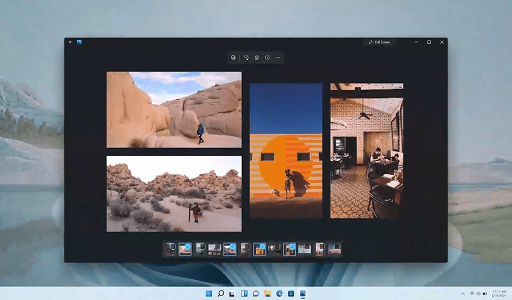TikTok has taken a significant step by introducing text posts for the first time. Until now, brands and influencers on the platform could create content using various formats like live videos, photos, Duets, and Stitch, but the written text wasn’t an option.
This new feature opens up additional opportunities for creators to connect with their audiences. They can now share their messages through poems, lyrics, or any other written content on TikTok.
The significance of this update lies in its potential impact on brands and marketers. With the ability to share text posts, brands can diversify their content and engage with their audience in new ways. While some users respond well to live videos, others may be more receptive to text-based content. By providing this option, marketers can tap into a previously untapped audience, potentially increasing their return on investment as they reach and engage a broader segment of TikTok users.

TikTok has introduced exciting new features to make text posts more engaging for content creators. These features include:
1. Stickers: Creators can now use a variety of stickers to enhance their text posts and add visual flair.
2. Tags and Hashtags: Just like with video and photo posts, text posts can now be accompanied by tags and hashtags, allowing for better discoverability and categorization.
3. Background Colors: Content creators have the option to select a background colour that complements their text, making their message stand out and catch viewers’ attention.
4. Sound Integration: Recognizing the importance of sound in the user experience, TikTok enables brands to include sound in their text posts, adding an auditory element to the content.
5. Draft and Discard: To provide flexibility, creators can now save their works-in-progress as drafts or discard them if they decide not to publish them.
You may also like: The Benefits Of Using TikTok For Business
These new features empower content creators to experiment and deliver more captivating text-based posts on TikTok, enhancing the overall user experience and expanding creative possibilities on the platform.
The process of using TikTok’s new text post feature is straightforward. Here’s a simple guide to publishing your first text post:
1. Create a Text Post: Begin by accessing your camera page. There, you’ll find three options: photo, video, and text. Select “text” to enter the text creation page, where you can start typing your message.
2. Enhance Your Text Post: After composing your text post, enrich it by incorporating some of the previously mentioned features, such as stickers, hashtags, and sound. These additions will help make your post more engaging and appealing to users.
3. Publish: Once you are satisfied with your final creation, it’s time to share your message with your followers. Hit the publish button, and your text post will be visible to your audience.
By following these simple steps, you can easily utilize TikTok’s new text post feature to create captivating content and connect with your followers in an innovative way.
You may also like: Open Beta for Microsoft’s Performance Max is now available
TikTok has officially announced the expansion of text posts through a statement released on its newsroom.
A spokesperson expressed their enthusiasm, stating:
“We are delighted to introduce the expansion of text posts on TikTok, a fresh format that provides creators with more opportunities to share their ideas and showcase their creativity.”
“With text posts, we are pushing the boundaries of content creation for all TikTok users, offering a dedicated space for the written creativity we have witnessed in comments, captions, and videos to truly shine.”
“We eagerly await the incredible content our community will produce with text posts, as it opens up a new avenue for expressing and sharing creativity on TikTok.”
Use our Internet marketing service to help you rank on the first page of SERP.
![]()