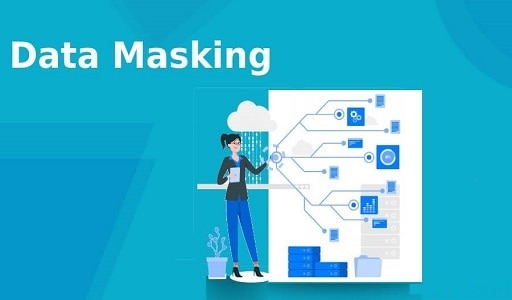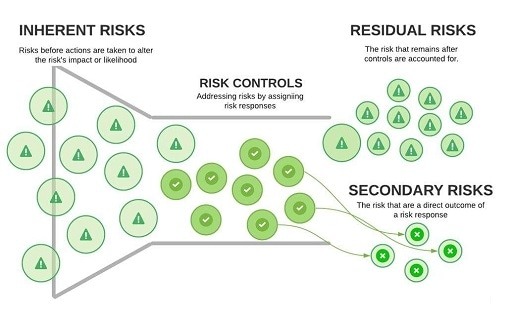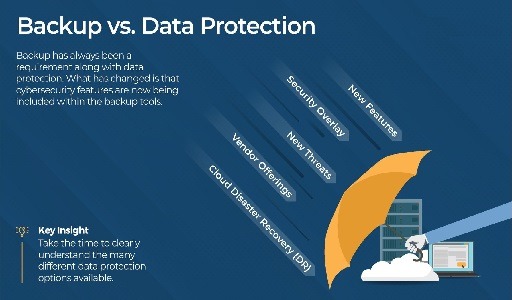Designing a website all by yourself can be so amazing, not to mention adventurous. There are many sites that can guide and help you with building astonishing websites for your business.
And Webflow can be the solution to your problems. While there are many web page builders that contain mind-blowing designs and features, they are often regarded as being more common.
Webflow, on the other hand, has been a big help, with unique designs and features just for its users!
Read the article below to get the easiest guide to Webflow for beginners.

What Is Webflow?
Webflow is an online platform or tool that allows its users to build revolutionary websites without any type of coding skills required. Hence, it enables anyone to make attractive websites with its creative features and guideline tools.
While this extraordinary tool may be similar to WordPress, many of the crucial differences occur in terms of designing the website itself. This is because it is both a hosting platform as well as a CMS, all being under one platform, making your life easier!
It is one of the most convenient and easiest tools made with a user-friendly interface that allows anyone to build any kind of website.
From freelancers to niche businesses, Webflow can be used to build any kind of website with a database that can be customized easily. Though it is easy to use by yourself, you can consider getting help from a Webflow expert, such as derrick.dk, to help you navigate the platform and get the best results.
Benefits of Using Webflow
Wondering why you should use Webflow and not other platforms? Well, for starters, you can build your own website without learning how to code! But there are more!
Read about Webflow’s biggest benefits!
-
The Free Package
One of the most significant advantages of using Webflow is that you get easy access to a free version. Even though the free packages might have limitations, you can still use Webflow’s maximum features to create a website.
In the free package, you might be able to avail the following benefits:
- Bill your clients with Webflow instead of external apps.
- You can publish any kind of project as just prototypes as well as stage subdomains to your requirements.
- Explore various designs created by Webflow experts that are not repetitive.
- You can create up to two web pages for your website (more web pages are actually available after you purchase a package, which can lead to hundreds of pages).
- Free account plan that will not charge any credit card or debit card.
- Helps you manage and design your website with eCommerce tools.
- No barrier to creativity at all.
-
Site And Account Plans Offered By Webflow
Webflow is known to offer two crucial packages. One is the site plan, and the other is the account plan. The major differences between site and account plans are as follows:
Site plans:
- Usually used and purchased for hosting purposes.
- Has custom domain support.
- You can have very fast web hosting.
- Has CMS database support.
- Enabling site searches
- A lot of slots are available for content editors.
Account plans:
- Help enhance back-end tools for designing.
- A higher tier may get you more projects.
- Increased number of pages on your website.
- Can be used in project transfer.
- Allows white labeling.
Basic Components of Webflow That You Need To Know
The first time you open Webflow, there will be certain tutorials. You can watch them and understand how to operate the Webflow platform. You can start by picking a style and color. You can actually skip through the entire tutorial if needed.
Let’s have a quick overview of the basic features through which you can operate effectively in Webflow.
- The Designer, which is split into bit sizes, contains a lot of controlling elements for your website.
- The WYSIWYG editor in the middle is a live canvas and you can drag or click components to interact with it.
- In the top-left corner of the screen, you will find the Add option, which contains a lot of elements that you can drop after dragging them there. You can also change the entire layout of the website within it as well as insert any type of media within it.
- On the right-hand side, you will find the style panel, which allows you to style and edit elements, such as changing the typography box. You can save the style and also be able to reuse it later.
- Just below the Add panel button, you can find the navigator, which is a miniature version of the live preview and is very much similar to Canvas.
- The Pages panel, on the other hand, allows you to see on which page you are operating at the moment and helps with SEO settings as well.
- If you are designing a store, the e-commerce panel will be of great help to you.
- You can upload any images using the Asset option for your website.
Let’s Dig Deeper into the Main Interface-The Designer
This section may be a little complicated as we go over the Webflow components in greater detail to give you a better understanding of how you can use them to build your website.
In the Designer, you will encounter the following tools:
-
Navigator
In the Navigator option, you will be able to focus on structuring your pages along with having an overview of the entire set of elements, including texts and images, being used.
-
Pages
The Pages are where you will find a summary of your entire project and also be able to add or duplicate folders and pages to keep everything in a fixed structure. You can use the folder name for your convenience when operating this option.
-
SEO and Page Settings
When you open the pages panel, you can look around the existing page you are operating on and click on the settings option for any additional OG and SEO tags. You can duplicate pages and even delete them right from within this option.
-
Style Panel
Within the style panel, you will be able to select elements such as CSS classes or CSS classes, allowing you to style multiple elements at the same time.
-
Element Settings
In the right panel, in the second tab, you will find all the required settings for one particular element. And you will be able to understand via this option where exactly a certain button should be and much more. However, this option is available for one particular item at a time.
A Bit About The Advanced Components In Webflow
-
Interactions
Through this option, you will be able to enjoy the magic Webflow has to offer, as it is a bit more advanced compared to other components. This is where you will be able to find cool transitions and all types of animations for your website.
-
Break Points
With this feature, you can reduce the time you need to spend on building your website to a large extent and this is considered one of the greatest strengths Webflow has to offer. It contains four tabs to give an overview of what your website should look like.
Not only that, it has four main breakpoints with the existing resolution, making designing efficient!
Conclusion
Overall, we hope that you got all the information you were seeking about Webflow from this easiest guide to Webflow for beginners.
As we tried to cover all the benefits it has to offer and how you can operate in Webflow, hopefully, you got the gist of the platform and can now build your own website.
Frequently Asked Questions
Is Webflow Relatively Faster in Hosting?
Yes, they are! Webflow can load very fast across the web. If you buy some of its more expensive plans, you can have more than 50,000 visitors monthly or perhaps even more. Because of this feature, large global businesses often use this platform for their web development needs.
Can Webflow Detect Bugs Or Recommend Changes To The Website?
Yes, Webflow is often able to detect possible bug issues in the website that you are creating and can recommend the changes you need to make your website bug-free. Its efficiency and speed make things easier for its users a lot!
What Is The Maximum Storage Space That Webflow Can Provide?
Webflow is able to provide almost a hundred pages with unique content and design as it can help create and store more than 50,000 pages based on the CMS information.
Is Coding Necessary While Using Webflow?
No! Webflow, unlike any other platform, does not require any coding. Because of its built-in features, it is very user-friendly when creating websites. Hence, it doesn’t require you to be incredibly tech-savvy.
What Kind Of Language Does Webflow Use For Building Websites?
Webflow uses a variety of languages, from HTML to JavaScript, which is actually responsible for most websites we often visit at times. Webflow is said to create the codes by itself, hence being completely hassle-free.
Would you like to read more about the guide to Webflow for beginners-related articles? If so, we invite you to take a look at our other tech topics before you leave!
![]()