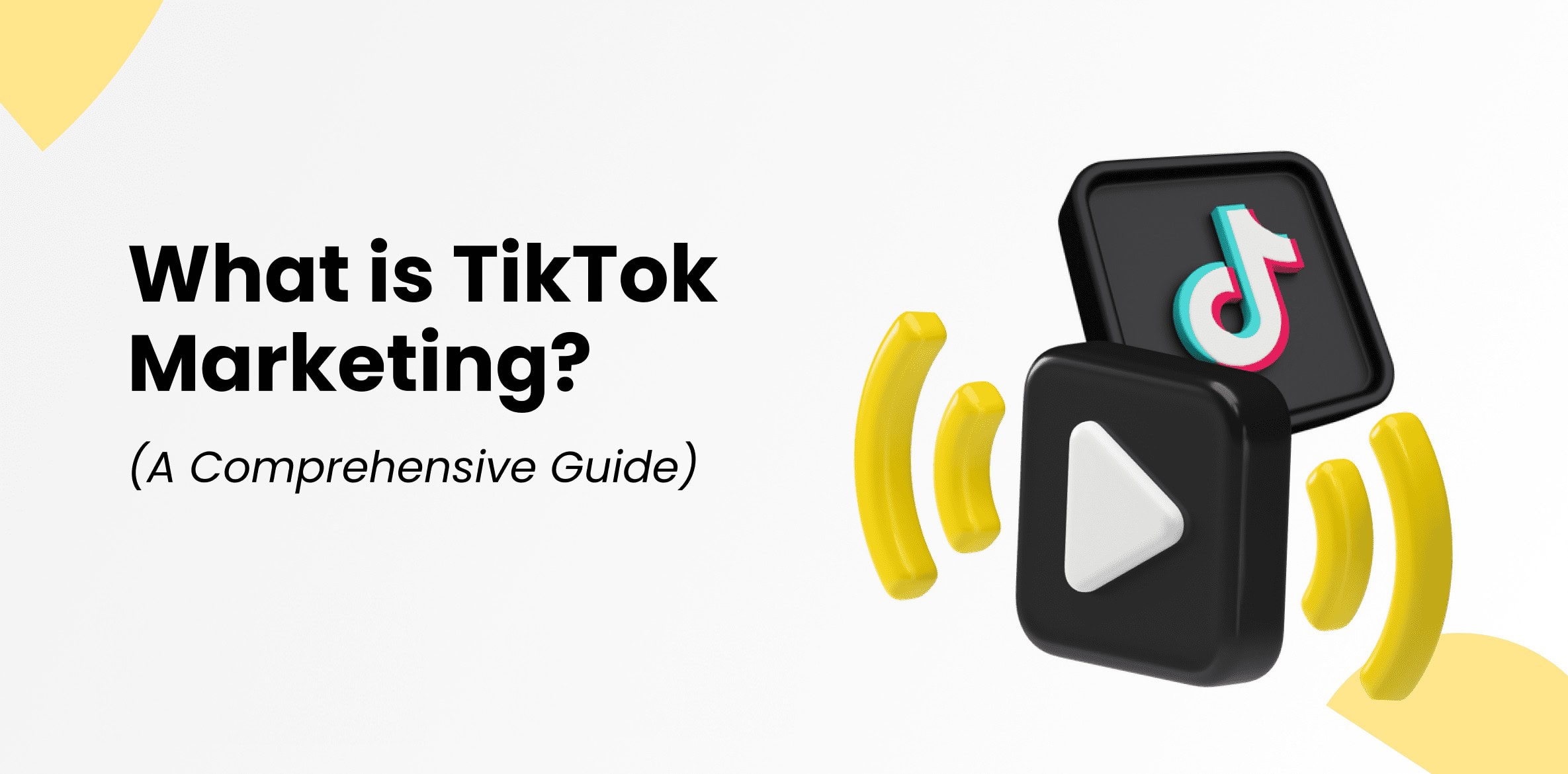Through App Install campaigns, Google has made advertising for mobile applications a lot easier. As for promoting an app, the pros and cons of App Install Campaigns exist.
Key advantages and features you have in such campaigns:
- Choice of operating system: iOS or Android.
- Budget management and bidding.
- Cost-per-install caps
- Usage of creative assets and content.
- Conversion tracking and optimization.
Let’s first go through what you cannot control within these campaigns:
- Bid adjustments
- Targeting various audiences and demographics
- Placements from ad networks
- Keywords and placements on specific websites
Now, given how little control you have over the settings for these, you’re going to wonder how you can really optimize your App campaigns efficiently. Take a moment to read about techniques that make this some of the most automated ad types as productive as possible.

Optimize for First Installs, Not Downloads
When you link your app to Google Ads, Google Play automatically creates a conversion source for downloads. This, however, is not something you want to have as your primary conversion source.
There have been several instances where the Google Play source overestimates an initial download attributed to campaigns due to reattributions or cases where a user downloaded, uninstalled the app once, and later installed it again.
Another thing that needs to be taken into consideration is that iOS activity should be tracked through a source for conversion. The running of a Universal App Campaign for iOS will not create a default conversion source from the App Store. It is different with Android because on Google Play, such an event is created there automatically.
Events like the ‘first open’, recorded through Firebase or other third-party app sources, are usually more accurate and indicative of true user activity. In other words, they measure unique users, since there is only one ‘first open’ event per user.
A ‘first open’ event is automatically created once the Firebase SDK is implemented; it reports the first opening of an app by a user, not the first download.
First installs events must be imported into Google Ads to further enhance optimization of the campaigns.
Adding Events to Google Ads
“Go to Tools & Settings > Conversions.
Click ‘New Conversion Action,’ select ‘App’ from the options, and then follow one of the methods to track conversions.”
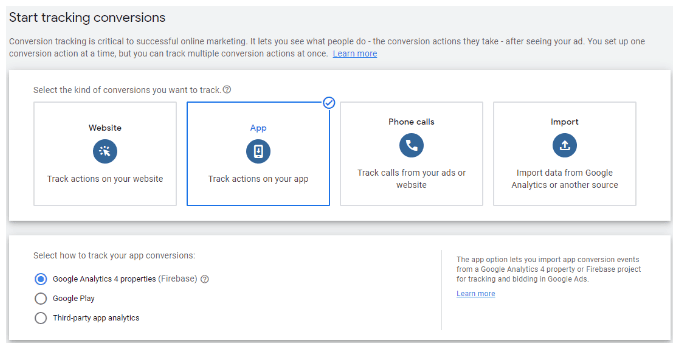
You’ll have one of these options:
- Google Analytics 4 properties (Firebase): Select this option if you do not use any third-party application analytics tool for measurement, such as Adjust or AppsFlyer.
- Third-party app analytics: This would be in the case where one is using a third-party tool to maintain consistency in conversion tracking across multiple marketing activities.
Once these ‘first opens’ events are imported into such a platform, you can use them to track conversions.
Remember to count both the Google Play source and your ‘first opens’ to compare their volume, but make sure to include only one of them as a conversion. Otherwise, you may get duplicate conversion counts, which will affect not only your reporting but also performance of Smart Bidding algorithms.
Understand Your Goal Type for “Cost Per Install.”
Defining the meaningful benchmark for Cost Per Install, or in other words, CPA for campaigns of in-app action, is the basic thing to do before starting the campaign.
Without a clear view of objectives, it is difficult to assess the effectiveness of the campaign performance.
If you are new to app promotion, defining what an ideal CPI target should be might sound like an overwhelming task.
The best way to arrive at this is by working backward, starting with an understanding of the Lifetime Value-LTV of a subscribed or paying user. This, meaning that you would be answering questions such as,
- What is the average duration of the lifecycle?
- What is the revenue value at each user level?
This is a good starting point if you have this information to set up an initial target for your Cost Per Install goal.
Example: Setting Up a “Cost Per Install” Goal
Suppose for example, the LTV of an average user is $300 within a year’s period. You also have a $ 12,000 month budget, and your goal is to reach 5000 installs.
Here is a simple breakdown, assuming the CPI is viable:
- $300 divided by 12 months = average monthly revenue per user of $25.
- $12,000 divided by 5000 installs = $2.4 per install cost.
Comparing these, it is clear as daylight that the target CPI of $2.4 far outstrips the average monthly revenue that is generated per user, a figure of $25. From this simple calculation, based on your allocated budget, you should be well placed to achieve your objectives.
When running a campaign bid strategy setup, remember that when using an ‘Install volume’ setting, consider adding a CPI cap, and please do not shoot for the stars-unrealistic targets. Let your initial CPI be set at such a level that Google will have enough data to optimize the delivery of ads.
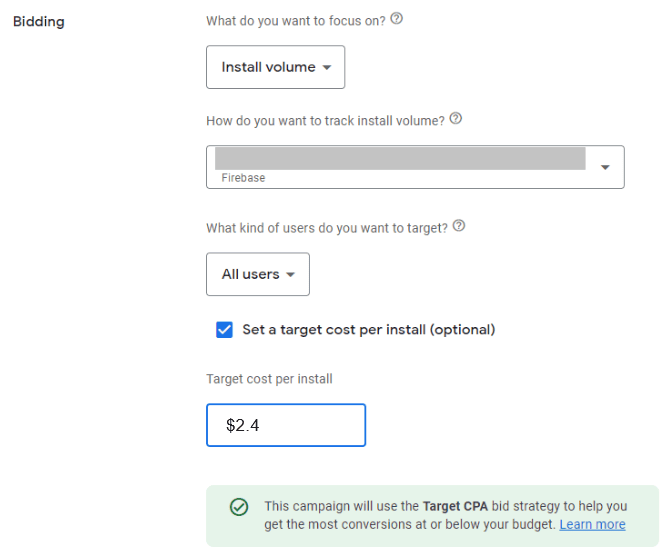
This would imply that, with the “first open” event as a conversion metric, a higher target value is to be set as “Cost Per Install” compared to only depending on Google Play “Install” as the source.
A gap between Google Play “Installs” and the “first open” event cannot be avoided, as the latter is a once-measured event.
Create Clear, Compelling Assets & Content
The most important recommendation which features in this list of context would be the following:
In Universal App campaigns, the advertisers upload to Google a set of assets with which to build an App Install ad, such as:
- Headlines.
- Descriptions.
- Logos.
- Images.
- Videos.
- Assets imported from the app store listing.
Then, Google’s algorithm builds the most efficient ad formats for where the ad is shown on a given network.
Sometimes it just doesn’t appear, and what a user will see is the plain text ad. In other cases, this image will be the main part of the ad and the text itself contributes very little to the ad.
App Install ads can appear on the following networks:
- Search.
- Google Play.
- YouTube.
- Display Network.
- Discover on Google Search.
Since assets and content are in the possession of a company, it is essential to emphasize how crucial it would be for the assets to be created with the following attributes:
- Compelling and prominent calls-to-action.
- Stronger branding.
- A crystal-clear explanation of what your app offers-in other words, how it solves the pain points of your users. Keep the emphases on those in your messaging.
In other words, it clearly explains to the user how the app is going to serve his or her interests and then should follow through with just that after he or she installs the app. Clear and concise content is likely to filter out those irrelevant users who would download an app and uninstall it shortly thereafter, too.
Speaking of content, there is a brand new feature at the fingertips of marketers for more control with regard to keywords. Although user targeting remains automated, account-level negative keywords are now able to be used for App Install campaigns.
How can Digital Marketing Agency Help Improve Company Revenue?
This will allow you to negative certain search terms out of your campaigns, so your app ad won’t pop for irrelevant searches.
Split Budget for iOS and Android Campaigns Based on Performance
Knowing your target audience is always an essential part of any marketing campaign. However, the problem with App Campaigns is the data about the ad viewers is limited, which can not allow the effective utilization of the audience segments.
From working in App campaigns for several years, I usually find iOS typically tends to be more expensive in terms of Cost Per Install than running an Android App campaign. Surprisingly, this tends to differ a lot from what is usually reported on other platforms like Meta Ads.
At the end of the day, this always boils down to the app being promoted and the characteristics of the target audience. If you have definite campaign goals, then it makes a lot of sense to distribute the campaign budgets intelligently, based on performance.
Example: Budget Distribution Based on Performance
With an overall goal of “Cost Per Install” at $2, you can see that the Android campaigns are performing way more economically, going as low as $1.50 or even less. iOS campaigns may reveal higher CPIs, often running above $5.
This would make sense, targeting a higher budget at the Android campaigns with their lower CPI, and a smaller budget with a higher CPI target for iOS.
A reasonable starting point for testing of App Install campaigns across both operating systems could be to:
- Allocate 65% of the budget to Android.
- Allocate 35% of the budget to iOS.
These are not fixed percentages and may be changed according to the actual performance of the campaigns.
Not setting the iOS campaign budget too low in relation to its CPI target is important so this campaign will remain competitive in ad delivery.
Let’s consider, for a moment, that the example of an iOS campaign had to have a $10 CPI because of the nature of the app and by measuring installs through a “first open” event. That $10 CPI means this campaign had a minimum daily budget requirement of $100 to start ad delivery. Every campaign will be different; the particular needs of each one will stem from the app that is being promoted.
As perhaps a reminder, the Apple App Store does not automatically pass through a conversion for “Downloads” because the two platforms cannot talk to each other directly.
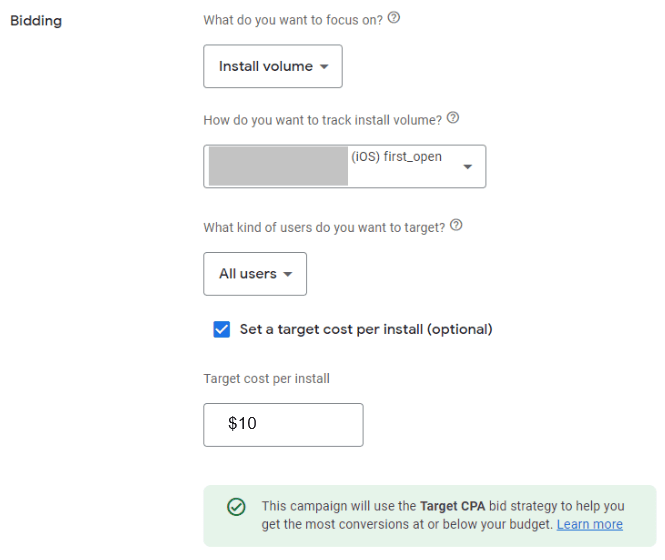
Focus on Users Who Are More Likely to Perform In-App Conversions
Scenario: You ran your first Universal App campaigns and install volume and “Cost Per Install” objectives are overperforming!
For several months, you have regular reporting meetings with your clients when, out of the blue, they say something like: “Yes, we are receiving a large volume of installs, but the uninstall rate is over 60%. What is the quality so bad?”
This may put you in a tight spot to provide an answer, as most of these campaigns are quite advanced in automation.
Many of those factors causing high uninstall rates are out of your control. However, from the advertiser’s perspective, it is not very nice to say, “We don’t control many of them.”
Generally speaking, when App Install Campaigns drive the majority of your installs on a certain app, it’s time for intervention.
While setting up a new user campaign, setting “Install volume” as the goal for conversion, there is one more commonly missed setting, which is “All users” versus “Users likely to perform an in-app action.”
Changing the type of user to “Users likely to perform an in-app action” may achieve a great improvement in the quality of an app installation.
While this indeed improves the quality of downloads, ideally reducing uninstall rates, one should consider that it may lower the install volume in the process and raise the Cost Per Install.
In that respect, careful performance monitoring and optimization should be applied. A good communication of this setting change may help in case of volatility in performance while re-entering the learning phase.
Conclusion
Some advertisers are focused on install quantity, others on install quality. Think of what works for your company and goals when setting up targeting and optimization options for App campaigns.
By focusing on what you can control, you’ll be in the best possible position to effectively run App campaigns and make data-driven recommendations.
Would you like to read more about strategies for optimizing App Install campaign performance related articles? If so, we invite you to take a look at our other tech topics before you leave!