Samsung is no stranger to Windows laptops, though it struggles to stick to a single product line or naming scheme. I first fell in love with its unusually light designs in 2017, when I purchased and reviewed the Samsung Notebook 9 15 Ext, and the company has consistently created fun and unique ultra-mobile PCs since then.
Announced in March, Samsung has now refreshed its 2021 lineup of super-thin Galaxy Book Pro laptops, which are now called Samsung Galaxy Book2 Pro 360.
The big advances for 2022 are in multi-media and video conferencing hardware, much of which is required or recommended for the third generation of Intel’s Evo specification.
For example, webcams can switch from 720P to 1080P full HD with a wider 87° wide-angle lens. Those cameras can do auto-framing, blur your background, and more “smart” features necessary for today’s video-conferencing-focused work environment. There is also now bi-directional AI noise-canceling for the microphones and speakers.
This review focuses on the $1350 Galaxy Book2 Pro 360 15, which is now on the market. When compared to the 2021 model, this price is $150 lower.
Samsung is playing for keeps with its stunning AMOLED display, excellent S Pen, and surprisingly robust software suite. However, the company has some flaws that keep it from reaching greatness. Fortunately, its low price helps to redeem it in the end.
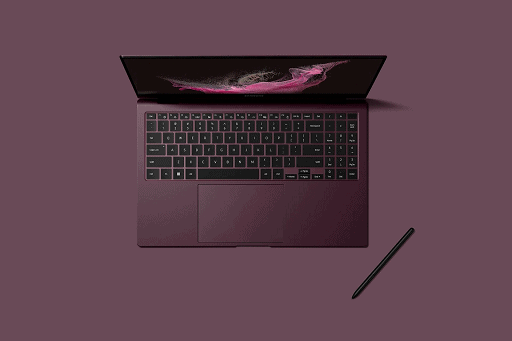
Samsung Galaxy Book2 Pro 360 Design and Features
The Samsung Galaxy Book2 Pro 360 15 is an Intel-powered convertible Ultrabook with a Samsung S Pen for inking and drawing. It has a more powerful Intel Core i7-1260P processor with 12 cores and 16 threads and a base power of 28 watts.
This laptop is Intel Evo certified, which means that it has been specially tuned for instant-on, quick resume, Wi-Fi 6E, and longer-than-average battery life.
While the smaller 13.3-inch model faces stiff competition, the larger 15.6-inch model reviewed here is a rare find, as most laptops of this size include a discrete NVIDIA GPU, which this laptop lacks.
Instead, this is a thin, light Ultrabook that can be used with a pen. Because of this distinction, the Galaxy Book2 Pro 360 15 is excellent for productivity but not for serious gaming or video editing.
This laptop has a very Samsung design. Silver, graphite, and now burgundy color options match its Galaxy phones and borrow heavily from its mobile phone division, which is a good thing.
While graphite looks nice, it is extremely susceptible to hand oils and fingerprints, necessitating frequent wipe-downs to keep it looking as good as it does in these photos. If this is an issue, a lighter silver is a better option.
Considering the 15.6-inch touch display, the Galaxy Book2 Pro 360 weighs only 3.1 pounds (1.41kg) and is an incredible 11.9mm thin. Only three USB Type-C ports are available, with one (on the left) reserved for the faster Thunderbolt 4.
However, there is a MicroSD slot for storage and a combo microphone/headphone jack. A Type-A port would have been nice, but the laptop is too thin to accommodate one. On the bottom edge of the laptop are two AKG speakers with Dolby Atomos software.
They are good speakers, but their placement lacks resonance and bass and does not sound as good as top-firing designs. Companies like HP, for example, put four speakers into their “360” laptops and pre-amp them, ensuring that the sound is as good in tablet mode as it is in standard mode. However, due to space constraints, Samsung was likely constrained in making this laptop so thin.
The keyboard is shallow, with only 1mm of travel (1.3mm is ideal). However, after a few minutes of use, the scissor mechanism and rubber dome design make it feel quite comfortable.
Samsung includes three-stage backlighting, which performs admirably with only minor light bleed (it also has a nice fade effect). It is worth noting that number pad fans will be pleased with the keyboard design in the 15-inch model as well.
In comparison to other laptops in this class, the trackpad is enormous. It has a satisfying click with exceptional smoothness and uses Microsoft Precision drivers. The front-facing 1080P camera is a significant improvement over last year’s subpar 720P model. It’s sharper and the color is more vibrant. It’s not the best webcam on the market, but it’s adequate.
There is also no face recognition to log into Windows 11, but Samsung offers a fingerprint reader on the top deck instead. It’s a good reader that can be found in the power button for convenience, but its accuracy is only mediocre, necessitating multiple reads on occasion.
The all-metal chassis has some flex, but nothing out of the ordinary. It is acceptable given the thin design and goals of this laptop.
The bottom has a relatively large intake to cool the processor, and the exhaust exits through the rear hinge area, resulting in a clean design. Indeed, the entire laptop is elegant and professional in appearance, with minimal and almost hidden Samsung branding.
However, software such as Samsung Security allows you to digitally lock the microphone and camera so that the software cannot be used to spy on you. It can even send you an image of someone attempting to hack your laptop (for real).
PENUP is an adult coloring app that allows you to use the included S Pen in a fun and relaxing way. Apps such as Gallery, Notes, TV Plus, Live Message, and Air Command are mirror images of Samsung’s Galaxy phone apps and frequently sync with them through your Samsung account.
Live Wallpaper allows you to select premade wallpapers that change slightly depending on the current weather and whether it is day or night.
You may also like: Samsung Galaxy S21+ Plus 5G Buying Guide
Samsung Galaxy Book2 Pro 360 Display
The Galaxy Book2 Pro 360’s main selling point is Samsung’s renowned AMOLED display technology. While AMOLED is common in televisions and, more recently, smartphones, it is uncommon in laptops. Samsung has previously experimented with Super AMOLED (sAMOLED) in its 2018 Galaxy Book2, and QLED in its Galaxy Book Flex, but has recently used standard TFT in its Galaxy Book S.
The AMOLED display lives up to the hype. In our tests, the Galaxy Book2 Pro 360 delivers exceptional color representation with 100 percent sRGB, 85 percent AdobeRGB, and 96 percent DCI-P3 – all of which are way above average for this laptop class.
Samsung also includes some clever tricks. For example, like high-end HP laptops, the display can switch color profiles automatically based on the application (“Intelligent Color Engine”). So, for photo editing, Adobe RGB is used, whereas when watching a movie, DCI-P3 is used, and vivid is used for everything else.
In addition, similar to HP, there is a “focus mode” that dims the background to help extend battery life. Samsung also includes some clever tricks. For example, like high-end HP laptops, the display can switch color profiles automatically based on the application (“Intelligent Color Engine”).
So, for photo editing, Adobe RGB is used, whereas when watching a movie, DVESA DisplayHDR 500 is used, which makes movie watching a blast with a higher contrast range. Wide-color gamut (WCG) is also supported natively in Windows, including apps that support it.
The laptop’s “adaptive color” feature automatically adjusts the color based on the lighting (this is different from auto-brightness, which is also an option).
You may also like: Samsung Galaxy S21+ Plus 5G Buying Guide
Last year’s model was not very bright, measuring in at less than 300 nits (although it still looked OK due to being AMOLED). Fortunately, Samsung improved things with the Galaxy Book Pro2 360, which is now closer to 500 nits, or 33% brighter than the model from 2021.
The full HD 1920 x 1080 resolution is another source of concern. While such a resolution is acceptable on a 13.3-inch screen, it pushes the limits on a 15.6-inch screen, where the AMOLED pixels become visible and text is jagged. It’s not bad, but a “2K” resolution of 1440p would have been a great compromise. As an added bonus, full HD helps to improve graphics performance and extend battery life.
The Galaxy Book2 Pro 360, like Samsung’s TVs, has a glossy screen, but due to the design, it reflects much darker than an LCD, yielding pleasing results and much lower reflectivity than comparable laptops.
Inking
The included S Pen is excellent. Although Samsung’s pen technology in laptops is not as widely used as Wacom AES or N-trig (Surface), as a casual user, I’d argue that it provides the best feeling for latency and accuracy. The S Pen requires no batteries or charging.
The downside is that because the S Pen is now 2.5x thicker, which is great for ergonomics, there is no place to store it like there was with the Galaxy Book Flex. Instead, it can stick to the lid with some magnets, but its being black makes it extremely easy to lose in a bag.
Samsung’s S Pen technology is also interchangeable with its smartphones and tablets, which is nice if you buy into Samsung’s entire ecosystem.
Samsung Galaxy Book2 Pro 360 Performance
Because of the big.LITTLE architecture, which increases CPU speed and increases core count from 4 to 12, Intel 12th Gen P-series processors are a massive improvement over 11th Gen.
Interestingly, Samsung could have used the more power-efficient U-series chips and still outperformed last year’s model. However, by using P-series chips, the Galaxy Book2 Pro 360 achieves performance comparable to a 45-watt 11th-Gen H-series chip, which is incredible.
Samsung collaborated closely with Intel to optimize the Core i7-1260P, and the results are impressive. You can switch between No Fan, Silent, Optimized, and High-Performance modes by pressing FN + F11. These modes are distinct from the Windows 11 battery slider found on standard laptops.
No Fan mode is exactly that and it is the first time I have seen it in a Core i7 laptop. The laptop gets warmer than usual, and performance is throttled (multi-core performance is halved), but it is a fantastic option for Microsoft Word or when you want to focus on a task and do not want any noise.
The fan can run in silent mode, but only slightly. The default setting is optimized, which allows the system to strike a balance between work and comfort. The high-performance mode removes the gloves and allows the fans to roar to their hearts’ content.
The Galaxy Book2 Pro 360’s fans were occasionally used in regular couch surfing usage (web, email, Twitter, Telegram, Slack, watching videos) and in Optimized mode, but they were never obnoxious. Temperatures were also kept under control, and there were no hot spots.
SSD performance is average (2,295 MB/s and 1,234 MB/s sequential reads and write), but not groundbreaking, which is surprising given that Samsung produces some of the best SSDs on the market.
The 1TB Samsung PM991a is also significantly less expensive than the Galaxy Book Flex with a PM981 SSD. While PCIe 4.0 would have been ideal, it runs extremely hot, making it unsuitable for this model.
You may also like: Samsung Galaxy S22 Ultra: The Most Advanced Camera System Yet
Battery Life
The relatively large 68WHr battery provides adequate battery life (Surface Laptop 4 only has a 46WHr one). When set to Samsung’s ‘optimal’ performance mode and used for light to medium work, the Galaxy Book2 Pro 360 averaged around 10 hours 30 minutes on a full charge.
Real-world usage puts it closer to a solid 8 hours of regular productivity usage (web, email, video) as long as the display brightness is not set to 100%.
In the box, Samsung includes a small but powerful 65W AC adapter that supports super-fast charging. It can provide “8 hours” of battery life after only 30 minutes of charging, which is great in a pinch.
Price, Availability, and Specs
The Samsung Galaxy Book2 Pro 360 (and its non-360 counterpart) is now available at Samsung.com and Best Buy.
There are 13.3-inch and 15.6-inch models available in either a “360” chassis (convertible) or a traditional laptop design. This year, they’re only offering a Core i7 CPU. There is also a 5G option, but it is limited to the non-360 Galaxy Book2 Pro (15.6) model and will not be available until later this summer.
The 13.3-inch Galaxy Book2 Pro 360 starts at $849 and the Galaxy Book Pro 360 starts at $1,049 USD. For $1,550 ($50 more than last year’s model), the 15.6-inch model reviewed here in graphite comes with a Core i7 CPU, 16GB of RAM, Windows 11 Home, and a 1TB SSD.
Samsung also claims that a version with Intel’s new Arc GPU will be available soon, though we have yet to see it listed as an option. Although we have yet to test it, Arc should provide twice the graphics performance of Iris Xe.
Samsung accepts phone, PC, or tablet trade-ins for up to $550 off a Galaxy Book2 Pro/Pro 360 purchase (though only the Samsung Tab S7+ qualifies for that price point, with most devices falling well below that).
Would you like to read more about Galaxy Book2 Pro 360-related articles? If so, we invite you to take a look at our other tech topics before you leave!
![]()













