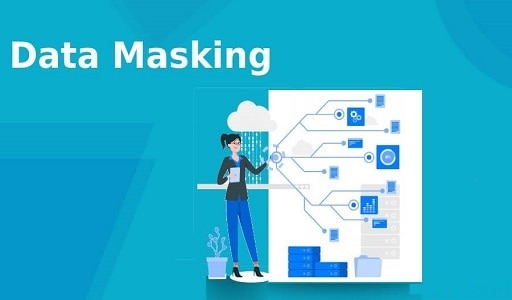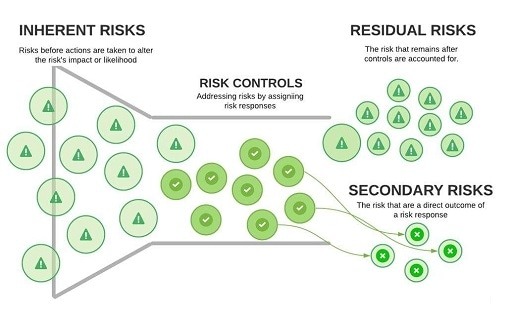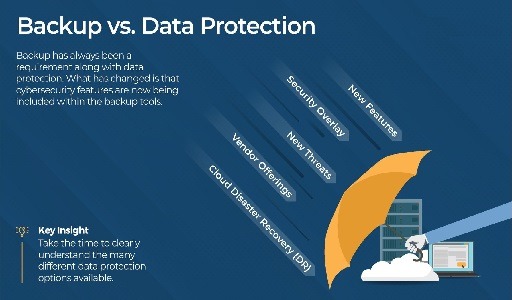Despite being created in 2002, .NET is still one of the most popular programming frameworks in the world.
It is a primary framework for web and cloud applications, used by companies as big as Amazon and Google, and a key part of any developer’s toolkit.
But for those of you already familiar with .NET, you might be wondering: What’s the difference between .NET and .NET Core?
And why should I choose one over the other?
Well, let’s take a look.
What Is .NET?
Microsoft developed the first .NET in 2002 to aid cross-compatibility between programming languages used in desktop applications.
It featured a vast library of classes, the Framework Class Library (FCL), which enabled the use of code written in other languages.
.NET programs execute in a software environment, like a virtual machine, called the Common Language Runtime (CLR).
Its main drawback is that it only runs on Windows. Mono is needed to run .NET on macOS or Linux.
You may also like: Tips and Techniques to Choose the Right Software Development Company
What Is .NET Core?
.NET Core is a 2014 multiplatform, open-source alternative to the original. Microsoft created it for developing mobile, web, and cloud apps.
It is multiplatform and highly portable, enabling developers to code complex web applications, or APIs, and migrate them with ease.
Like .NET, it uses a .NET runtime, framework libraries, language compilers, a “dotnet” app host, and Software Development Kit (SDK) toolsets.
Third-party libraries, like the PDF C# one by iTextSharp, are also available. These can save you time and help streamline your development process.
.NET Core Runtime
.NET Core uses CoreCLR as its runtime, featuring a Just-In-Time (JIT) compiler, primitive data types, a garbage collector, and low-level classes.
The runtime hosts and runs the program on your machine. It is in charge of memory allocation, thread and code execution, code validation, compilation, and running basic web services.
.NET Core Runtime is separate from SDKs, which are used to develop your app; But Runtime is required to run, use, or test it.
It is useful to check which Runtime you need before downloading one.
.NET Core vs .NET Framework
Framework and Core share many of their APIs, referred to as the .NETStandard, but some projects call for one over the other.
.NET Core wins when cross-platform development is the goal. It was designed to run on Windows, Linux, and macOS, giving you total flexibility.
The framework runs only on Windows without using Mono on a Unix-based OS.
For microservices, .NET Core’s superior scalability makes it the ideal choice.
It is also faster, by some margin. That is essential in today’s “instant action” culture.
However, .NET Core lacks support for Windows Forms, Windows-specific, and WPF apps. If your project will use these, you should choose .NET Framework.
You may also like: How To Add React Native Push Notification to iOS and Android Apps
How to Install .NET Core
First, you will need to visit .NET Core’s homepage and download the SDK for your OS. This will also give you the Runtimes you need, as well as the libraries.
If you want to run Visual Studio, update 3 is needed.
You can install more than one version of .NET Core and run them simultaneously. This is useful for some projects.
See here for OS compatibility and more Runtime information.
.NET vs .NET Core: The Future
Microsoft has since developed .NET 5, which unifies .NET Core, Standard, and Framework into one.
Its platform support matrix is almost the same as .NET Core, so Core users will find it an easy switch. It runs on Windows, Linux, and macOS.
Happy coding!
Would you like to read more about the .NET Core-related articles? If so, we invite you to take a look at our other tech topics before you leave!
![]()