Office 2021 and the Office applications that come with Microsoft 365 will be available to users who are new to Microsoft Office and are interested in installing the most popular apps suite. These users will find both of these items in the installation process.
It might be difficult to figure out which things to purchase when faced with so many options. Although each of these options grants you access to the same collection of applications, the distinction between them is in the features, perks, and costs that are included.
After making a one-time payment, you will possess a copy of Microsoft Office 2021 permanently because it is not dependent on a subscription plan. This new edition of the app is known as Microsoft Office 2021.
You can install and update the Office apps on a single device with the latest version of Office, but you are unable to upgrade to the following version. This means that you can only use the applications for the duration of their lifecycle, which is often five years or longer but does not include upgrades.
You will be required to make a second purchase of the product, however, to progress to a later version of the software.
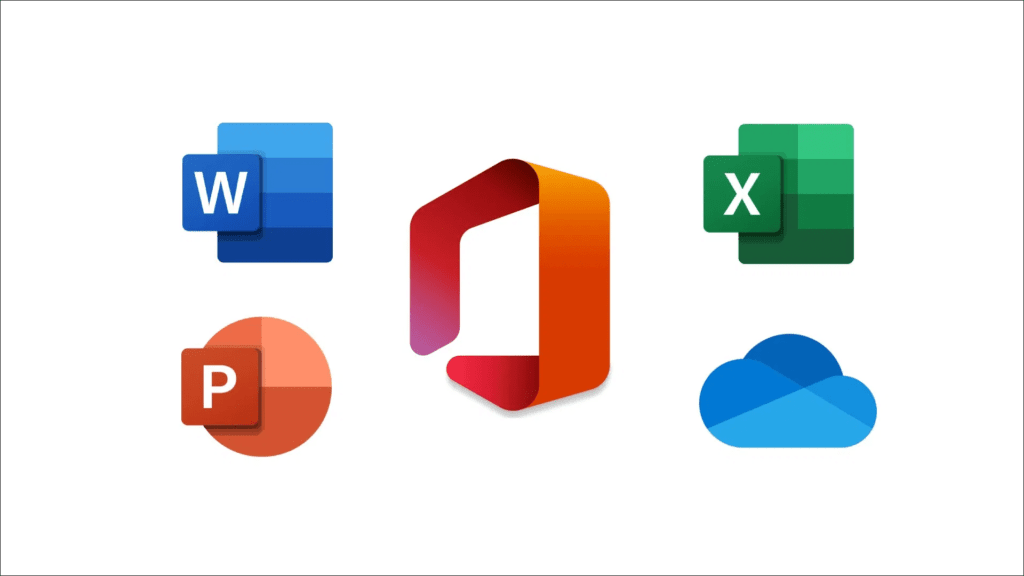
Only the business version of Office 2021 includes Excel, Word, Outlook, and PowerPoint, but it only offers a subset of available features and does not offer the same advantages as a subscription to Microsoft 365.
For example, you will not discover any cloud-based or AI-based capabilities, nor will you find any other services such as the premium edition of “Outlook.com” or 1 terabyte of cloud storage on OneDrive.
You may also like: Microsoft Office for Mac Free Download 2025
Microsoft Office 2021
The Microsoft Office 2021 bundle was developed specifically for commercial clients with volume licenses who are not yet ready for cloud applications and have unique needs to use the suite on-premises. These customers have specific requirements to meet to use the suite. On the other hand, anyone who is not interested in having a subscription might purchase this option.
If you are a home user, choosing this option only makes sense if you are willing to pay the initial cost and are interested in having a more conventional experience. You may also want to consider this option if you only want to use the applications on a single device, do not require any additional capabilities, or are not yet prepared to subscribe to Microsoft 365.
Even though you will only be obtaining a license for one Windows 11, Windows 10, or macOS computer when you buy this product, you will still be able to install the apps on your phone; however, your phone will only have access to a subset of the software’s features.
Office 2021 is available in three different editions, each with its price point: the Office Home & Student 2021 edition costs $150, the Office Home & Business 2021 edition costs $250, and the Office Professional 2021 edition costs $440.
Word, Excel, and PowerPoint are included in the Office Home & Student 2021 package, whereas Office Home & Business 2021 includes Word, Excel, and PowerPoint in addition to Outlook. Word, Excel, PowerPoint, Publisher, and Access are just a few of the applications that are included in the full version of Office Professional 2021.
Windows 11, Windows 10, and the three most recent versions of macOS are the only operating systems compatible with Office 2021. A subscription to Microsoft 365 is required to install Office on a computer running Windows 8.1.
You may also like: How to Get Microsoft Office for Free
Microsoft 365
The paid program formerly known as Office 365 has been rebranded under the name Microsoft 365. The service now goes by a different name, but it provides all of the same apps that Office 2021 does, in addition to the advantages that came with the old marketing moniker. The only distinction is that in addition, you will receive a significant number of additional bonuses.
Because it is a paid service, you will need to make a payment every month (or every year, depending on the payment plan you choose) to use the applications, which may include Microsoft Excel, Microsoft Word, Microsoft Outlook, Microsoft PowerPoint, Microsoft Access, and Microsoft Publisher, on any of your devices. However, this is only the case if no more than five different devices are logged into the account at the same time.
There is a Family subscription plan that allows you to share your account with up to five additional users, making the total number of persons who can utilize one plan six.
The fact that you won’t ever have to worry about purchasing an upgrade again is easily the most major benefit of Microsoft 365. You will always be using the most recent version of the Office apps if you install them from the Microsoft 365 app store.
This indicates that once the apps have been loaded, they will automatically receive updates for maintenance and security, as well as upgrades and brand-new features as soon as they are ready. For instance, after it is made available, you will be able to install the updated version of Office on either Windows 11 or Windows 10, once it has been redesigned.
Microsoft 365 cloud-based features
Your productivity in the classroom, the workplace, and across all of your devices can be significantly boosted by utilizing the cloud-based features that are made available to you through this program (Windows, macOS, iOS, and Android).
Each participant in the plan will receive 100 Skype minutes in addition to 1 terabyte of storage space in OneDrive (up to a total of 6 terabytes with the Family membership). The subscription also includes help for the user via phone and chat if they experience any difficulties with the applications.
In addition to the 1 terabyte of cloud storage that is already included with the plan, you have the option of purchasing up to 1 terabyte of additional OneDrive storage in increments of 200 gigabytes for an additional fee of $1.99 per month.
This will bring the total storage capacity up to 2 terabytes (1 terabyte is already included with the plan and 1 terabyte is included with the additional plan), which will increase the cost of the plan to $9.99 per month.
Members of the Microsoft 365 Personal and Family plans can make use of this option. However, if you have the Family plan, the additional storage space will only be available to the principal account user of the account.
Features and Benefits of Microsoft 365
Microsoft 365 is the best option when you want everything since you can install the apps on every device (Windows 11, 10, 8.1, and macOS). It is also the only option that provides continuous updates at a low cost of ownership. In contrast, Office 2021 only allows you to install the apps on one computer running Windows 11 (or Windows 10), and you have to pay again for upgrades.
The cloud service option comes in two offerings. If you would be the only one using the apps and services, the “Microsoft 365 Personal” plan is for you. It costs $70 a year (or $7/month), and it gives you access to all the apps, alongside 1TB of OneDrive storage.
On the other hand, if you want to share the subscription with family or friends, you should choose the “Microsoft 365 Family” plan. It costs $100 per year ($10/month), you can share (using the “Services & subscriptions” tab in your Microsoft account online) the benefits with up to six family members and friends, and everyone gets their own 1TB of OneDrive storage. Also, they can access the services on up to five devices simultaneously.
Regardless of the plan you choose, you will have access to additional services, including the Microsoft Family Safety experience to manage screen time, app, and game usage, share location, monitor driving behavior for young drivers, and more.
Microsoft 365 Premium Features
Other premium features include Microsoft Editor, which uses artificial intelligence to correct grammar, spelling, and writing style, as well as other creative tools that are also based on AI.
For instance, “PowerPoint Presenter Coach” allows you to hone your presenting skills through practice sessions, while “Designer” enables you to develop powerful slide presentations. “Resume Assistant” is an excellent tool for writing the best resumes in Microsoft Word with insights driven by Microsoft LinkedIn.
This program is called “Resume Assistant.” In addition, there is a program called “Money in Excel” that may be used to see, monitor, and arrange family finances. Additionally, you will obtain creative stuff such as icons, fonts, stock pictures, and premium templates for Microsoft Word, Microsoft Excel, and Microsoft PowerPoint.
The membership grants access to a premium edition of Outlook Online. This version includes everything available in the free version as well as an additional 50 GB of storage space, the removal of advertisements, and increased message encryption and security. You will also receive special offers from a wide variety of Microsoft partners if you upgrade to a paying membership.
Some of the services that are included in Microsoft 365 can be obtained separately from a Microsoft account subscription if desired. However, you will only receive access to a limited set of features, and the rest of them will be locked until you pay for a subscription.
If you decide to go with one of the subscriptions, you should select the annual plan so that you can save money and avoid having to worry about making payments at various times during the year.
If you are a student or a teacher and have a legitimate email address associated with your school, the company will provide you with the service at no additional cost. With this plan, you will have the ability to download and install Microsoft Word, Excel, and OneNote for free, in addition to PowerPoint and Microsoft Teams.
Since Microsoft is no longer providing support for Windows 7, you will need to update to Windows 11 or at the very least upgrade to Windows 10 to install the applications.
Would you like to read more about Microsoft Office-related articles? If so, we invite you to take a look at our other tech topics before you leave!
Use our Internet marketing service to help you rank on the first page of SERP.
![]()













