Virtual reality (VR) gaming has developed massively over the years, creating the ultimate immersive experience for gamers. It is now the best time to start thinking about taking the leap into VR gaming. Before purchasing a VR headset, it is important to ensure you have a VR-ready gaming PC or console. This blog is here to tell you all you need to know and see if your PC is up to the requirements of VR.
How to check if your gaming PC is VR-ready
If you are purchasing a gaming PC especially to play VR games then it is important to do some research before you buy. Many PC gaming vendors will list VR-readiness as a selling point – this is the simplest way to tell if your gaming PC or laptop is VR-ready.
If however, you already own a gaming PC and want to see if it is VR-ready then there are a number of tools that you use to determine its readiness. The first tool and most frequently used is the SteamVR Performance Test. This app reads your computer specs and tests how ready the gaming PC or laptop is for VR and diagnoses hardware issues like whether its capabilities are bound by the graphics card, CPU, or both.
The app will return a score-based graph that will show you whether your PC is good enough, needs an upgrade, or needs completely replacing.
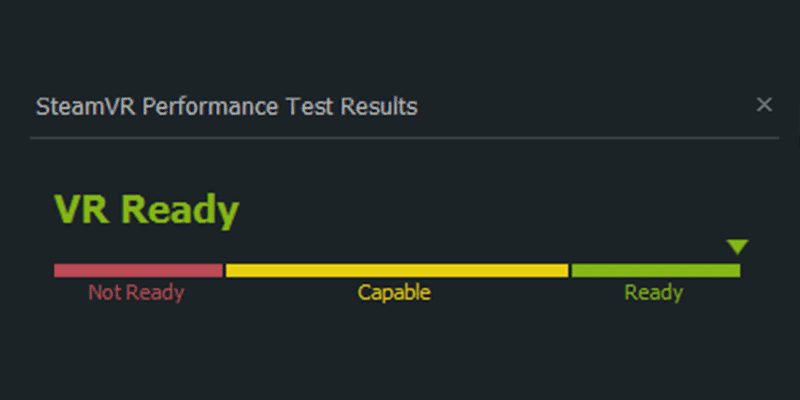
There are also brand-specific tests that will show how compatible your gaming PC is with a certain headset. For example, the Oculus Rift test tool.
You may also like Top 5 Virtual Reality Programming Languages
Can I run VR on an Apple Mac?
Currently, only one manufacturer of VR Headsets supports macOS; the HTC Vive range. Unfortunately, a majority of Macs have graphic cards which are not sufficient to run VR. So if you are keen on having a Mac and having a VR headset then you may want to consider an external graphic card.
There are rumors that Apple is actively working on its own VR solution but, until then, it may be best to consider another option.
VR-ready Specifications
Here are the recommended gaming PC specifications for the most popular VR headsets on the market.
Oculus Rift
Processor: Intel i5-4590 / AMD Ryzen 5 1500X or greater
Graphics Card: NVIDIA GTX 1060 / AMD Radeon RX 480 or greater
Alternative Graphics Card: NVIDIA GTX 970 / AMD Radeon R9 290 or greater
Memory: 8GB+ RAM
Operating System: Windows 10
USB Ports Rift: 3x USB 3.0 ports, plus 1x USB 2.0 port
Video Output (Rift): Compatible HDMI 1.3 video output
Valve Index
Processor: NVIDIA GTX 1070 / AMD equivalent or greater
Graphics Card: Quad Core+
Memory: 8GB RAM
Video Output: DisplayPort 1.2
USB Ports: 1x USB 2.0 port (USB 3.0 required for camera passthrough), 1x DisplayPort v1.2
Operating System: Windows 10, SteamOS, Linux
HTC Vive
Processor: Intel® Core™ i5-4590 or AMD FX™ 8350, equivalent or better
Graphics: NVIDIA® GeForce® GTX 1060 or AMD Radeon™ RX 480, equivalent or better.
Memory: 8 GB RAM or more
Video output: DisplayPort 1.2 or newer
USB: 1x USB 3.0 port or newer
Operating system: Windows 10
You may also like Virtual Reality Headset Compatible with iPhone & Android
Summary
It is important to do your research and use the VR tests before you purchase a VR headset or VR-ready PC. Due to the demanding specifications, they can cost over £1,000 and even more if they need modifications. VR is the ultimate immersive gaming experience so investing in the right hardware will be a game-changer for you and your friends. Happy gaming!
Would you like to read more about VR-ready gaming PC-related articles? If so, we invite you to take a look at our other tech topics before you leave!










