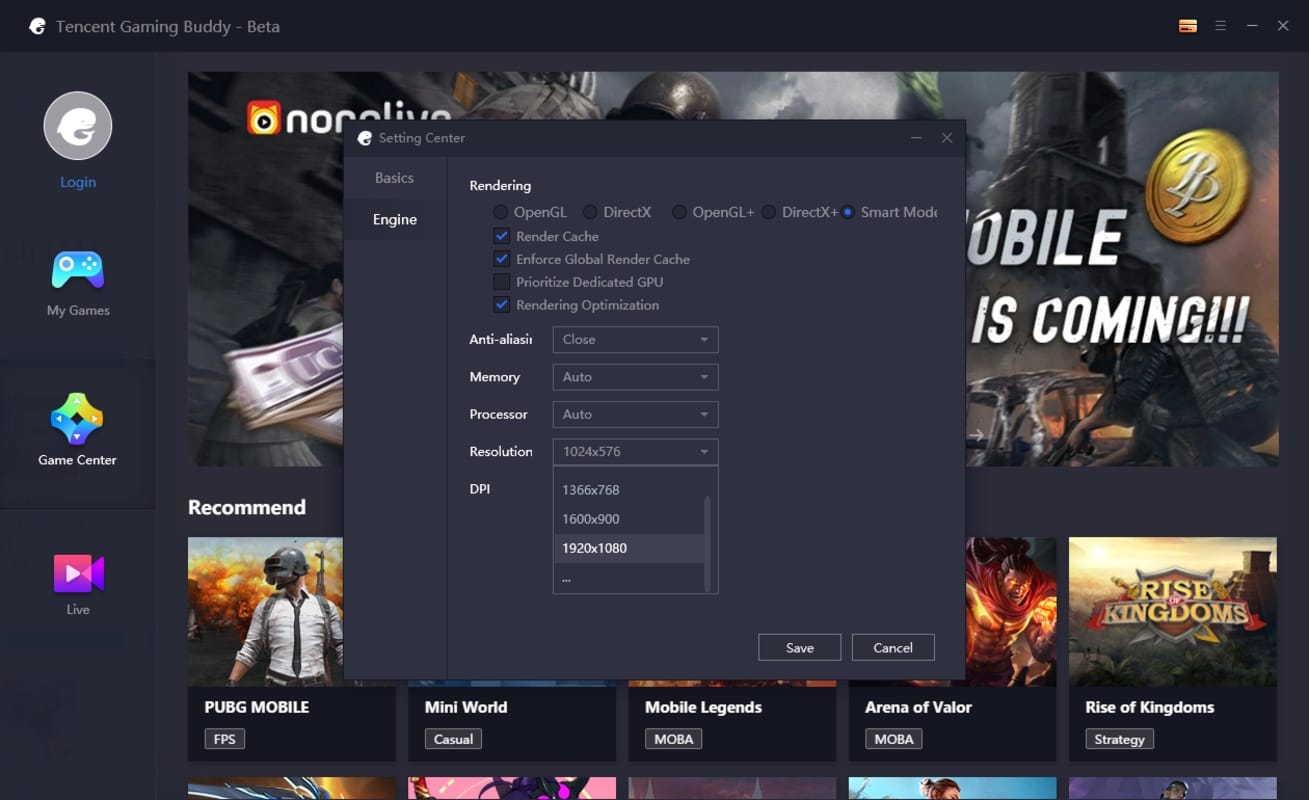Many Xbox players have their Gamertag and password saved to their consoles. Because of this, when they start playing on a new system, they may no longer remember what their old gamertag was. If this has happened to you, you don’t need to create a brand-new account! Instead, you can try these options to recover the tag that you’ve lost.
Enter Your Email
It’s not necessary to remember your Gamertag in order to sign in to your Xbox account. Your account is linked to the email address you used when creating the account.
This is why it’s possible for you to change your Gamertag if you choose to do so. Also, it is suggested to check gamertag availability online as it will make sure whether your choice of Xbox Live Gamertag is taken or already registered.

As long as you enter the correct email address and password, you should be able to log into your account without any issues. It’s actually never necessary for you to provide your Gamertag when signing in to your account. You always have the option of using either your email address or the username that you’ve chosen.
Try Signing In
Try signing in to your account, even if you don’t remember your Gamertag or your password. You should be able to indicate that you’ve forgotten your password. From there, you can request to have this information emailed to you.
This can be an effective solution if you don’t remember which email you linked with your account. You can request to have your username or password sent to an email. If you don’t receive a message, you can repeat this process with a different email address until you manage to find the right account.
It’s not unusual for people to create a new account without even attempting to sign in. Don’t make this mistake! There’s an excellent chance that you’ll be able to get back access to your account and sign in successfully.
Ask Others For Assistance
Even if you don’t remember what your Gamertag is, there’s a good chance that someone else you know does. If you’ve asked friends to add your Gamertag, you should check in with them to see if they can help you remember what your old Gamertag is.
There’s a possibility that friends may be able to help you solve. Let people know that you’re trying to log into your account and see if anyone has a solution. You might be able to get your Gamertag from someone in a matter of minutes.
Check Your Email
There is a high possibility that you’ve received emails from Microsoft in the past. If you search your email, you may be able to quickly find your Gamertag or other useful information. As long as you haven’t deleted the emails, you should be able to find them if you simply enter search terms like “Microsoft” or “Xbox.”
If you’re not sure which email address is linked to your account, you may want to search multiple email addresses to see if you can find Microsoft’s emails. In some cases, an email search can help you find the email address linked to your account.
You might also like: How to Install a VPN on a Fire TV Stick
Contact Microsoft Support
If you’ve attempted to recover your Gamertag on your own and these attempts haven’t been a success, the best thing that you can do is reach out to Microsoft support. When you contact support, you’ll be able to work with a professional who will try to resolve your problem.
Microsoft support will be able to provide assistance in several circumstances. For example, if you do not remember the email address used to make the account, you may be asked to provide other identifying information. If you can provide that you are the owner of the account, support may be willing to tell you your username as well as the email address linked with the account.
You can also seek assistance from support if you no longer access the email you initially used. Suppose you’re able to provide identifying information, such as a photo of your driver’s license that shows that you are the original owner of the account. In that case, the support team may be able to change the account email address to one that you have access to.
What To Do If Someone Else Has Accessed Your Account
In some cases, you may know your Gamertag and password but may still be unable to sign in to your account. This could happen if another person hacks your account. If this has happened, you will need to change the password to your account.
As long as the account is still linked to your email address, you should be able to change your account password. You will want to use a strong password that you have not used on any other site. This can help to prevent this from happening to you again in the future.
To keep this from happening to you in the future, you’ll want to turn on two-step verification. This will allow your account to be linked to your telephone number. If someone tries to gain access to your account and they don’t have access to your phone as well, their attempts will be unsuccessful.
Not being able to log into your Microsoft account can be frustrating. Thankfully, there are a number of things you can do to recover your Xbox Gamertag.
Whether you enter your email address or work with Microsoft support, you should be able to regain access to your account before you know it.
Would you like to read more about Gamertag-related articles? If so, we invite you to take a look at our other tech topics before you leave!
![]()