Optimizing your website is crucial for faster content discovery and indexing by Google. This, in turn, enhances your site’s visibility and boosts traffic.
For extensive websites with millions of web pages, effective management of your crawl budget becomes even more vital. By prioritizing Google’s crawl on your most important pages, you enable a better understanding of your content, further enhancing your site’s performance.
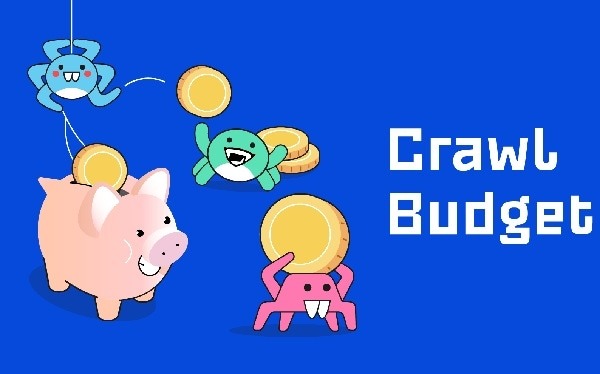
Google states that:
If your site does not have a large number of pages that change rapidly, or if your pages seem to be crawled the same day that they are published, keeping your sitemap up to date and checking your index coverage regularly is enough. Google also states that each page must be reviewed, consolidated and assessed to determine where it will be indexed after it has crawled.
Crawl budget is determined by two main elements: crawl capacity limit and crawl demand.
Crawl demand refers to the level of interest Google has in crawling your website. Pages that are popular, such as trending stories from reputable sources like CNN, as well as pages that undergo frequent and significant updates, will attract higher crawl rates from Google.
Googlebot wants to crawl your site without overwhelming your servers. To prevent this, Googlebot calculates a crawl capacity limit, which is the maximum number of simultaneous parallel connections that Googlebot can use to crawl a site, as well as the time delay between fetches.
Taking crawl capacity and crawl demand together, Google defines a site’s crawl budget as the set of URLs that Googlebot can and wants to crawl. Even if the crawl capacity limit is not reached, if crawl demand is low, Googlebot will crawl your site less.
Below are some essential tips to effectively manage crawl budget for large to medium-sized websites with a substantial number of URLs ranging from 10,000 to millions:
Identify important pages and less important pages to be excluded from crawling
The ability to know what is important and what isn’t—even in the case of knowing which pages Google can crawl less frequently—is just key to optimizing your crawl budget.
Once such an analysis has been done, identifying pages worthy to be crawled and those that can be excluded will go a long way toward effective crawl budget management, which can be done by guiding search engine bots through the robots.txt file on what not to crawl.
That is a strategic removal of pages that are not really needed, whereby Googlebot can then focus all its resources on crawling more valuable content hosted on your site. Your action could further ease the crawling of the important pages by Googlebot or even lead to an increase in your crawl budget.
Also, make sure to block Faceted navigation and session identifier URLs through robots.txt. This will make sure that duplicate or session-specific pages are not crawled unnecessarily, and that helps in having better crawl budget utilization.
You may also like Effective Website Crawling Optimization Strategies
Prevent the crawling of unimportant URLs using robots.txt and specify the pages that Google can crawl
Google recommends the usage of the robots.txt file to disallow irrelevant URLs crawling in large enterprise sites that have millions of pages.
It’s important to include in the crawl budget some of the most important pages and money pages, directories with quality content for crawling by Googlebot and other search engines, so that the better parts of the website are attended to and indexed for better visibility and search engine performance.
Long Redirect Chains
Keep the number of redirects on your site at a minimum, in order to have as frictionless a crawl as possible. Too many redirects, or even redirect loops, may send Google into a confusing mode and potentially reduce your crawl limit.
Google recommends that one should avoid long redirect chains to avoid negative consequences for crawl efficiency. The shorter and better organized the redirects are, the better Google will be able to crawl your site.
Manage Duplicate Content Effectively
Even though Google does not punish a site for duplicated content, the priority should go to giving Googlebot original and unique information that ultimately satisfies the end user’s needs by keeping them relevant and useful. This process can be managed by strategic use of the robots.txt file.
Google further advises against relying on the “noindex” directive; it may still end up with Googlebot requesting the content, only to be disappointed that it’s marked non-indexable. The emphasis instead lies in producing quality and uniquely valuable content for users, with appropriate robots.txt directives guiding Googlebot’s crawling behavior.
You may also like How to Optimize Crawl Budget for SEO
Use HTML
With HTML, you give a better chance for the search engine crawler to drop by your website.
Even with the great accomplishments that Googlebots have reached while crawling and indexing JavaScript pages properly, one should remember that not all search crawlers are so advanced and may face difficulties with other languages than HTML.
Thus, paying attention to HTML content brings better compatibility with a wide range of search engine crawlers and provides better exposure and indexing of a website.
Create content that is valuable and beneficial to users
Google also points out that it treats content no differently based on its age, only by its quality. One should create content and update it when necessary, but light edits to simply update the date of the page won’t add value.
What matters most is whether your content meets their needs because it’s useful and relevant to them, regardless of how old that content might be. If it’s good, high-quality content that serves the user’s goals, the age of that content becomes fairly irrelevant.
However, if users do not find it useful and relevant, then it would be better to refresh and update such content to make it more recent, useful, and relevant. You can also promote refreshed content on social media in order to build visibility.
Besides, linking your pages directly with the home page can indicate their importance, and therefore the search engines will crawl them more frequently.
Then, focus on high-quality, relevant content serving the users’ needs, promote and update it periodically to help it stay relevant and visible.
Note Crawl Errors And Address Them Promptly.
If you happen to remove pages from your site, you have to make the URLs of those pages return a 404 or even a 410 status code. This gives an indication that these pages no longer exist and will never return to the search engines. Returning a 404 status will then be a strong signal to user agents not to crawl that URL again.
While blocking URLs remain in the crawl queue for a longer period and will be crawled again once unblocked.
Google also does not advise having soft 404 pages since these will keep getting crawled and hence your crawl budget gets wasted. You can check for soft 404 errors by reviewing your Index Coverage report in the Google Search Console.
Crawling will slow down if your site is often returning 5xx HTTP response status codes (server errors) or timing out frequently; to minimize this, check the Crawl Stats report in the Search Console and keep the number of server errors as low as possible.
Also bear in mind that Google doesn’t obey any robot.txt rule (including crawl-delay) which isn’t in the standard specification.
You may also like What Is A Sitemap: Explained
Even if you apply the nofollow attribute on a page, it may still be crawled and use up some crawl budget if other pages on your site or on the web don’t mark the link as nofollow.
By following these recommendations, you can better control your crawl budget in order to have a more effective and efficient crawl and index.
Ensure fast-loading web pages and provide an excellent user experience
Have your website optimized for Core Web Vitals. This helps Google present information to users faster because the loading time is reduced and, best of all, under three seconds. Upon clicking on any content that a user finds favorable, that gives Google the green light to continue with the indexing of your pages because it shows good crawl health and maybe even an increase in crawl limit.
These above-mentioned factors, when optimized, will help bring about automatic improvement on your site in performance and better appearance on search engines.
Regularly Update Your Sitemaps To Keep Them Current
XML sitemaps are important in making Google find your content and speeding up the process.
To make them efficient, you have to keep your URLs updated with new dates. This should be done using the <lastmod> tag that tells the search engines that the content is new.
The following are some SEO best practices for sitemaps but not limited to:
- Only include URLs that you want the search engines to index.
- Add URLs that return a 200-status code when a file has been accessed successfully.
- No sitemap may be bigger than 50MB or 50,000 URLs. If many sitemaps are needed, an index sitemap is required to list them all.
- Your sitemap has to be UTF-8 encoded so it can handle characters properly.
- Include every URL with a link to its localized version-version by version-look for specific instructions on how to do it in the documentation on Google.
- Keep updating the sitemap when newer URLs are added or existing URLs updated and deleted.
By following these recommendations, your XML sitemap will help Google actually find and index your content, thus improving the overall search engine visibility of your site.
You may also like How does Website Indexing for Search Engines Work?
Build A Good Site Structure
An optimized website architecture is essential to maximizing your SEO performance and improving indexing and user experience. A well-optimized site architecture impacts SERP results-be that in crawlability, click-through rates, or user experience.
Having a neat and linear site architecture will enable you to use your crawl budget efficiently by making it easy for Googlebot to find new or updated content on your website.
One important rule to remember is the “three-click rule,” that is, any user of your website should be able to get from one page of your website to another in no more than three clicks. This can help make your website much friendlier to users and can improve user satisfaction greatly.
Internal Linking
By simplifying the crawling and navigation process, a search engine can have several added advantages to your website. It will be easier for crawlers to identify the structure, context, and important content of your site in a ready manner.
Internal links that point to a webpage do a number of things: they tell Google how important that webpage is, help create a clear information hierarchy on your website, and help spread link equity to the rest of your website. By focusing on internal linking, the crawlability of your website and its potential to rank increase.
Continuously Track and Monitor Crawl Stats.
Go through GSC regularly to avoid crawling issues that can stifle efficiency. Check the crawl stats report of the GSC for any problem encountered by Googlebot while crawling your site.
If GSC reports availability errors or warnings, check the host availability graphs for the points in time where Googlebot’s requests have exceeded the red limit line. Clicking into the graph will show which URLs were failing, that can help collate them with specific problems on your site.
Also, test a few of your website’s URLs with the URL Inspection Tool. If the URL inspection tool reports host load warnings, this basically means Googlebot is not able to crawl as many URLs from your website as compared to the number it has found. Fix those issues in time, and it will contribute to increased crawling efficiency and improved indexing.
You may also like The Most Harmful Mobile SEO Mistakes To Avoid
Finally
With a given website increasing in size and complexity, crawl budget optimization will be of huge importance. The innumerable number of pages and dynamic content make it quite difficult for search engine crawlers to crawl and index the whole site efficiently.
Crawl budget optimization enables a site owner to instruct the crawling and indexing of more important and updated pages so that search engines use their resources judiciously.
Optimization includes various tasks, such as improving site architecture, handling parameters in URLs, setting priorities for crawling, and eliminating duplicate content. Applying these techniques will not only ensure big sites better visibility for the search engines but also ensure that there is an improved user experience to be able to generate organic traffic.
Would you like to read more about how to Optimise Crawl Budget for Large Websites Like a Pro-related articles? If so, we invite you to take a look at our other tech topics before you leave!
Use our Internet marketing service to help you rank on the first page of SERP.
![]()











