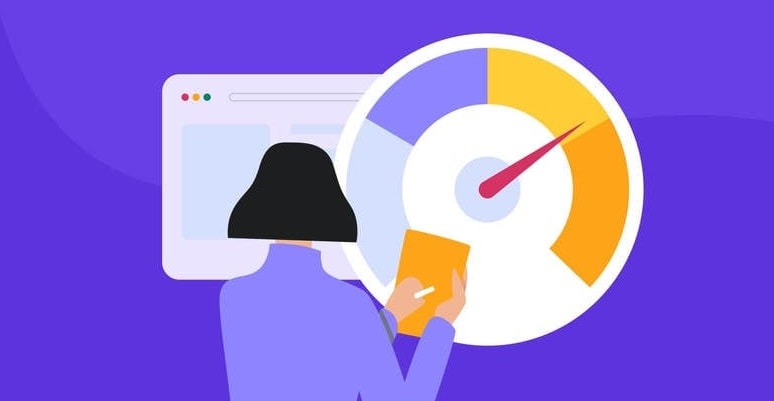How to Create an SEO-Friendly PWA: We’re in the 2020s, when the number of people who use their mobile devices instead of desktop computers for handling everyday matters is constantly growing.
Be it for shopping, communicating, playing games, or browsing for something, everyone craves lightning-fast sites and applications, amazing navigation, and receiving quick-to-the-point results.
This explains the necessity of a top-notch solution for mobile users that’ll cope with these high demands and expectations. This is exactly why more and more business owners, especially in eCommerce, are currently investing in developing a progressive web application (short for PWA) for their websites.

On this page, we’ll introduce you to modern PWAs and how they can benefit your site and cover what you need to know about the ways of creating such an app. Plus, we’ll give some tips on what needs to be done to handle PWA SEO matters properly.
Features That Make PWA Stand Out
As it was shortly mentioned, the world is hungry for modern mobile solutions. The approach that puts mobile before desktop in terms of importance is somewhat of a recent rule, not even a trend.
For this reason, PWA technology is little by little pushing aside native applications, it can even replace them altogether in the future.
You can also read: Best Link Building Strategies for Local SEO
What makes PWAs so special?
Let’s put it this way: in simple words, progressive web applications aren’t even applications in the term that we’re used to. They’re more of a super-optimized mobile version of a website. To some extent, PWAs are a hybrid of a native application and a responsive website. And they have many strengths:
- remarkable UX/UI,
- the feeling that you’re using a native application but you’re just browsing a site in the browser from the mobile device,
- they’re really fast and have quickly opening pages,
- It can be used offline,
- can have push notifications,
- can be saved to the home screen of the mobile device as a “link” that looks like a regular app icon but doesn’t take up storage space on the device (i.e. no need to download or install weighty apps from the AppStore or Google Play),
- do we have to mention that the PWA, thus, doesn’t have to be updated on the device?
To give you some visual examples, below are a couple of screenshots taken on the official Crabtree & Evelyn website and Debenhams website. As you can see, the designs are very consistent and reminiscent of a native app. Both are simple to browse, plus these PWAs are very fast with the idea of how to Create an SEO-Friendly PWA.
Building a PWA: What’s the Process Like?
There’s more than one path that can be taken when building a progressive web app. In essence, developers can make their choice based on personal preference.
- The first option here is to build the entire code of the application using a progressive framework. These include React.js, Angular.js, Vue.js, or Ionic.
- The second one is opting for dev tools for PWA creation. Such package kits with ready solutions that have to be customized are also readily available. These are, for instance, Vue Storefront, ScandiPWA, SuperPWA, Magento PWA Studio, and Lighthouse PWA, among others. Virtually, the choice of the package can depend on the platform that the website is based on.
- The third implies combining both of the options that were listed in the previous two points.
Did you know that it can be harder to build a PWA than a native app?
To recap, creating a progressive web application is at times much harder than building a native one. The process of PWA development isn’t simple, by all means. How to Create an SEO-Friendly PWA
There’s a lot to keep in mind when it comes to PWAs; the website design and the technical requirements for a PWA are very high. Plus, as a rule, the development toolkits aren’t fitted with the full spectrum of solutions, meaning that there’s a lot of custom code ahead, in any case.
You can also read: Google Says Excessive Focus on Links Building Could Be A Waste Of Time
Yes, unlike native applications, PWAs don’t have to be coded separately to meet different platform requirements; they can run on all browsers. To compare, for native apps to function on iOS and Android, this basically implies the necessity of creating two versions of the native application (so it can go up on the AppStore and Google Play).
But if we’re talking about complex eCommerce platforms like Magento (which are usually the choice of the platform if the store is large-scale), building a PWA on Magento requires in-depth knowledge and experience with the platform.
To achieve flying site speeds and a glitch-free PWA app, every piece of the development “puzzle’s” frontend and backend must be flawless and in place. And this can be accomplished solely by experienced developers with profound knowledge of the platform, otherwise, the project deadlines will continuously be pushed forward.
So What’s the Deal With SEO in PWAs?
There are more peculiarities with PWA creation that deal with dev tool to platform compatibility (for example, with layering). And, of course, the question of SEO is another point to keep in mind.
Will getting a PWA destroy your site’s SEO?
The topic of SEO in progressive web applications is often debated. After all, due to the architectural, caching, and other PWA specifics, many believe that a PWA can kill your site’s SEO.
This becomes a major reason to backpedal the decision of getting your own modern PWA even though it truly does have a lot of strengths when compared to native apps. Fair enough, such fear and hesitation are understandable, as, at the end of the day, you wouldn’t want your site to lose its ratings, scores, and positions in Google. How to Create an SEO-Friendly PWA
But the good thing is that it’s more than possible to make your PWA cope with SEO properly and work in this regard just as any other site should.
The hitch here lies in the fact that just as with any other website, the application’s content has to be indexed in order to be found by search engines. This means that the app has to be rendered by Google and seen by its crawlers and bots.
Generally, the pages have to be crawled completely to get indexed, which can really slow down the page opening times. Obviously, this isn’t an option for PWAs that must have flying speeds.
How can you work around the SEO for PWAs matter?
It all goes down to how things are set up and configured technically for the PWAs because they are based on Javascript, not HTML like other regular sites.
1. Split your rendering (SSR + CSR)
Therefore, to not have things handled in one go, the solution here is to split the rendering process. SSR (server-side rendering) goes first, and then it moves on to the next step of CSR (client-side rendering).
What does this mean? In the case of regular websites that are based on HTML, the rendering occurs on the server’s side. This implies that if a user wishes to open a page in their browser, he sees a fully rendered version of the requested page that was rendered on the server.
When moving from page to page in such a scenario, the content of each page loads the full HTML of every separate page every time. This isn’t a fast process.
For Javascript PWAs, the content is rendered on the client’s side. I.e., right in their browser without the need to receive results from the server. Such an approach allows the user to quickly get the content that they need in bits (as opposed to the full scope). Of course, this greatly speeds it all up.
And the greatest thing about it is that Google’s bot is already capable of crawling and seeing applications that use Javascript and CSR. How the procedure works with PWAs: during the first indexing, the bot practically sees nothing (since all the content of the page is Javascript), yet it comes back the second time to render the content when it’s visible after CSR.
You can also read: Google Is Launching Gemini AI Across Its Product Suite
What follows from the above is that a longer period of time is required to get such JS content and your app’s pages to make their way to corresponding SERPs. It won’t hurt your SEO, but it might take a bit more time.
2. Opt for dynamic rendering
In this event, you split the rendering based on who will receive the content. Essentially, you teach your app to tell apart crawlers and bots from actual site users. In these circumstances, your crawlers get the app’s server-side version, and your human users receive the client-side option when opening a page.
As of today, this variant of combining CSR and SSR is considered to be a neat way out. How to Create an SEO-Friendly PWA
3. Choose in favor of ready-made themes for PWA development
The third thing you can do to make your life easier in terms of solving the SEO puzzle with PWAs is going for a package solution when developing your progressive web app. Instead of racking your brains on how to solve the issue on your own, that won’t wreck a site’s SEO, customizing those solutions that are provided in packages can be of great help.
Final Thoughts
Summing up the above, PWAs are a technologically modern solution with a plethora of benefits. A progressive web app can greatly improve user experience and even assist in enhancing your mobile conversions. The only concern that often spawns doubts is how will the PWA handle SEO.
It must be clear that developing a progressive web application isn’t easy; there’s more than one way to build it, and many crucial things, including SEO, must be taken into consideration.
But, if handled properly, SEO is no obstacle for PWAs. It isn’t true that if the progressive app is based on Javascript, it will negatively affect the site’s search engine scores. There are loopholes for circumventing this issue, including smarter approaches to rendering!