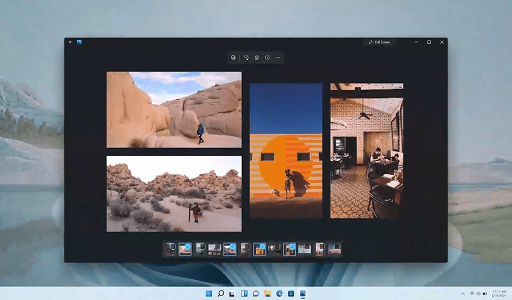A 404 error response, often referred to as a “404 Not Found” error, is an HTTP status code that indicates that the server could not find the requested webpage or resource. It is a standard response code that web servers use to communicate with web browsers and clients.
When a user or a web crawler (such as a search engine bot) requests a specific URL, the web server checks its database to locate the corresponding webpage.
If the server cannot find the requested URL or resource, it returns a 404 error response to inform the requester that the page they are looking for does not exist on the server.
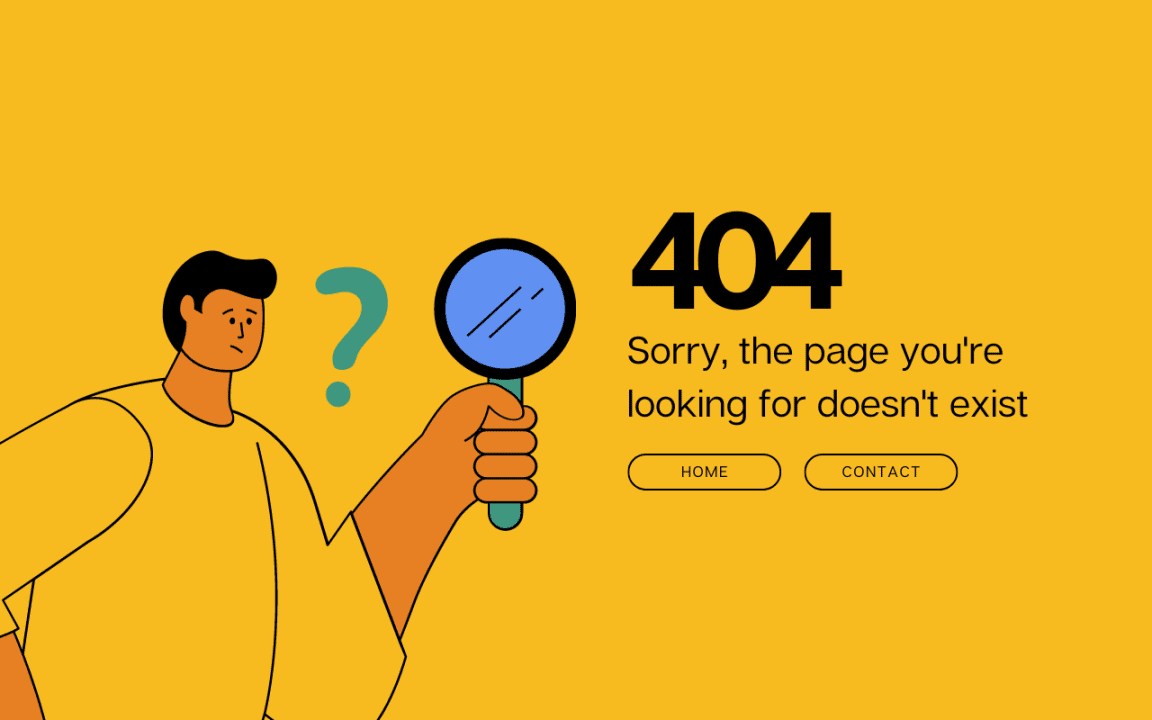
The 404 error response typically includes a simple error message, such as “404 Not Found,” and a brief explanation that the requested page could not be located. This helps users understand why they are seeing a blank or error page instead of the content they were seeking.
Webmasters and website owners should pay attention to 404 errors as they can negatively impact user experience and search engine rankings. It is essential to handle 404 errors correctly by providing helpful error pages or setting up redirects to guide users to relevant content or a homepage.
You may also like: Google on SEO and Topics Taxonomy
John Mueller from Google responded to a Reddit query regarding the handling of a multitude of 404 errors as reported in Google Search Console. In his response, John clarified the recommended approach to interpreting and addressing the 404 errors found in the Search Console Page Indexing report.
404 Error Response
A 404 error response serves as a message from the server to a crawler or browser, indicating that the server encountered an issue when attempting to retrieve the requested webpage because it doesn’t exist.
In essence, the error signifies the absence of the webpage, rather than a problem to be rectified. Nevertheless, there are scenarios in which actions should be taken to eliminate these 404 errors.
Reasons for 404
Here are some prevalent causes of a 404 error:
- The sitemap includes pages that have been removed.
- Internal webpages contain links to pages that no longer exist.
- A misspelt URL leads to the webpage.
- Content has been relocated without implementing a redirect.
- Spam pages link to non-existent webpages.
This is a compilation of reasons I can immediately recall, but there might be additional factors contributing to 404 errors. Among these reasons mentioned earlier for 404 pages, the initial five are website-related issues that require correction.
The final one, which involves 404 errors resulting from external links to non-existent webpages, is something that can be disregarded without concern.
You may also like: Google’s Advice for Boosting Your Business Reputation and Trust
Reddit Query Regarding 404 Errors in Search Console
The individual posing the query sought guidance on addressing 404 errors triggered by spam websites linking to thousands of non-existent webpages.
Here is the specific question inquired:
“I got an email from Google today about validating fixes in GSC. Most of the fixes relate to 404 errors for URLs that do not exist on my website.
It seems that spam sites have linked to pages on my website that do not exist, so I’m unsure how to proceed since Google wants me to “validate fix.”
Should I re-direct all of the links to our homepage? Should I just let it be?”
John Mueller answered:
“Just ignore them. If the page isn’t meant to exist, then having it return 404 is expected.
If you thought the page was supposed to exist, then this error is a good reminder.”
You may also like: Google’s John Mueller on Technical SEO losing its relevance
404 Error Is A Server Response
As previously discussed, a 404 response doesn’t always necessitate corrective action.
If you are aware that the page doesn’t exist, then, as John Mueller noted, the server is functioning correctly by delivering a 404 response.
Some individuals opt not to have their server generate a 404 response. Instead, they create a redirection to the homepage in order to eliminate 404 errors. However, this practice can lead to what is known as a “soft 404.”
This approach is based on the notion that a 404 is an error. But in reality, it’s not an error; it’s simply a server response.
The key point is that it is entirely appropriate for a non-existent webpage to produce a 404 error response unless the website is responsible for the 404 server response due to an error.
Would you like to read more about “Google’s Advice Regarding 404 Errors in Search Console” related articles? If so, we invite you to take a look at our other tech topics before you leave!
![]()