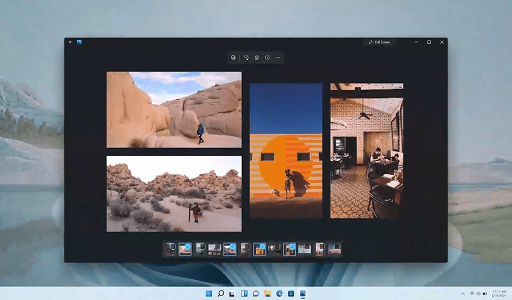Google’s John Mueller addressed a query regarding the SEO implications of implementing changes to the user interface (UI) and user experience (UX) of a website. He emphasized the importance of careful planning in advance, noting that rectifying issues resulting from broken SEO caused by changes takes a considerable amount of time.
User Interface (UI) and User Experience (UX)
The UI and UX constitute crucial aspects of a website, influencing the ease with which site visitors can achieve their objectives and, consequently, impacting overall user satisfaction. UI elements consist of components that dictate how visitors interact with a website, including navigation, input forms, and informational icons.
UX elements involve a broader spectrum of considerations, including accessibility, design consistency, mobile responsiveness, readability, site speed, usability, and various other factors. A well-thought-out design in these aspects can positively influence user satisfaction.
These changes can have repercussions on SEO rankings, consisting of technical issues related to how Google crawls the page and on-page ranking factors, such as how content is presented and understood on a webpage.
Implementing extensive modifications to both UI and UX, along with the addition of new webpages, is a substantial process that requires careful consideration and should not be taken lightly.
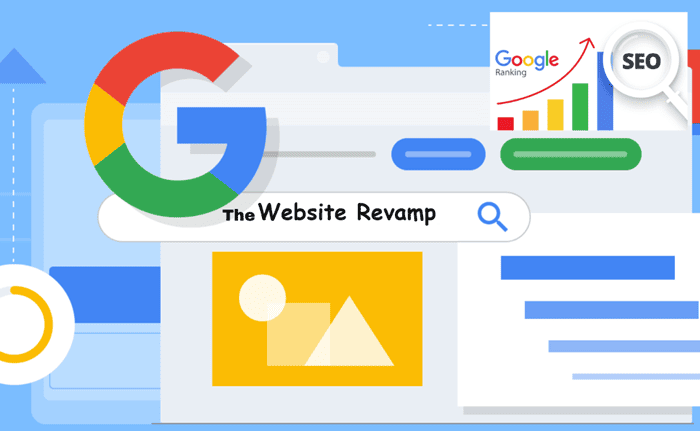
Google Office Hours Site Changes
Google’s John Mueller on the question:
“Anjaney asks: We’re preparing to launch a new website design for my company, involving UI/UX improvements and new pages.
Is it better to change the page design one at a time?”
Mueller responded:
“One complexity is that a relaunch can mean so many different things, from just shifting a website to a new server and leaving everything else the same, to changing domain names and all of the content as well.
First, you need to be absolutely clear what’s changing on the website.
Ideally map out all changes in a document, and annotate which ones might have SEO implications.
If you’re changing URLs, we have some great guidance on handling site migrations in our documentation.
If you’re changing the content or the UI, of course that will affect SEO too.
If you’re unsure about the effects, I’d strongly recommend getting help from someone more experienced – it’s easy to mess up a bigger revamp or migration in terms of SEO, if it’s done without proper preparation.
Even with everything done properly, I get nervous when I see them being done.
Fixing a broken migration will take much more time and effort than preparing well. In any case, good luck!”
Strategize Before Implementing Changes to Your Website’s UI/UX
As per Mueller’s recommendation, it’s prudent to develop a comprehensive plan for the rollout of changes. Documenting the existing state of the website, creating a backup, and using a staging environment are particularly crucial steps.
Conduct a Website Crawl
Before implementing substantial changes to a website, it is essential to perform a thorough crawl using tools like Screaming Frog. This involves crawling the original version of the website and subsequently crawling the updated version, preferably before it goes live.
The data obtained from the crawl can be leveraged to identify a variety of potential issues that can be addressed proactively before the site becomes live.
Things to check:
- Identify missing pages
- Identify misconfigured links
- Check for missing meta and title elements
- Review alterations in linking patterns
- Detect and address 404 errors
- Ensure that 301 redirects are in place and functioning correctly
Secure a Website Backup
It is crucial to consistently maintain multiple backups of a website. The potential pitfalls associated with relying on a single website backup are numerous. For instance, during a change/migration, an error in the transfer type may lead to the corruption of hundreds of thousands of images on the server. If you maintain good backups on your local device and duplicate backups on the server, your images will be successfully recovered.
Set Up the Website Staging
It is considered a best practice to create a staging environment for the new website, allowing for a thorough review before implementing changes on the live server. The live iteration of a site is commonly referred to as the production environment, while the replicated non-live version is known as the staging environment.
Website staging involves the recommended procedure of generating a duplicate version of a website, also termed a “staging environment.”
Ideally, the staging environment should be on a distinct server or, at the very least, in a separate location on the server to prevent inadvertent migration of changes from the staging to the live (production environment).
The staging environment serves as a platform for development and quality assurance testing before any modifications are applied to the live website. The primary objective of staging a website is to pinpoint and rectify issues, technical glitches, or errors before they are introduced to the live version of the website (the production environment).
Would you like to read more about “Google on how Website Revamp could turn up to be a mess” related articles? If so, we invite you to take a look at our other tech topics before you leave!
Use our Internet marketing service to help you rank on the first page of SERP.
![]()