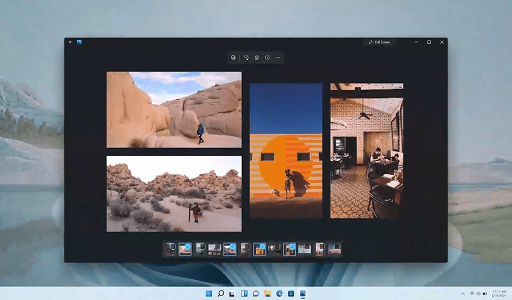Google has announced a new Analytics tool that is aimed at making data comparison easier. This tool for “saved comparisons” will allow users to save filtered data segments for side-by-side comparisons in one go. As announced by Google, this feature will ensure the smooth facilitation of analytical processes.
“We’re launching saved comparisons to help you save time when comparing the user bases you care about.
Learn how you can do that without recreating the comparison every time!”

Google provides a link to a help page outlining several benefits of this new save comparison feature and how to use it.
“Comparisons let you evaluate subsets of your data side by side. For example, you could compare data generated by Android devices to data generated by iOS devices.”
“In Google Analytics 4, comparisons take the place of segments in Universal Analytics.”
How Does Saved Comparisons Work
The new comparisons tool enables users to create tailored filtered perspectives of Google Analytics data, leveraging dimensions such as platform, country, traffic source, and custom audiences.
These dimensions support the integration of multiple conditions through logic operators. For instance, one could generate a comparison by segregating “Android OR iOS” traffic from web traffic. Alternatively, location data like “Country = Brazil OR Hong Kong” can be combined with platform filters.
Once you have customized comparison views set up, you can save them at the property level in Analytics. Saved comparisons then become immediately available to users who have access to any report or stream, making analysis easier without having to rebuild the filters.
According to Google’s documentation:
“As an administrator or editor…you can save comparisons to your Google Analytics 4 property. Saved comparisons enable you and others with access to compare the user bases you care about without needing to recreate the comparisons each time.”
The rollout of the new saved comparisons feature is happening progressively. Each property has a maximum limit of 200 saved comparisons.
When filtering requirements are a little bit more complex, such as a series of events by users, Google advises the user first create a custom audience and then save a comparison based on that very audience definition.
Not all reports may be available if they don’t have the filtered dimensions used in a saved comparison. In those cases, the documentation suggests choosing other dimensions or conditions applicable to that report type.
The following are ways this could enhance working:
- This saves time since it will not be necessary to repeatedly create a filter of common comparisons such as mobile versus desktop usage, traffic sources, and geographic locations.
- Share saved comparisons among colleagues so everyone sees consistent views for analysis.
- With one click, easily toggle between comprehensive views and side-by-side comparisons.
- Slice conversions, engagement metrics, audience origin, and more by applying your saved user segments.
- Segment your desired targets with conditions combined, like paid traffic to one product or location.
While the introduction of saved comparisons in Google Analytics may appear to be a small change, streamlining workflows and reducing time spent on routine tasks can significantly improve productivity.
Would you like to read more about “New Saved Comparisons Feature For Analytics” related articles? If so, we invite you to take a look at our other tech topics before you leave!
Use our Internet marketing service to help you rank on the first page of SERP.
![]()