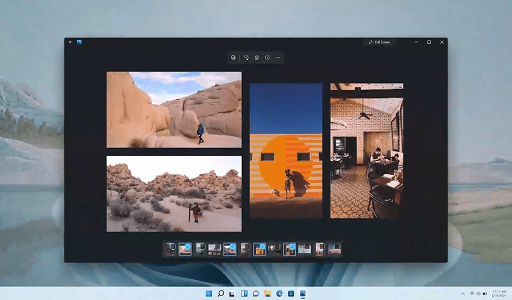The privacy support pages for Google Gemini caution users that data shared with Gemini Apps may undergo examination and annotation by human reviewers. Furthermore, such information might be integrated into AI training datasets. It’s important to understand these aspects and take appropriate measures to prevent such occurrences.
About Google Gemini
Gemini is the new technology that powers the Google Gemini Android App on Google Play, a feature within the Apple iPhone Google App, and an independent chatbot known as Gemini Advanced.
Gemini works on various platforms, including Android, iPhone, and the standalone chatbot Gemini Advanced. It is considered multimodal, allowing users to pose questions using images, audio, or text inputs. Gemini can address inquiries related to real-world objects, respond to questions, execute actions, offer details about items in photos, and give instructions on their usage.

It’s important to note that all data, whether in the form of images, audio, or text, is transmitted to Google, and there is a possibility that some of it may undergo human review or become part of AI training datasets.
Gemini Apps use previous conversations and location data to create responses, a practice deemed normal and rational. Additionally, Gemini accumulates and retains this data to enhance various other Google products.
As per the information provided on the privacy explainer page:
“Google collects your Gemini Apps conversations, related product usage information, info about your location, and your feedback. Google uses this data, consistent with our Privacy Policy, to provide, improve, and develop Google products and services and machine learning technologies, including Google’s enterprise products such as Google Cloud.”
According to Google’s privacy explanation, data is stored within a user’s Google Account for a maximum duration of 18 months. Users have the option to restrict data storage to either three months or 36 months.
Furthermore, there exists a method to disable the saving of data to a user’s Google Account.
“If you want to use Gemini Apps without saving your conversations to your Google Account, you can turn off your Gemini Apps Activity.
..Even when Gemini Apps Activity is off, your conversations will be saved with your account for up to 72 hours. This lets Google provide the service and process any feedback. This activity won’t appear in your Gemini Apps Activity.”
However, there is a notable exception to the previously mentioned rule that allows Google to retain the data for an extended period.
In the case of human reviews of user Gemini data, Google’s Gemini privacy support page clarifies that data subjected to review and annotation by human evaluators is preserved by Google for a duration of up to three years.
“How long is reviewed data retained
Gemini Apps conversations that have been reviewed by human reviewers (as well as feedback and related data like your language, device type, or location info) are not deleted when you delete your Gemini Apps activity because they are kept separately and are not connected to your Google Account. Instead, they are retained for up to 3 years.”
The mentioned support page states that data reviewed and annotated by humans is used in the creation of datasets for chatbots.
“These are then used to create a better dataset for generative machine-learning models to learn from so our models can produce improved responses in the future.”
Google Gemini Advisory: Avoid Sharing Confidential Information
The privacy explanation page for Google’s Gemini emphasizes the importance of refraining from sharing confidential data.
It elaborates:
“To help with quality and improve our products (such as generative machine-learning models that power Gemini Apps), human reviewers read, annotate, and process your Gemini Apps conversations. We take steps to protect your privacy as part of this process. This includes disconnecting your conversations with Gemini Apps from your Google Account before reviewers see or annotate them.
Please don’t enter confidential information in your conversations or any data you wouldn’t want a reviewer to see or Google to use to improve our products, services, and machine-learning technologies.
…Don’t enter anything you wouldn’t want a human reviewer to see or Google to use. For example, don’t enter info you consider confidential or data you don’t want to be used to improve Google products, services, and machine-learning technologies.”
Preventing the aforementioned scenarios is possible. Disabling Gemini Apps Activity prevents user data from being accessible to human reviewers, offering an opt-out option to avoid data storage and dataset creation.
However, Google retains data for up to 72 hours for backup purposes and sharing with other Google services and third-party services a user may engage with while using Gemini.
Engaging with Gemini may initiate a cascade effect, leading to other apps using and storing user conversations, location data, and additional information.
The Gemini privacy support page explains:
“If you turn off this setting or delete your Gemini Apps activity, other settings, like Web & App Activity or Location History, may continue to save location and other data as part of your use of other Google services.
In addition, when you integrate and use Gemini Apps with other Google services, they will save and use your data to provide and improve their services, consistent with their policies and the Google Privacy Policy. If you use Gemini Apps to interact with third-party services, they will process your data according to their own privacy policies.”
The Gemini privacy page provides links to a content removal request page, a Gemini Apps FAQ, and a Gemini Apps Privacy Hub for further information.
However, using Gemini comes with certain conditions. While many data uses are legitimate, such as submitting information for human reviews, Google’s Gemini support pages explicitly advise against sharing any confidential information that may be visible to a human reviewer or risk inclusion in an AI training dataset.
Would you like to read more about “Google Gemini on Confidential Information Sharing” related articles? If so, we invite you to take a look at our other tech topics before you leave!
Use our Internet marketing service to help you rank on the first page of SERP.
![]()