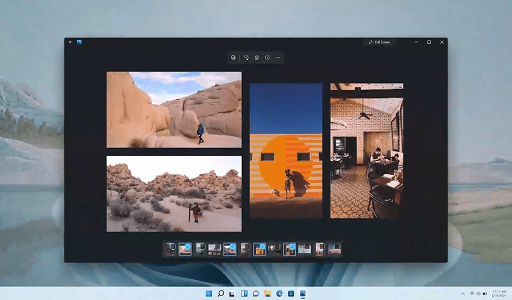In response to a Reddit thread discussing the identification and correction of broken inbound links, Google’s John Mueller provided nuanced advice, emphasizing that while some broken links are worth addressing, others may not be as crucial.
Query on Reddit Regarding Broken Inbound Links: A user inquired on Reddit about free methods to locate broken links.
The question was as follows:
“Is it possible to locate broken links in a similar manner to identifying expired domain names?”
The individual seeking clarification inquired whether the question pertained to a broken inbound link originating from an external website.
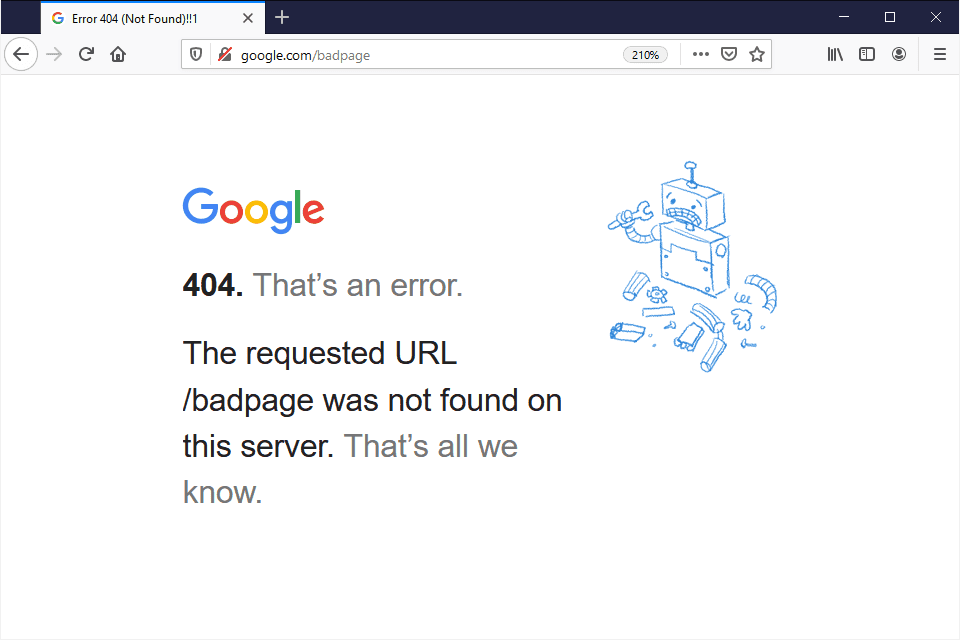
John Mueller Expounds on Locating and Resolving 404 Errors
In response, John Mueller provided an explanation:
“If you want to see which links to your website are broken & “relevant”, you can look at the analytics of your 404 page and check the referrers there, filtering out your domain.
This brings up those which actually get traffic, which is probably a good proxy.
If you have access to your server logs, you could get it in a bit more detail + see which ones search engine bots crawl.
It’s a bit of technical work, but no external tools needed, and likely a better estimation of what’s useful to fix/redirect.”
In his reply, John Mueller addresses the query regarding identifying 404 responses resulting from broken inbound links and determining what is “worth fixing” or should be “redirected.”
Mueller Provides Guidance on When Not to Address “Fixing” 404 Pages
Following that, John Mueller provided counsel on situations where it may be impractical to rectify a 404 page.
Mueller elaborated:
“Keep in mind that you don’t have to fix 404 pages, having things go away is normal & fine.
The SEO ‘value’ of bringing a 404 back is probably less than the work you put into it.”
Certain 404 errors warrant correction, while others may not require immediate attention
John Mueller noted that in cases where a 404 error stems from an inbound link, it can be straightforward to address, and he provided suggestions on identifying and rectifying such errors.
You may also like: Google Claims that Linking to Authoritative Sites Won’t Improve SEO
Mueller also suggested that there are cases in which following some 404 errors would be seen as a waste of time, at least.
What’s important is that this difference was not made and may have caused some confusion.
In the case of inbound broken links to existing webpages, sometimes another site will link to your site with a bad URL; the result is a 404 response on your site. Such links are easy to find and fix, and doing so is rewarding.
Another kind of such cases is where an external site rightly links to your webpage, but your webpage’s URL has changed without the 301 redirect in place. Those are also relatively easy to find and easily to fix this kinds of broken incoming links.
In both scenarios, the 404 responses due to inbound broken links to existing web pages can be viewed through server logs, Google Search Console, and plugins like the Redirection WordPress plugin. For WordPress websites that run the Redirection plugin, detection of issues becomes easier because this plugin logs all 404 responses with the information required to diagnose and fix the issue.
Otherwise, if the Redirection plugin has not been used, one could manually write an .htaccess rule to manage the redirect.
Other than that, one could reach out to the site linking to the old content and request that they update the link. It’s possible they may choose to remove the link altogether, but it might be quicker and easier for you if you can fix it from your end.
Whatever method is chosen to deal with the external in-bound broken link, finding these and fixing them is usually relatively simple.
Inbound Broken Links to Removed Pages
Sometimes, an old webpage has been removed for good reason—perhaps an event is over, or a service is no longer available.
In these cases, it’s entirely acceptable to return a 404 response code: this is exactly what the response code is for—to indicate to the requestor that the requested page is no longer in existence. Returning a 404 response code is not always bad.
Whilst for others, the best they might end up doing is to try and capitalise on the inbound link by creating a new web page to replace the missing one, the work could be in vain, given that the actual thing pertaining to the link is irrelevant or obsolete with what the original reason the page was supposed to exist in the first place no longer applies.
Even if a new purpose is assigned to the page, any link equity obtained may be inconsequential since the content is unrelated to anything except the expired reason.
Redirecting the absent page to the home page is a strategy some use to capitalize on the link to a non-existent page. However, it’s important to note that Google treats such links as Soft 404s, resulting in no discernible benefit.
These are the cases that John Mueller was probably referring to when he said:
“…you don’t have to fix 404 pages, having things go away is normal & fine.
The SEO ‘value’ of bringing a 404 back is probably less than the work you put into it.”
Mueller is correct; certain pages should be permanently eliminated from a website, and the appropriate server response for such pages is a 404 error.
Would you like to read more about “Google Addresses 404 Errors Originating from Inbound Links” related articles? If so, we invite you to take a look at our other tech topics before you leave!
![]()